Daily” eto alarm, Setting the barometric pressure alarm – DAVIS GroWeather Console User Manual
Page 56
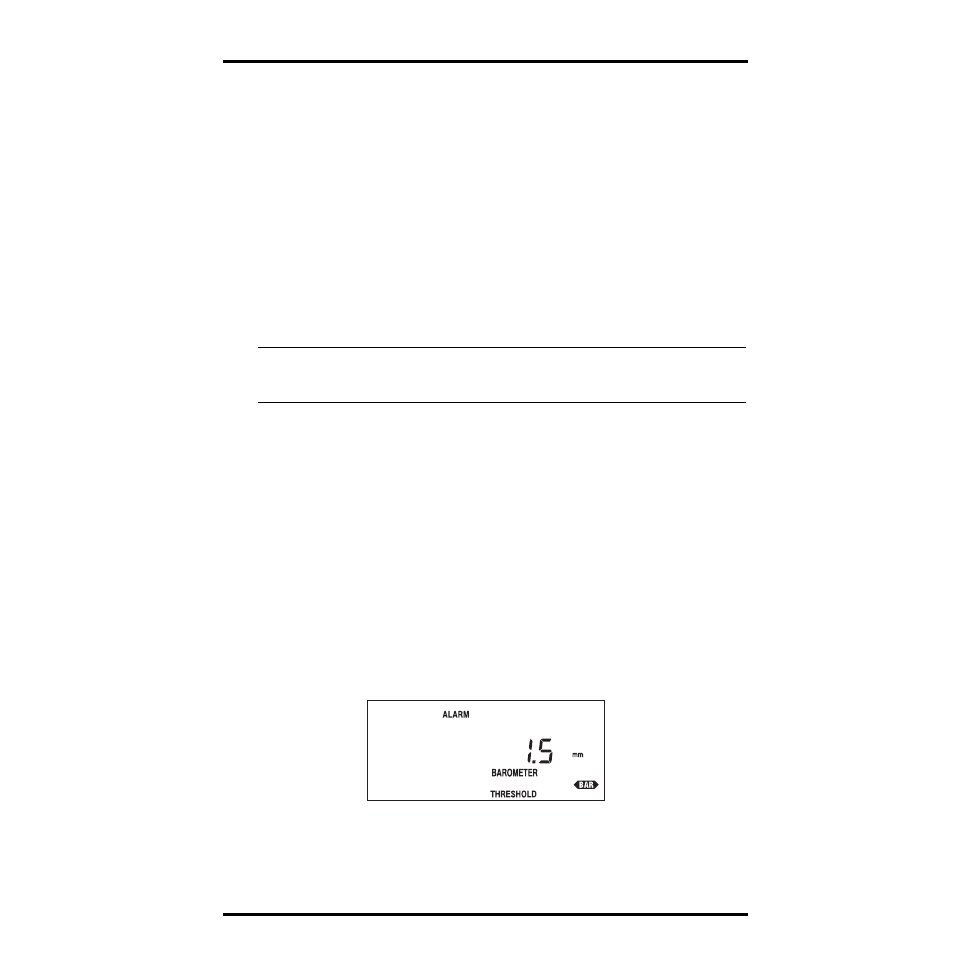
Alarms
GroWeather Manual
Page 49
“Daily ” ETo Alarm
The “daily” ETo alarm may be displayed and set as described in “Alarms”
starting on page 47. However, unlike standard alarms, when the “daily” ETo
alarm is triggered, the GroWeather automatically subtracts the ETo alarm
threshold value from the “daily” ETo amount. (Effectively, this simulates the
console clearing “daily” ETo at the moment that the alarm was triggered.)
A new feature in the GroWeather allows you to set the station to generate a sig-
nal for every hundredth-inch of ETo. For example, if in an hour, three-hun-
dredths of an inch ETo is returned to the air, at the end of the hour 3 discrete
signals will be generated by the station. For this application, set the alarm
threshold to 0.01”, and attach an Alarm Output Module (AOM) to receive the
signal. Any other threshold (other than 0.01”) will cause the alarm to function
as normal (giving just one signal at the end of the hour when the alarm thresh-
old is exceeded).
Note: In order for the alternative (0.01”) setting to work, you must have an AOM connected to your sys-
tem, otherwise the ETo alarm will sound continuously. Also, make sure you set the alarm threshold in
inches (even if you are displaying total ETo in millimeters).
Setting the Barometric Pressure Alarm
The barometric pressure alarm is a special alarm that is triggered when the rate
of change per hour in the barometric pressure equals or exceeds the alarm
threshold. There are three possible barometric pressure alarm thresholds: 0.02”,
0.04”, or 0.06” (0.5 mm, 1.0 mm, 1.5 mm or 0.7 hPA, 1.4 hPA, 2.0 hPA). The
alarm is triggered whether the barometric pressure rises or falls. To determine
which way the barometric pressure is moving, check the barometric trend
arrow.
1. Press BAR as necessary to display the current barometric pressure.
2. Press ALARM to display the barometric pressure alarm threshold.
3. Press and hold down ENTER.
The unit will cycle through the available alarm thresholds in a continuous
loop as long as you hold down ENTER.
4. Release ENTER when the desired setting appears.
B
AROMETRIC
P
RESSURE
A
LARM
(1.5
MM
P
ER
H
OUR
)
5. Press BAR to save and exit.
The alarm is now set and will sound when the rate of change in the baromet-
ric pressure equals or exceeds the alarm threshold.
