Wind, The compass rose, Viewing wind conditions – DAVIS GroWeather Console User Manual
Page 35
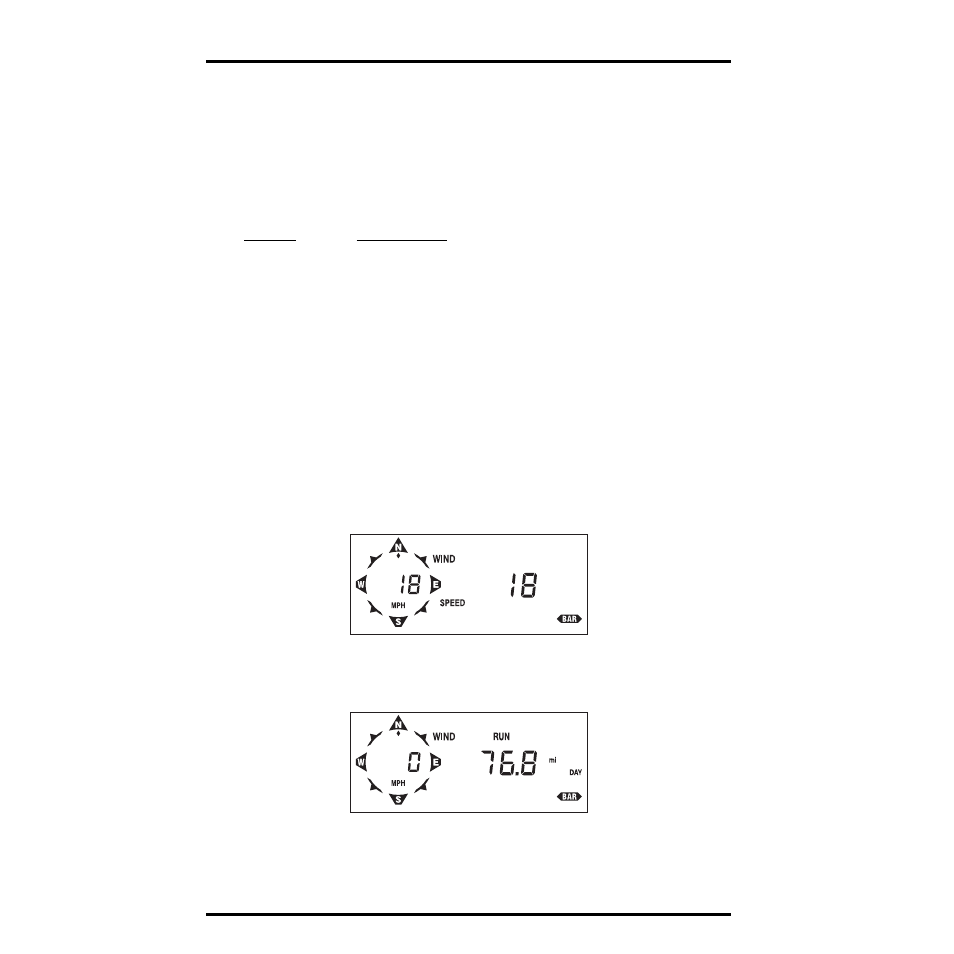
Using the GroWeather
Page 28
GroWeather Manual
W
IND
The GroWeather displays current wind speed, daily wind run, average wind
run per day during the period, and wind direction in degrees on the right of
the display. In addition, you may view the high wind speed along with the
direction of the gust and the time and date at which it occurred. The table
below summarizes the units of measure in which wind run and wind speed
may be displayed.
The Compass Rose
Wind speed and direction are also displayed in the compass rose on the left of
the display. The compass rose is divided into 16 points. Wind direction is indi-
cated by a flashing diamond at one of these points. Current wind speed and the
unit of measure in which wind speed is being displayed appear at the center of
the compass rose. The compass rose appears on the GroWeather display at
almost all times (it does not appear when displaying degree-days or rainfall,
for example).
Viewing Wind Conditions
1. To display the current wind speed, press WIND.
The current wind speed appears on the right of the display.
C
URRENT
W
IND
S
PEED
2. To display daily wind run, press WIND.
The daily wind run appears on the right of the display.
D
AILY
W
IND
R
UN
Daily wind run represents the distance of wind run since the last time you
(or AutoClear) cleared the daily wind run register. For instructions on clear-
ing daily wind run, see “Clearing Daily Wind Run” on page 30.
C
ONDITION
U
NITS
OF
M
EASURE
Wind Run
Miles (mi) or Kilometers (km)
Wind Speed
Miles Per Hour (MPH), Knots, Kilometers Per Hour (km/h), Meters Per Second (m/s)
