Clearing daily eto sum, Alarms, Growing degree-days – DAVIS GroWeather Console User Manual
Page 29: Viewing degree-days
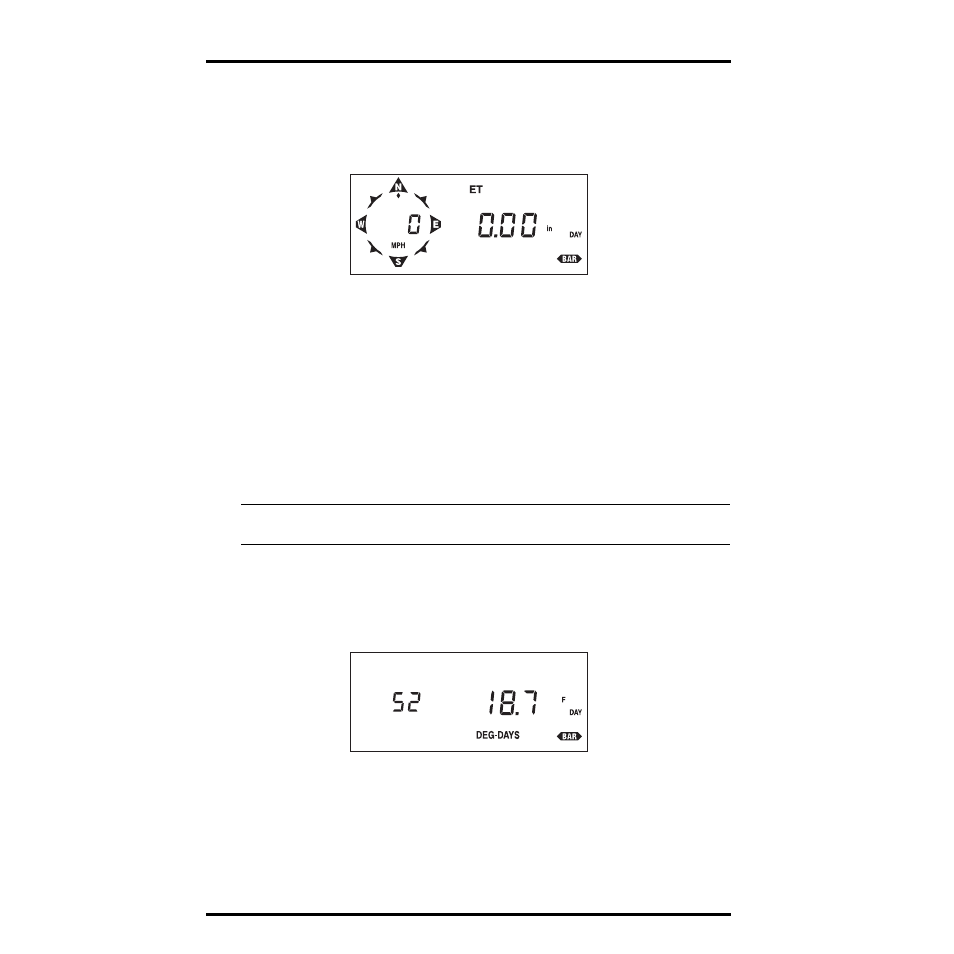
Using the GroWeather
Page 22
GroWeather Manual
Clearing Daily ETo Sum
You may clear the daily ETo sum at any time to begin a new “daily” ETo total.
1. Press ET as necessary to display the daily ETo sum.
2. Press and hold down CLEAR until the ETo sum resets to zero.
D
AILY
ET
O
C
LEARED
Alarms
You may set a high alarm for both daily and total ETo (see “Alarms” on
page 47).
G
ROWING
D
EGREE
-D
AYS
The GroWeather displays daily degree-days, total degree-days during the
period, and the average degree-days per day during the period (see “Period”
on page 12). You must set a base threshold and you may choose to set a high
threshold. You may display degree-days in Fahrenheit or Celsius.
Note:
When viewing degree-day information, the compass rose does not appear on the left of the display.
Instead, the base threshold setting appears.
Viewing Degree-Days
1. To display the daily degree-days sum, press DEG DAYS.
The daily degree-days sum appears on the right of the display. The base
threshold setting appears on the left of the display.
D
AILY
D
EGREE
-D
AYS
Daily degree-days sum represents the number of degree-days since the last
time you (or AutoClear) cleared the daily degree-days register. For instruc-
tions on clearing daily degree-days, see “Clearing Daily Degree-Days Sum”
on page 25.
