Time, Period – DAVIS GroWeather Console User Manual
Page 19
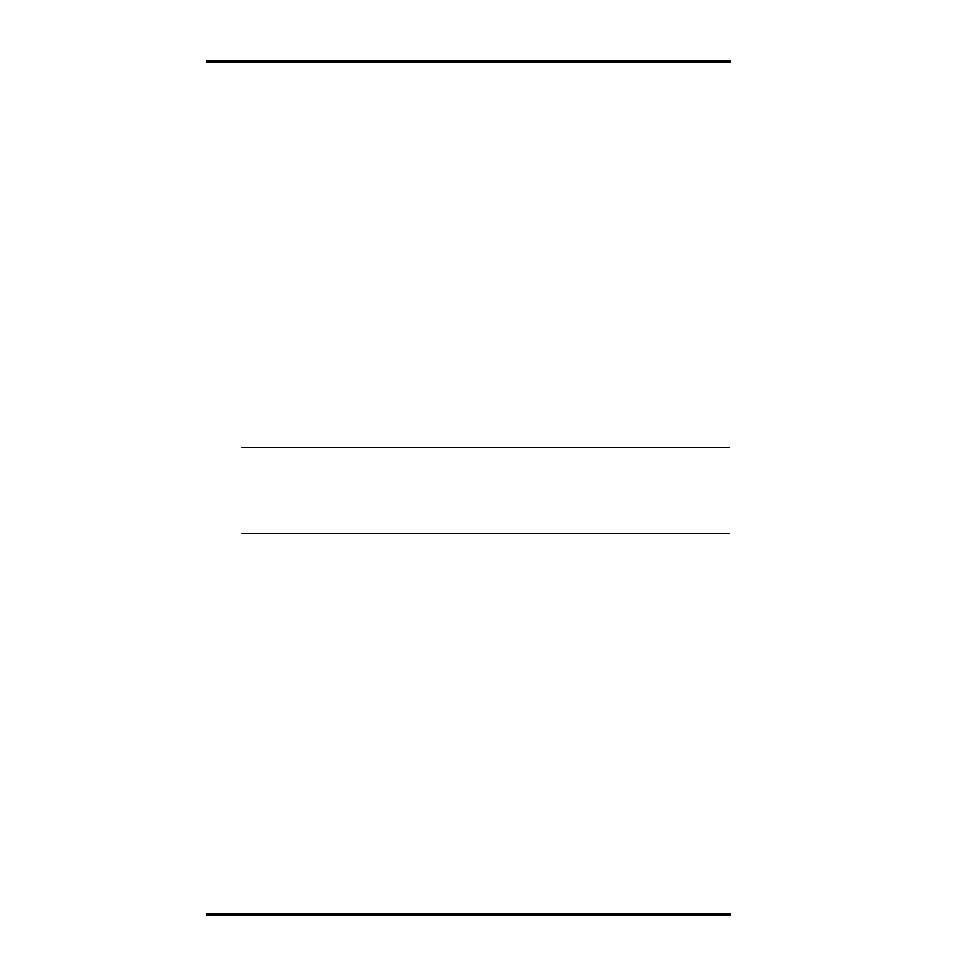
GroWeather System Overview
Page 12
GroWeather Manual
Time
The GroWeather has a clock and a calendar for tracking time and date. The cal-
endar automatically adjusts during leap years, providing you enter the current
year (see “Entering Time, Date, or Year” on page 43) when you apply power to
the unit.
• Current Time (Alarm: standard)
• Current Date
• Current Year
• Date of Period Start and Number of Days in Period
• AutoClear Time Setting
P
ERIOD
The GroWeather uses a single time period for all values which accumulate
totals or calculate daily averages over an interval. Beginning a new period
clears all data from the previous period. The system stores the beginning date
of the period, which you may display along with the number of days which
have elapsed since the beginning of the period.
Note:
The system records the start time of the period to the nearest 90 minutes. Therefore, all average val-
ues are exact to the nearest 90-minute mark throughout the period. However, averages calculated
during the period are most accurate when the period length is an exact number of days (that is, if
you display the average at the same time of day at which the period started). When the length of the
period is displayed, the GroWeather rounds down to the nearest whole day COMPLETED.
The following values are accumulated or averages calculated during the
period. Note that averages are not displayed (a series of dashes appears
instead) until at least one day has elapsed.
• Total ETo
• Average ETo per day
• Total Degree-Days
• Average Degree-Days per day
• Total Wind Run
• Average Wind Run per day
• Average Incident Solar Energy per day
