Autoclear, Highs and lows – DAVIS GroWeather Console User Manual
Page 20
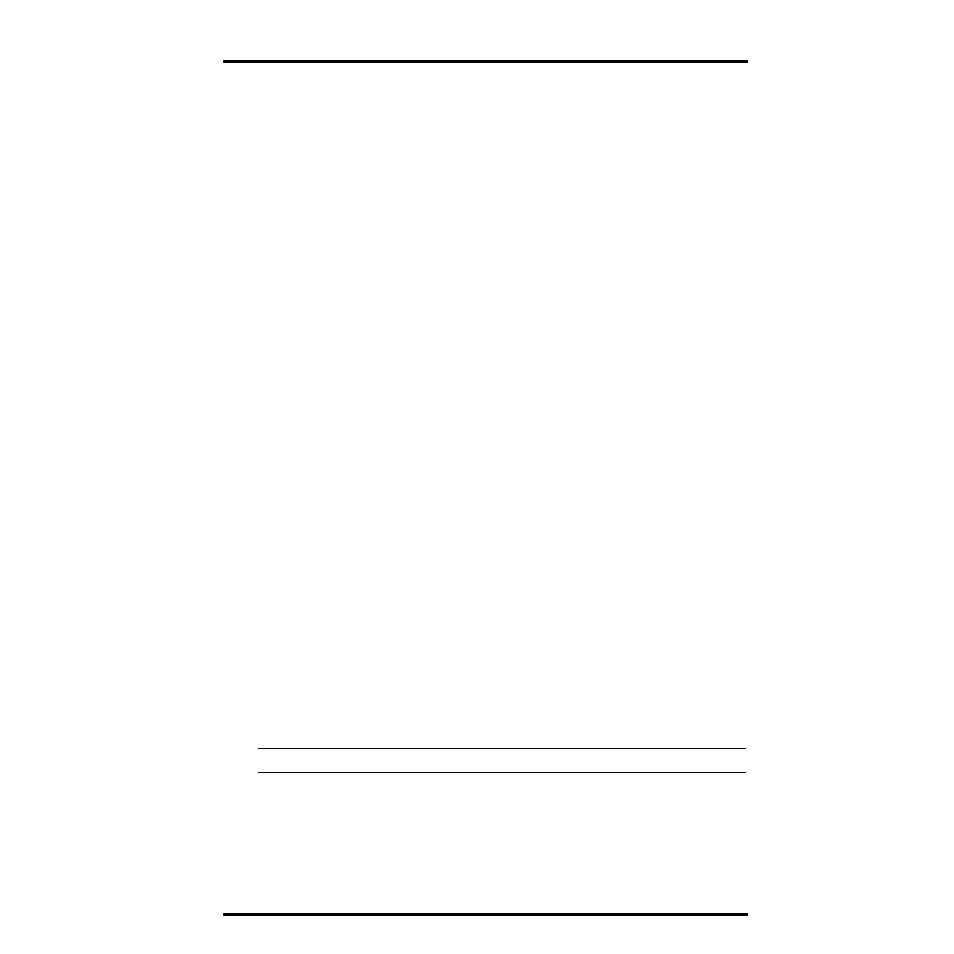
AutoClear
GroWeather Manual
Page 13
A
UTO
C
LEAR
The GroWeather’s AutoClear function may be used to automatically clear
some or all of the “daily” values at the same time each day. The time at which
values are cleared is the same for all values and may be set by the user (default
is midnight). The AutoClear function may be enabled/disabled individually
for the values listed below. Note that the AutoClear function for some values
(for example, high wind speed and “daily” wind run) is linked; you may
enable or disable the AutoClear for all linked values, not for each individual
value. The list below shows all values which may be cleared using AutoClear.
Those listed together must be cleared as a group.
• “Daily” ETo Sum
• “Daily” Degree-Days Sum
• High and Low Air Temperature, High and Low Soil Temperature, High Tempera-
ture/Humidity Index, Low Wind Chill
• High Wind Speed and “Daily” Wind Run
• “Daily” Incident Solar Energy Sum
• “Daily” Rainfall and High Rate of Rainfall
• High and Low Relative Humidity
H
IGHS
AND
L
OWS
The GroWeather records highs and lows for many weather conditions. All
highs and lows represent the maximum or minimum reading since the last
time you cleared each individual high/low register. If you have enabled the
AutoClear for a particular high/low (see “Enabling/Disabling AutoClear” on
page 51), this reading will represent the high/low since the time of the Auto-
Clear. In other words, it will track highs and lows over a 24 hour period. If you
do not use AutoClear, you may track daily, weekly, monthly, or yearly values,
depending on how often you manually clear them.
For most highs and lows, the time and date at which they occurred is stored
along with the value. Please note, however, that the date is only stored as long
as it falls within 14 days of the current date. After 14 days, the GroWeather dis-
plays only the high/low reading and the time; the date appears as a series of
dashes.
Note:
See “Barometric Pressure” on page 35 for details on the stored barometric pressure.
