Alcatel Carrier Internetworking Solutions 6648 User Manual
Page 400
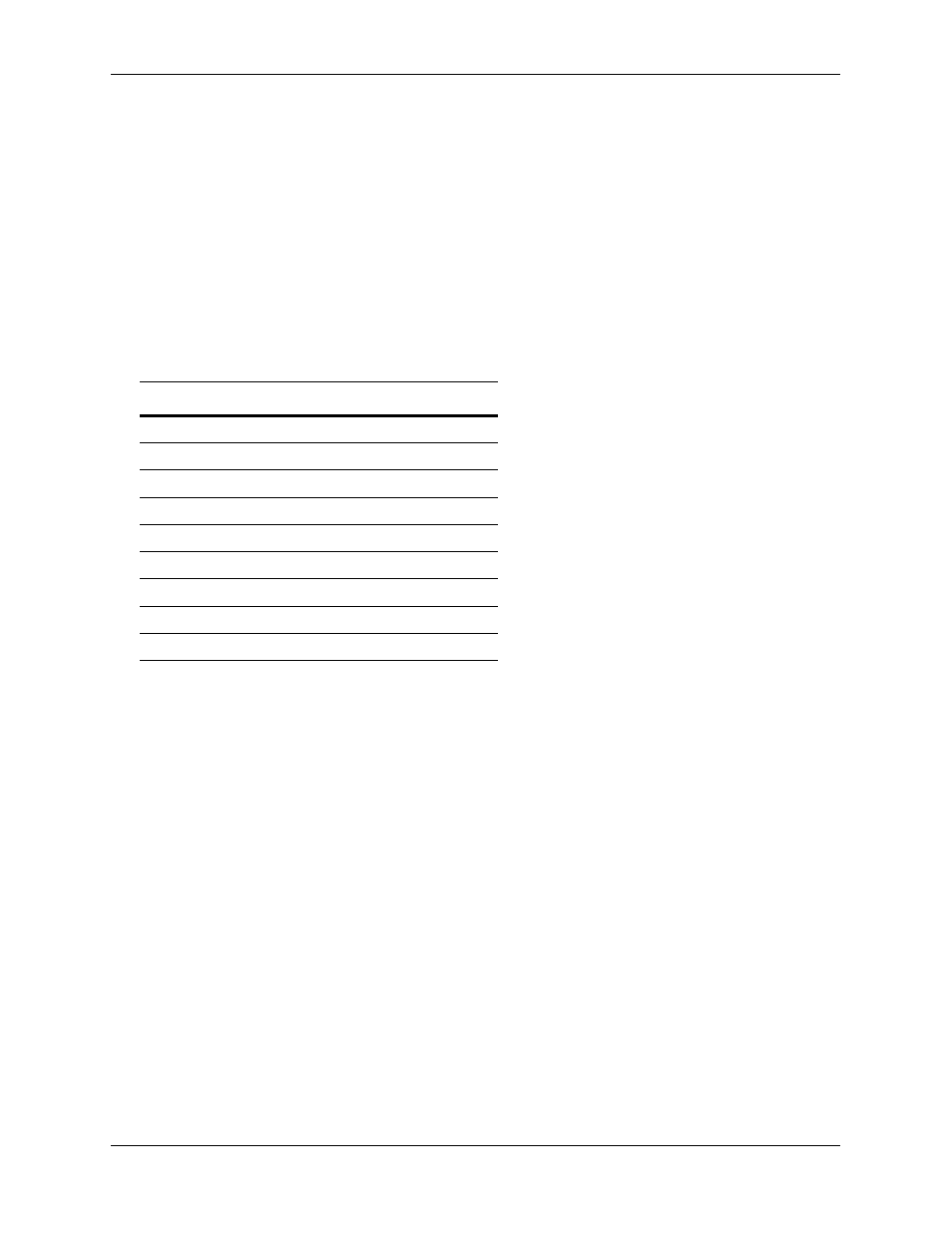
page -14
OmniSwitch Troubleshooting Guide
September 2005
protocol
Specifies a protocol type to debug. Specify tcp to debug TCP packets;
specify udp to debug UPD packets; specify icmp to debug ICMP pack-
ets; specify igmp to debug IGMP packets; specify num to numerically
specify a protocol (e.g., 89); specify all to debug all protocol types.
show-broadcast
Specifies whether or not to display broadcast packets. Specify on to
display broadcast packets on the screen or in the log; specify off if you
do not want to display broadcast packets.
show-multicast
Specifies whether or not to display multicast packets. Specify on to
display multicast packets on the screen or in the log; specify off if you
do not want to display multicast packets.
Defaults
Platforms Supported
OmniSwitch 6624, 6648, 7700, 7800, 8800
Usage Guidelines
•
If you use the basic command to start debug (debug ip packet start) the switch will use default param-
eters for all of the debug options. Once you configure one of the optional parameters, the switch will
use the new parameter(s) until changed.
•
If you do not specify a timeout value, the session will continue until it is stopped.
•
You must enter the start keyword to begin debugging.
•
without the start keyword displays IP debug configuration parameters.
Examples
-> debug ip packet start timeout 1
Release History
Release 5.1; command was introduced.
parameter
default
timeout
-1
in | out | all
all
header | text | all
header
console | file
console
cmm | ni | all | none
all
arp | ip | hex | all
all
tcp | udp | icmp | igmp | num | all
all
on | off
on
on | off
on
