Use a network diagram, Use the osi model to guide your troubleshooting, Udp relay configuration problems – Alcatel Carrier Internetworking Solutions 6648 User Manual
Page 110: Incorrect server ip address, Incorrect server ip address -2
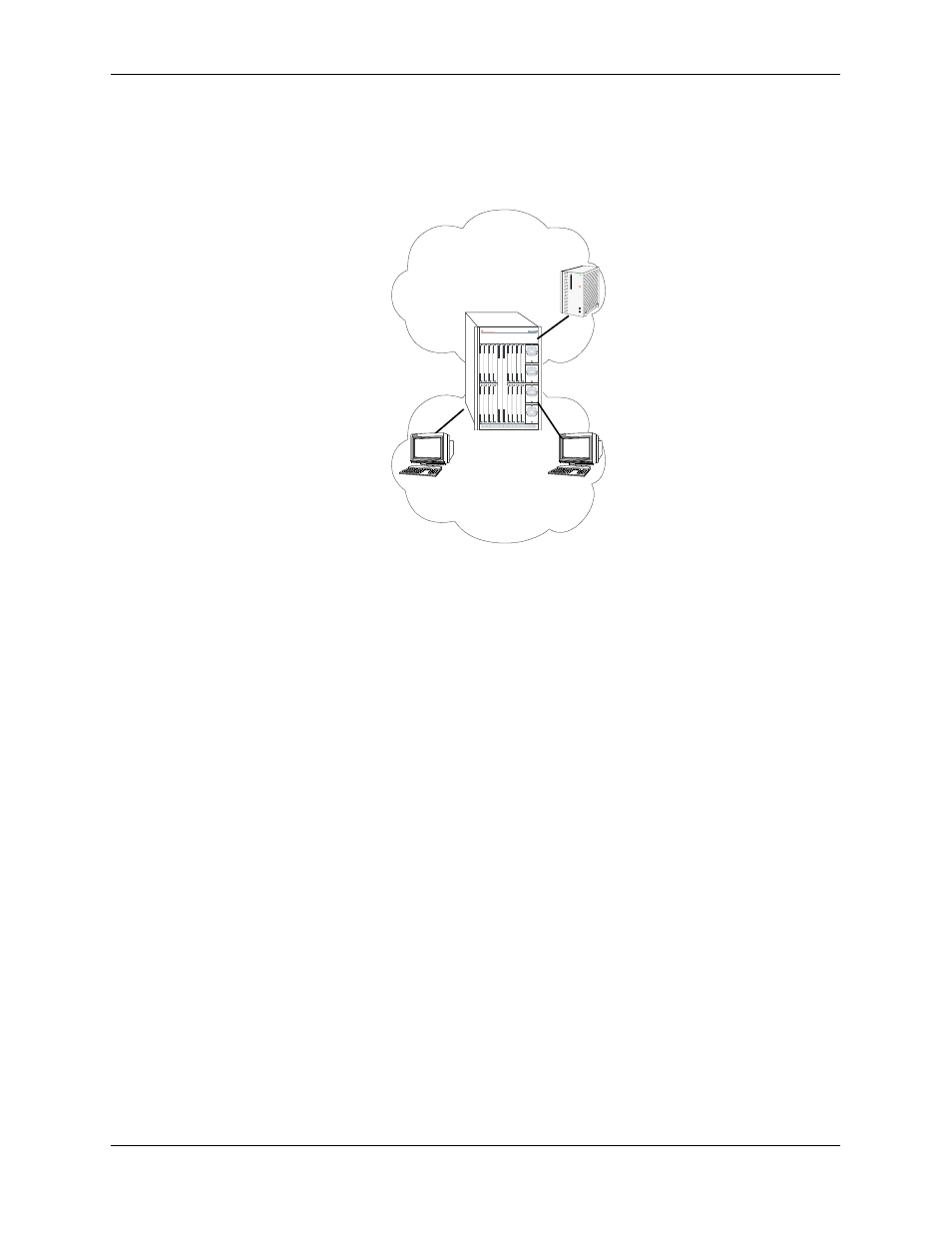
Starting the Troubleshooting Procedure
Troubleshooting BOOTP/DHCP/UDP Relay
page 5-2
OmniSwitch Troubleshooting Guide
September 2005
Use a Network Diagram
It is extremely important to know where the server is in relation to the client, which switch both the client
and the server is directly connected to and their port numbers. A network diagram presents this kind of
information, for example, in an easily understood matter.
Sample Diagram Showing the Relay Point, Client, and Server
Use the OSI Model to Guide Your Troubleshooting
Note that bridging cannot work unless the physical layer is working. The same is true for all layers above
the physical. Start with this layer first then work your way up through the other layers.
UDP Relay Configuration Problems
Incorrect Server IP Address
Specifying the incorrect IP address for the server is a simple and common mistake that causes UDP relay
to fail. The show ip helper CLI command lists the IP address (s) of all DHCP servers. This is the most
useful command to determine if the IP address for the server is correct.
The following is a sample of the show ip helper CLI command:
-> show ip helper
Ip helper :
Forward Delay(seconds) = 3,
Max number of hops = 4,
Forward option = standard
Forwarding Address :
10.10.10.58
Note that if the forward option is set to any thing other than standard, there will be restrictions as to which
UDP frames will be forwarded via the UDP relay function. the “DHCP Relay” chapter from the appropri-
ate OmniSwitch Network Configuration Guide.
OmniSwitch 7800
VLAN 10
VLAN 20
Client
Client
DHCP Server
IP Address: 10.10.10.58
Switch VLAN IP Addresses:
10.10.10.200
20.20.20.200
