Introduction, Led functionality, Initial survey – Ag Leader Base Station Configuration and Utilities User Manual
Page 2
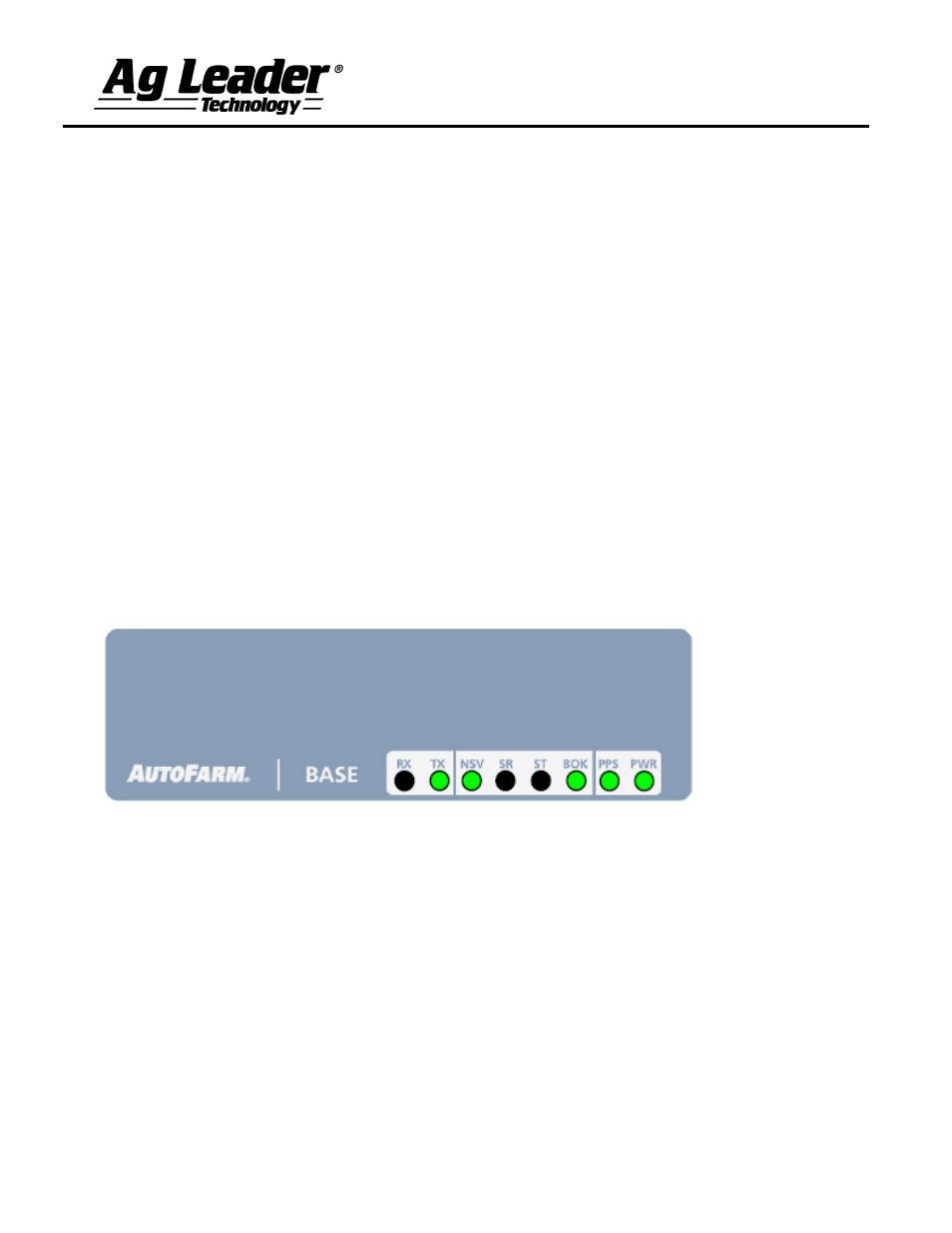
2202 South Riverside Drive, Ames, IA 50010
Phone: 515-232-5363 Internet: http://www.agleader.com
p/n 4002138
12/22/2009 Rev A
2
Introduction:
This document will be used to guide you through the advanced functionality of RTK Base Stations.
To provide +/- 4 in (+/- 10 cm) absolute accuracy with real world coordinates, the base station must survey
its position for a period of 24 continuous hours. After this point, the base station will store this location and be
able to call it up again. The base station has the capability to store up to 16 separate locations. If the base
station is moved to a 17th location, it will delete the oldest stored location after it validates the new location. If
the base station is not powered on for 24 hours at any location, it will perform in the same manner as the
previous release.
LED Functionality:
RX – Blinks as data is received.
TX – Blinks as data is transmitted can be stead if data flow is continuous.
NSV – After the base station begins to receive satellite signals, the NSV LED blinks once per satellite
received separated by a short pause between groups
SR – Reserved for Diagnostics
ST – After applying power, the ST LED flashes to indicate the channel number of the base station. The
channel number should be last 3 digits of the serial number. The ST LED blinks once per second both
sufficient satellite data has been received to begin position averaging for 24 hours. The ST LED will also
blink once per second while it is determining if it is outputting from a previously saved position. The ST LED
will be steadily lit when the base station is operating from a saved and validated location.
BOK – Steady on indicates the base is ready for you to start working.
PPS – Blinks once per second.
PWR – Steady on indicates the base station is powered.
Figure 1: LED Functionality
Initial Survey:
1. Find a location with a clear view of the sky in all directions, free from obstructions.
2. Mount the base station so that it will not move due to natural causes or passing vehicles.
3. Apply power to the base station, such that it will provide constant 12v DC for at least 24 hours.
4. Inspect the panel of LEDs on the front of the Base Station.
5. After 24 hours of continuous position averaging, the base station will output this position as its current
location as long as it is not moved.
Note: The initial survey can take up to 36 hours depending on GPS quality.
