HP Insight Management-Software User Manual
Page 70
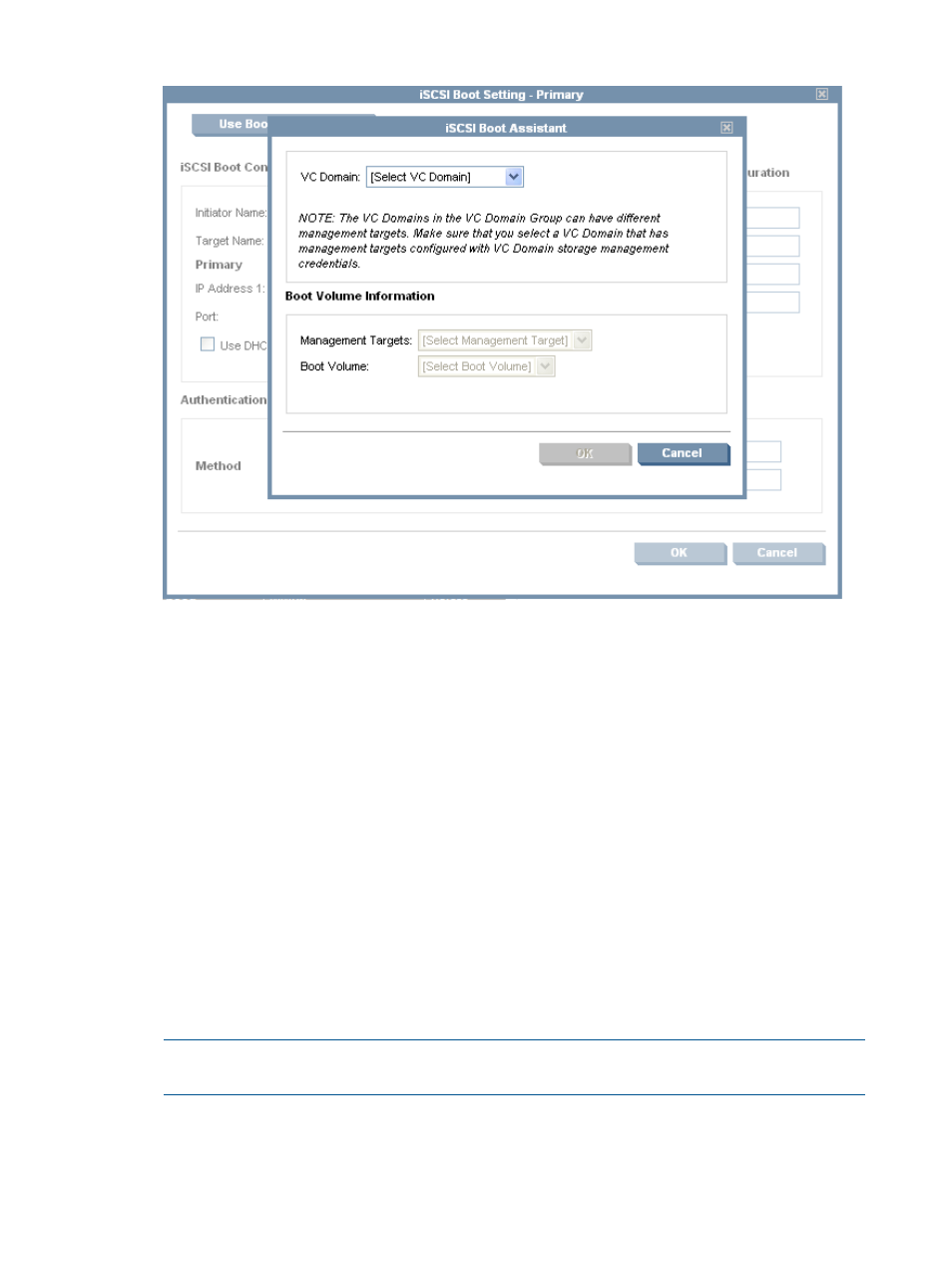
Figure 30 iSCSI Boot Assistant
HP recommends that you use the iSCSI Boot Assistant rather than populating the iSCSI fields
manually. The main goal of the iSCSI Boot Assistant is to save time. If you run the iSCSI Boot
Assistant after manually populating the iSCSI fields, the values previously entered manually
will be overwritten.
1.
Choose a VC Domain and the Management Targets: selection box is enabled. The list of
available management targets is dependent on the storage management credentials
configured in each VC Domain. Each VC Domain can have a list of different iSCSI targets
in its storage management credential configuration area.
2.
Choose a management target, and the Boot Volume: selection box is enabled. Select a
boot volume and then click OK.
9.
In the Fibre Channel SAN connections table, set the Fibre Channel SAN connections. To add
more connections in a VC Domain, click Add FC SAN Connection. You can add up to 8
connections per slice, for a maximum of 4 slices and 32 connections. If you enter the maximum
connections allowed, Add is disabled and an error message is displayed. To remove a
connection, click the X icon at the right side of the table.
10. (Optional) In the Fibre Channel Boot Parameters table, enter the boot parameters for defined
Fibre Channel SAN connections. The default boot parameter is Use Bios. The World Wide
Port Number (WWPN) and Logical Unit Number (LUN) are required only for the primary and
secondary SAN boot.
NOTE:
For a profile booting from the remote volume, you need an operating system previously
configured on the volume.
11. (Optional) Select FCoE Connections. The server profile editor displays the default FCoE
connections based on the available number of HP VC FlexFabric10 GB/24-port modules.
New FCoE connections must be added at the end of this list. Connections can be removed in
70
Managing server profiles
