HP Insight Management-Software User Manual
Page 14
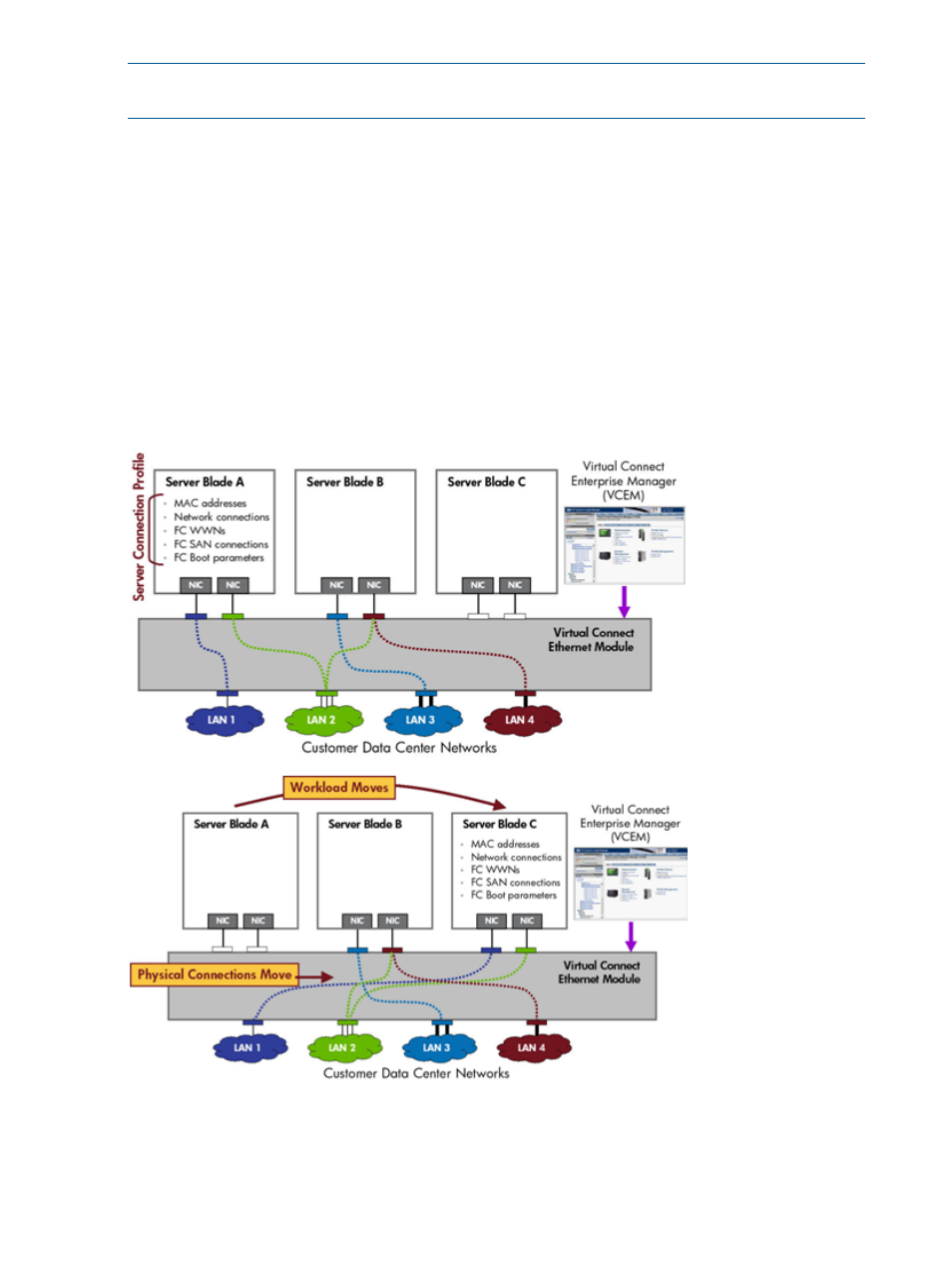
NOTE:
The LANs associated with each uplink port and the attributes of the VC server profile
remain exactly the same; only the location of the server profile has changed.
When a VC server connection profile is moved, the associated MAC, WWN, boot from SAN
parameters, and related workload always move with the server profile.
From the VCEM GUI, server profiles can be moved to a user-defined spare server. A server profile
can be moved manually within the same VC Domain to any other VC Domain in the same VC
Domain Group, or to a different VC Domain Group, whether it is in the same rack, across the
datacenter, or at another location. A server profile move can be scripted within the same VC
Domain only, using the profile failover capability. The profile movement and failover functionality
provided by VCEM can be used to provide cost-effective server blade recovery, perform proactive
hardware maintenance with reduced downtimes, and control rapid server repurposing to meet
changing workload and application priorities. When moving VC server profiles, the fastest
completion times are achieved when the corresponding source and target servers are configured
to boot-from-SAN. The automated profile failover functionality delivered in VCEM requires a
boot-from-SAN environment.
Figure 4 VC server profile movement example
14
Introduction
