Vc domain tasks, Vcem licensing, Vc domain tasks vcem licensing – HP Insight Management-Software User Manual
Page 33
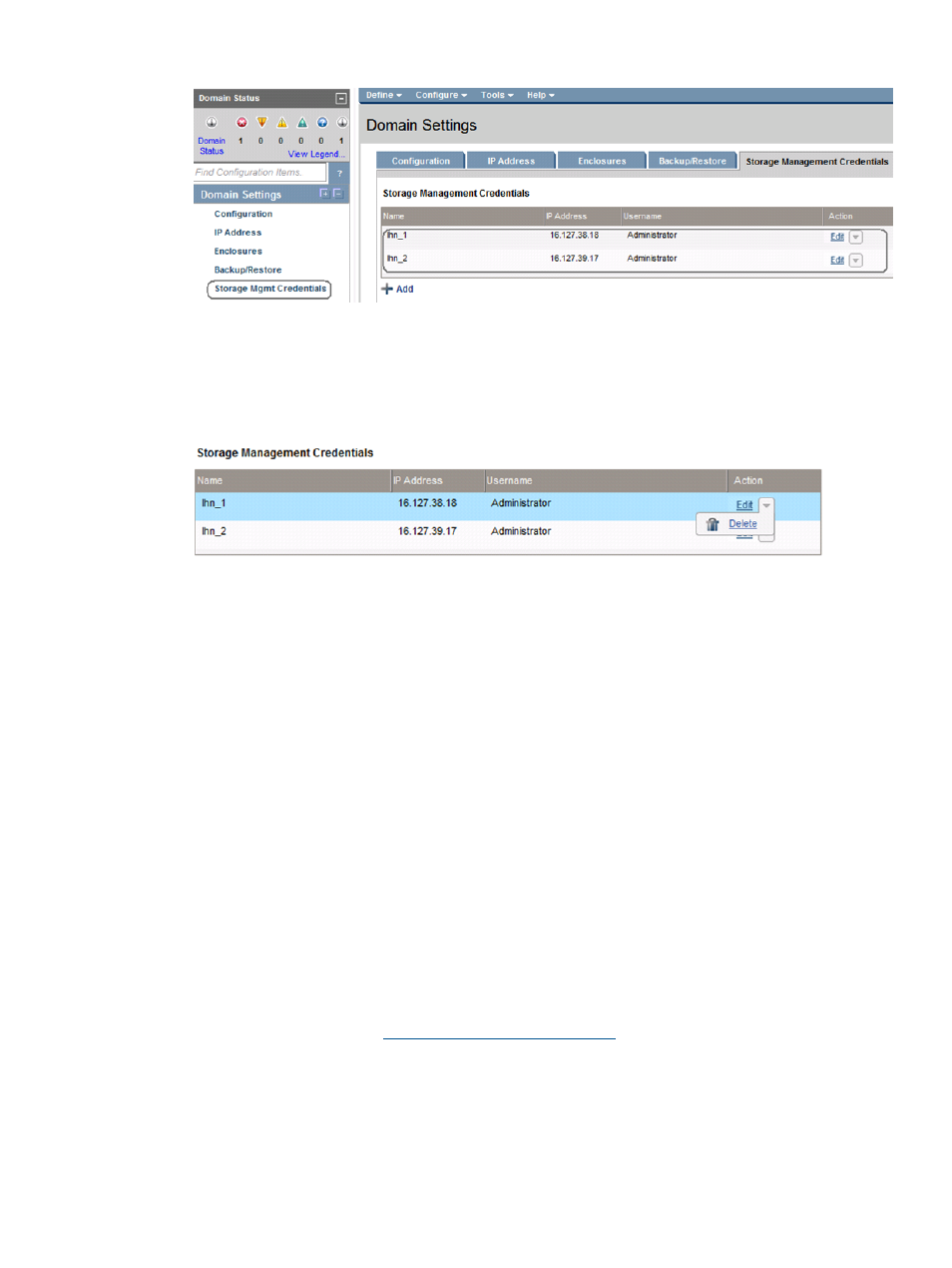
Figure 18 VC Domain with Storage Management Credentials
To disable this feature go to the VC Manger user interface and delete all Storage Management
Credentials by clicking on Delete in the Edit drop-down menu for each Storage Management
Credential.
Figure 19 Deleting a Storage Management Credential
VC Domain tasks
From the VC Domains page, you can perform the following tasks:
•
License an enclosure.
•
Create a VC Domain Group.
•
Add a VC Domain to a VC Domain Group.
•
Remove a VC Domain from a VC Domain Group.
•
Perform VC Domain maintenance.
•
Cancel VC Domain maintenance.
•
Resynchronize a VC Domain with a Configuration Mismatch status.
•
Recover server profiles
•
Update VC firmware
•
Delete a VC Domain Group
VCEM licensing
You must purchase a license for each enclosure you want to manage. For licensing information,
see the VCEM QuickSpecs at
.
To enable a VC Domain license, perform one of the following procedures:
•
For new VC Domain Groups:
1.
Click New VC Domain Group on the VC Domains page.
Both licensed and unlicensed VC domains are displayed.
2.
Click Add Key and enter the key string.
3.
Select one or more unlicensed VC Domains.
VC Domain tasks
33
