HP Insight Management-Software User Manual
Page 69
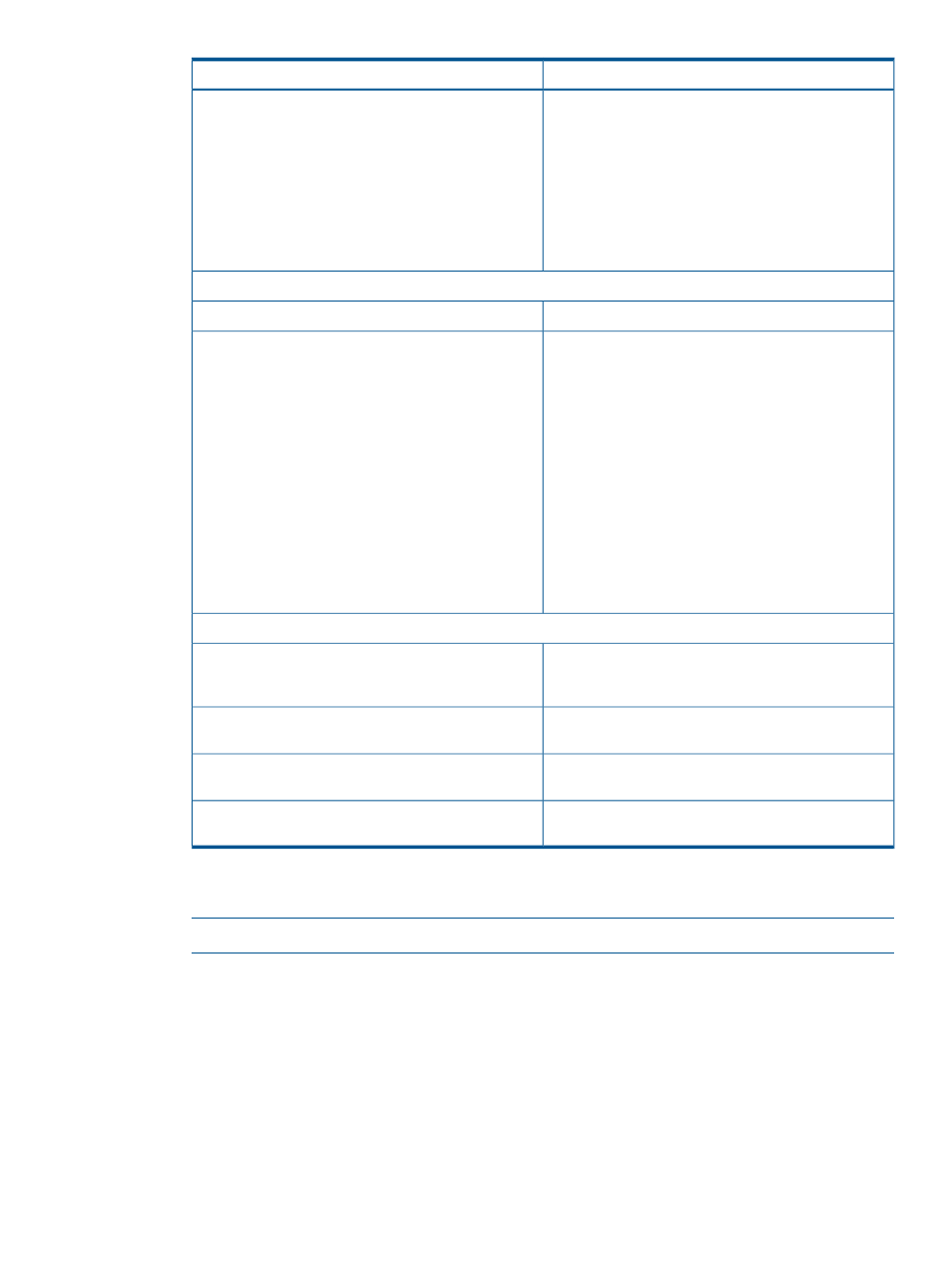
Description
Setting
Click Use DHCP to enable the following:
Use DHCP (optional)
•
iSCSIParamDHCP—Allows the iSCSI ROM option to
retrieve iSCSI boot parameters. This attribute default
is set to disable to allow for static configurations.
•
DHCP Vendor ID—Required if iSCSIParamDHCP is
set to enable. Used to match the value in the Vendor
Class ID field in the DHCP packet with retrieving
either iSCSI Boot or network parameters. The Vendor
ID field is restricted to 32 characters.
Authentication Method
Default selection for the authentication method.
None
Click CHAP or CHAPM to enable the following:
CHAP or CHAPM user names and passwords
•
CHAP or CHAPM user name—Required if the
authentication method is CHAP or CHAPM. This is
the user name for authentication. The user name
length is a maximum of 223 characters. If the user
name contains nonalphanumeric characters, it must
be enclosed in double quotes.
•
CHAP or CHAPM Secret—Required if the
authentication method is CHAP or CHAPM. This is
the password for authentication and is specified as
a string or a long hexadecimal value starting with
0x. This value must be at least 96 bits (12 bytes, 24
hexadecimal digits) long and at most 16 bytes (32
hexadecimal digits) excluding separators (‘ ‘ , ‘-‘, ‘.’,
‘:’, ‘,’ ).
Initiator Network Configuration
VLAN number used by the iSCSI initiator for all sent and
received packets. Valid VLAN number values are
between 1 and 4094.
VLAN ID (optional)
Address used by the iSCSI initiator. This value is in
dotted-decimal format.
IP Address (required)
IP network mask used by the iSCSI initiator. This value
is in dotted-decimal format.
Netmask (required)
Default IP route used by the iSCSI initiator. This value is
in dotted-decimal format.
Gateway (optional)
8.
(Optional) Select Use Boot Assistant... and the iSCSI Boot Assistant window opens.
displays the iSCSI Boot Assistant window.
NOTE:
The Use Boot Assistant option is only available for HP 4000 SAN solutions.
Creating a server profile
69
