HP Insight Management-Software User Manual
Page 67
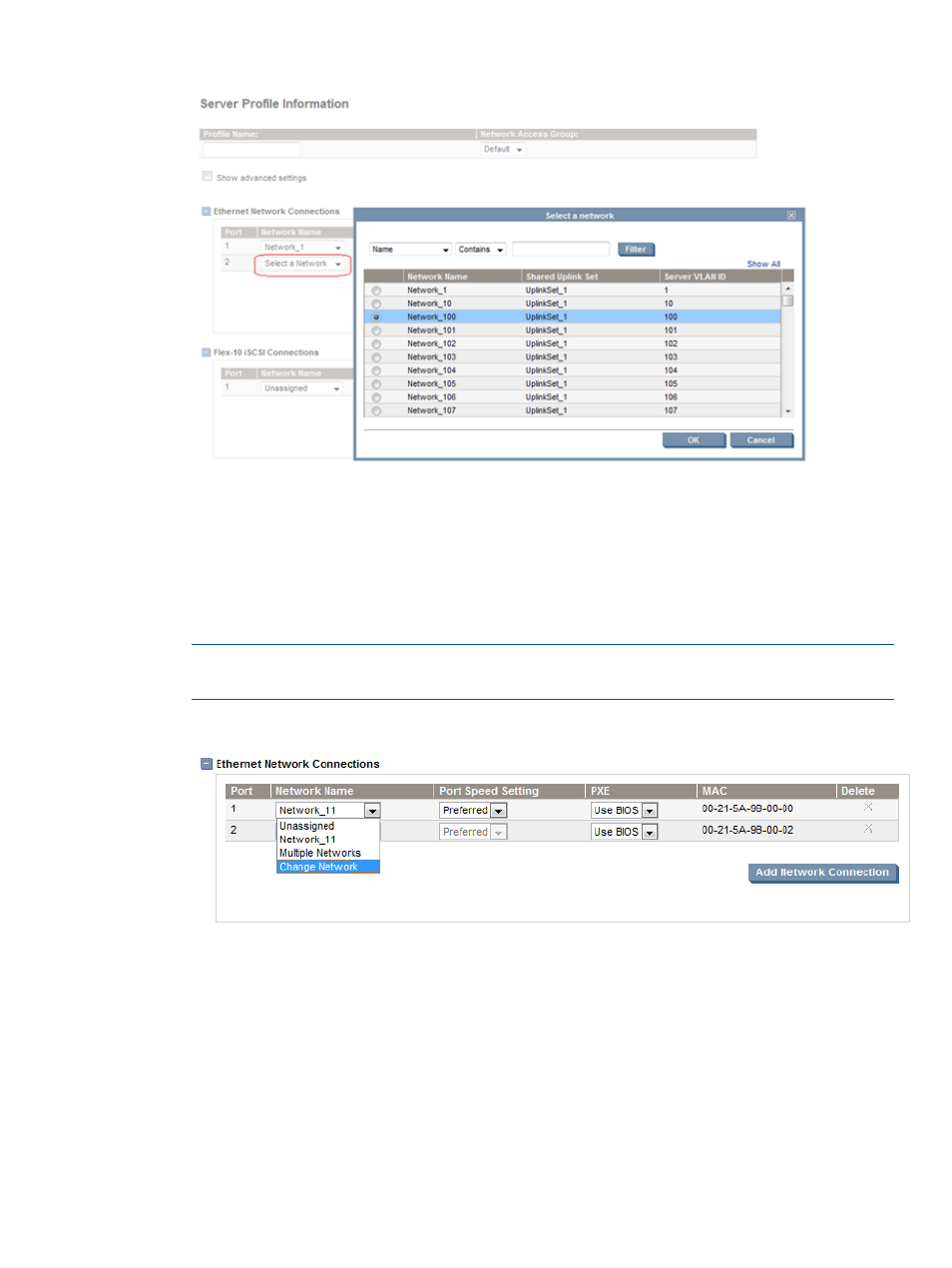
Figure 27 Selecting a Network window
To make the search easier, you can apply filters by Name, Shared Uplink Set, VLAN ID, label
or color. If you choose Name, Shared Uplink Set, VLAN or label, the second drop-down box
defaults to Contains and you can enter part of a filter such as Name or Shared Uplink Set. If
you choose Color, the drop-down box defaults to Is. Filters are helpful in situations where a
VC Domain Group has a large amount of VLAN networks (up to 1000) configured. Label and
color filters are only available in VC Domain Groups running VC firmware version 3.3x or
later.
NOTE:
You also have the option to change the network after you have assigned it. The
following figure displays changing the network.
Figure 28 Change network connection
7.
Select Add iSCSI Connection in the Flex-10 iSCSI connections table to add network names,
port speed and boot settings.
displays iSCSI boot settings
Creating a server profile
67
