HP Insight Management-Software User Manual
Page 130
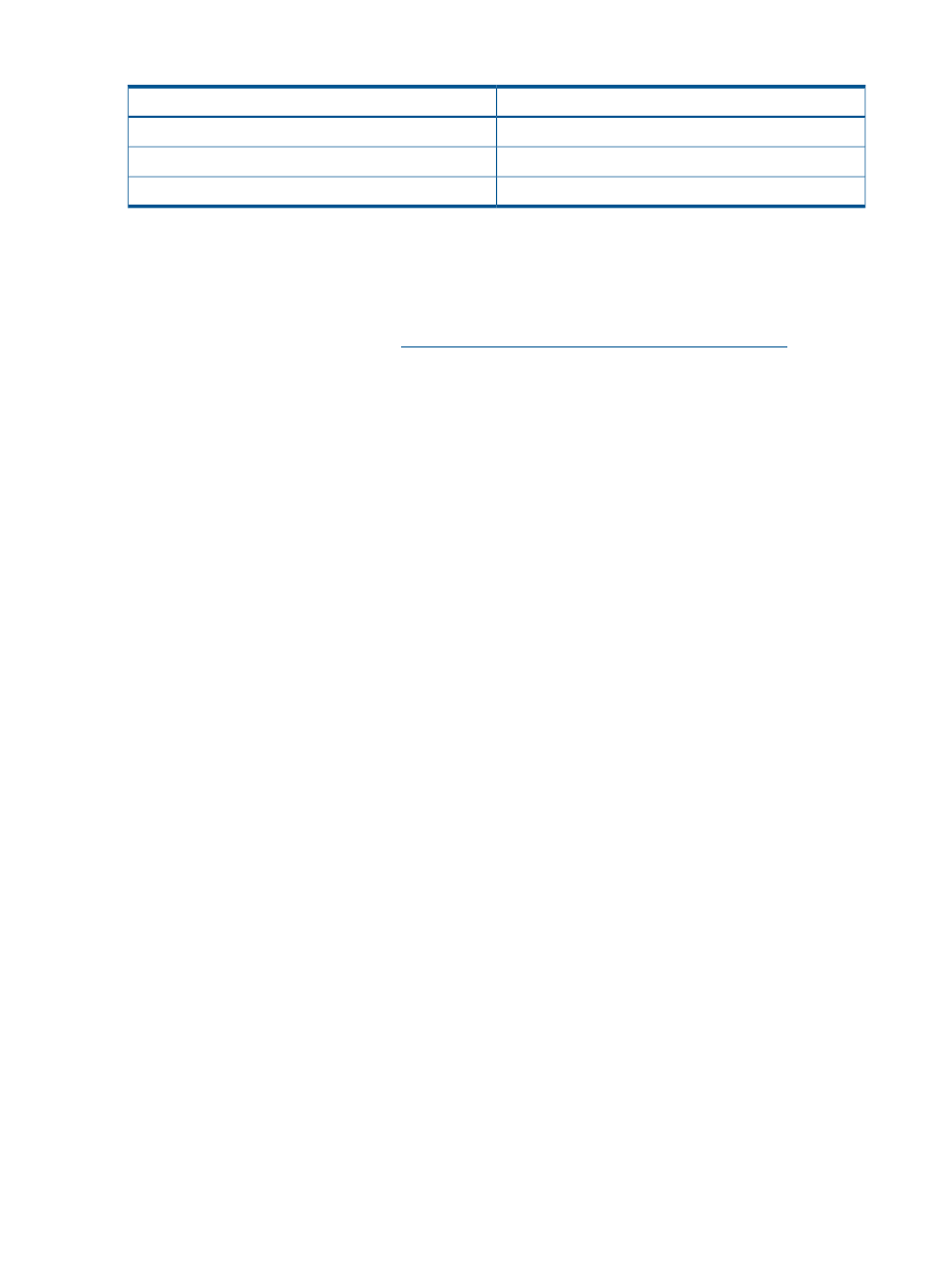
Table 14 Components restored without a backup strategy
Management server stored components
Restored components
Unassigned server profiles
Local user accounts
VC Domain Groups
Network and SAN configurations
MAC and WWN exclusions
Assigned server profiles
The Domain Network and SAN Configuration and assigned Server Profiles can be recovered from
the VC modules. The VC Domain Group definitions, MAC and WWN custom ranges, and MAC
and WWN address exclusions are stored only on the Management Server.
For more information on performing backups and restoring VCEM, see Backing up and restoring
HP Insight Management Central Management Server (Windows) available from the Insight
Management Information Library at
No HP-predefined ranges for MAC and WWN addresses in VC Domain
Groups
After upgrading VCEM 1.40, VC Domain Groups that were using HP-predefined ranges for MAC
and WWN addresses will start using VCEM-defined ranges for new server profiles. VCEM 1.40
and later do not use HP-predefined ranges for MAC and WWN addresses.
Cannot change the MAC/WWN/Serial Number ranges in VCM when
there are server profiles
After removing the VC Domain from a VC Domain Group, you might not be able to modify the
MAC, WWN, or Serial Number ranges in VCM even after removing all server profiles from the
VC Domain. This situation occurs because the MAC, WWN, and Serial Number ranges you
entered when releasing the VC Domain from VCEM have addresses externally in use by server
profiles under VCEM control.
To correct the issue, reset the VC module, and make sure you enter MAC and WWN ranges
defined as exclusion ranges in VCEM. From the VCM user interface, select Tools
→Reset Virtual
Connect Manager.
VCEM database is inaccessible or irretrievable with no backup, or VCEM
file systems are corrupt with no backup
Without a backup, the VCEM cannot restore to the original point. But the network and SAN
configuration and assigned server profiles can be recovered from the VC modules. Reinstall the
VCEM to a fresh system, ensuring that the backup is well prepared on VCEM and its database on
the new VCEM. For more information, see
“Backing up and restoring VCEM” (page 129)
.
To resolve this issue:
1.
Install VCEM 7.1 in a fresh machine.
2.
Break the external manager lock in all VC Domains. To remove the external manager account:
a.
Telnet in to VCM using an SSH connection such as SSH Administrator@xxx.xxx.xxx.xxx,
where xxx.xxx.xxx.xxx is the VC Domain IP address.
b.
To determine the user name of the external manager account, from the VCM command
prompt, enter show external-manager. For this example, assume the user name
returned was xyz.
c.
To disable the account, from the VCM command prompt, enter
set external-manager Username=xyz Enabled=false
.
130 Troubleshooting VCEM
