Deleting a vc domain group – HP Insight Management-Software User Manual
Page 59
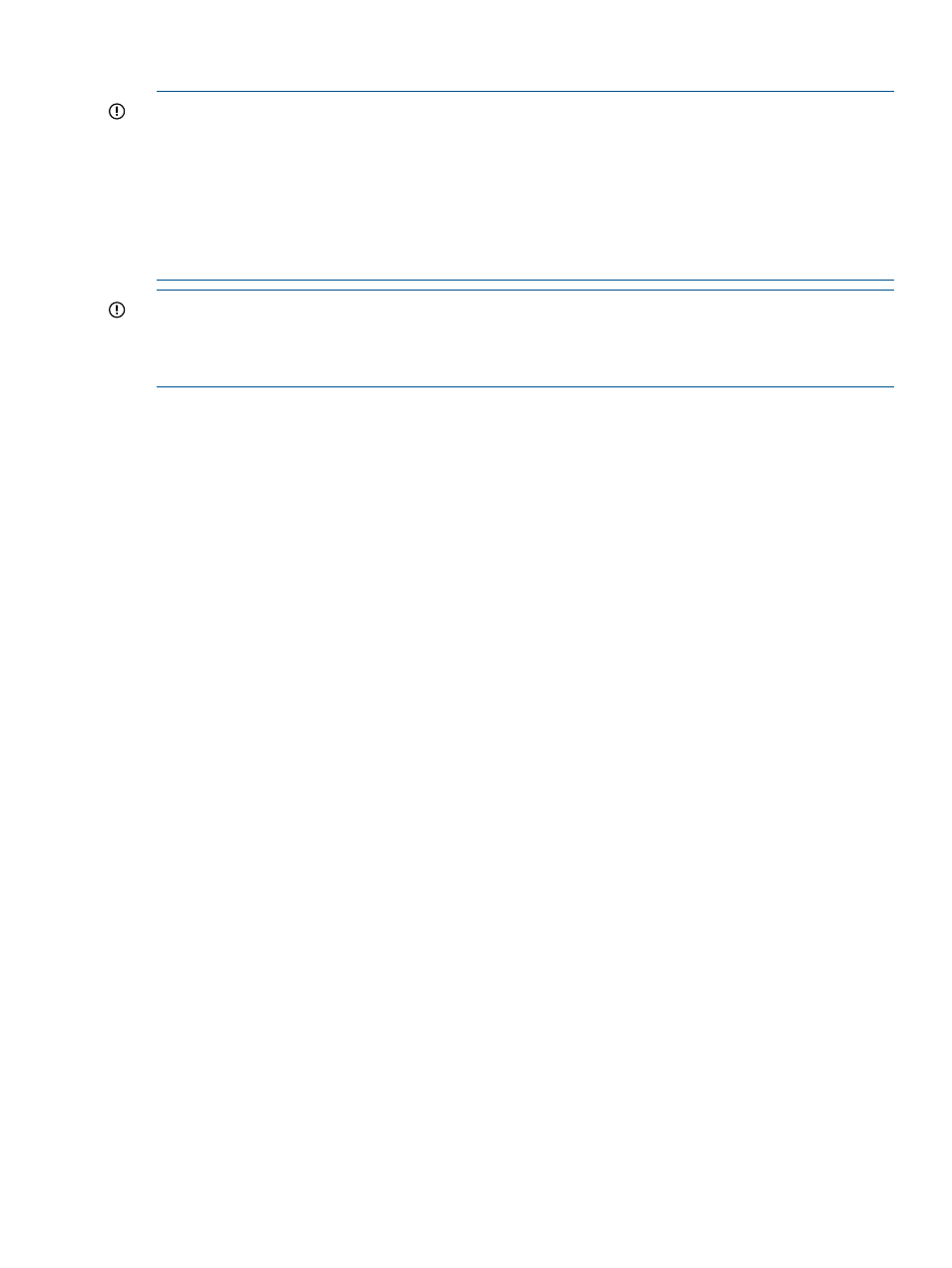
Deleting a VC Domain Group
IMPORTANT:
If you delete a VC Domain Group, then all unassigned server profiles within that
VC Domain Group will be posted to one of the VC Domains that were part of the deleted VC
Domain Group. To verify which VC Domain contains the unassigned server profiles after the VC
Domain Group deletion job is completed, look at the report generated by the related job in the
VCEM event. To access this report from the Systems Insight Manager left navigation panel, select
Events
→Shared→VCEM Events.
VC firmware supports no more than 256 profiles within the VC Domain. If this number is exceeded,
the VCM can reset.
IMPORTANT:
This VCEM operation does not provide a reference to the VC Domain from Systems
Insight Manager. To access this reference, you must correlate the Systems Insight Manager and
VC logs. For more information, see
“Correlating VCEM operations in Systems Insight Manager
VCEM detects the presence of logical server managers or upper level managers. When performing
this task, a prompt dialog message appears and explains the impact of performing that task from
outside the logical server manager or upper level manager. The following message appears:
IMPORTANT: VCEM has detected you may be using other products, such as
HP Matrix Operating Environment. Deleting this VC Domain Group will
make it and any Server Profiles in this VC Domain Group unmanageable
by this upper level manager. Type YES to proceed with this operation.
To proceed, you must type YES, and then click OK. VCEM does not proceed if you cut and paste
YES into the field.
To delete a VC Domain Group:
1.
Click the VC Domain Groups tab. The VC Domain Groups page appears.
2.
Select the VC Domain Groups to be deleted.
3.
Click Delete. The Delete VC Domain Groups page appears.
Deleting a VC Domain Group
59
