2 installing and configuring vcem, Preparing for a vcem installation, Installation prerequisites – HP Insight Management-Software User Manual
Page 15: Vc firmware browser support
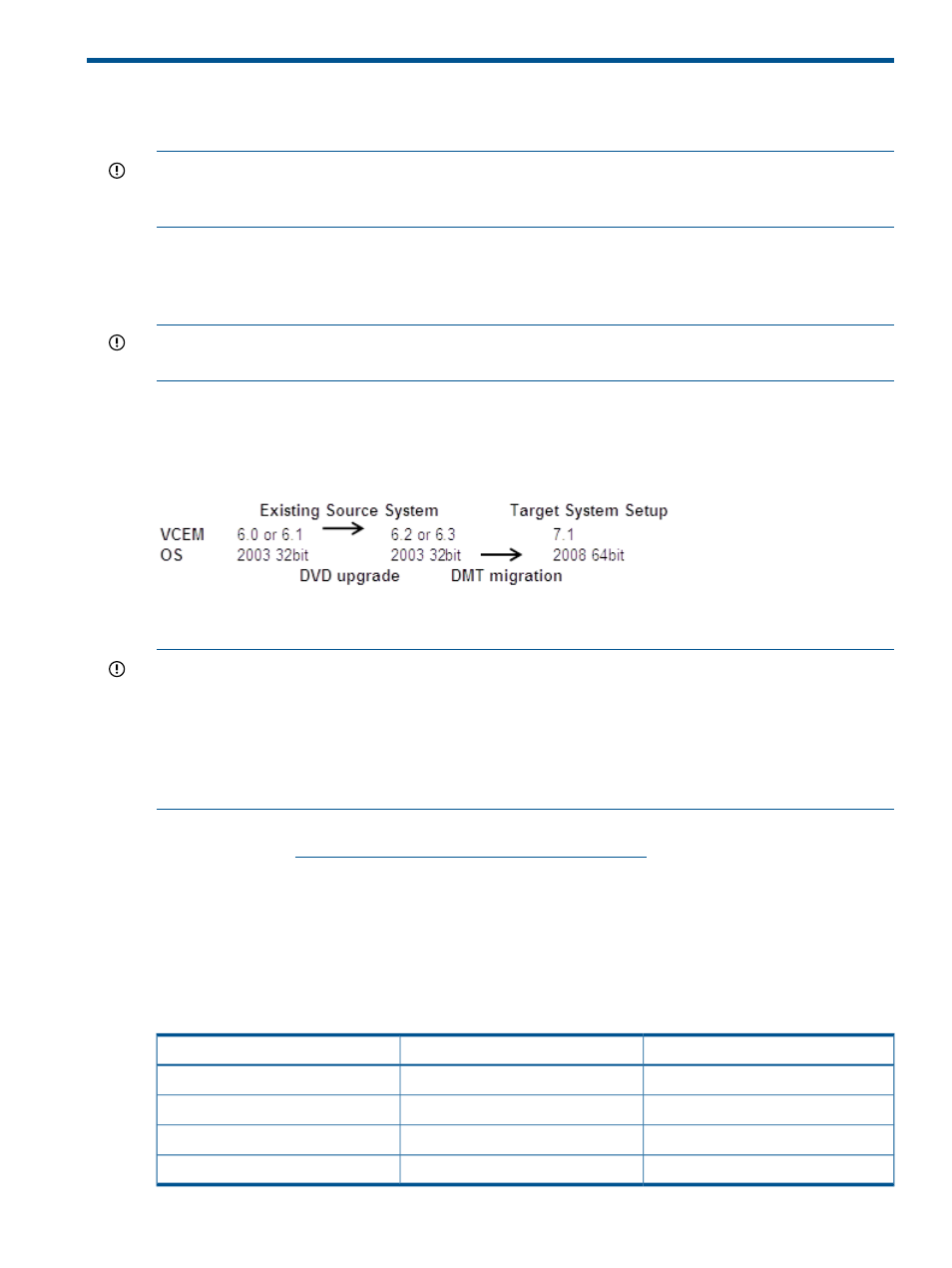
2 Installing and configuring VCEM
This chapter describes how to install and configure VCEM.
IMPORTANT:
This guide assumes that you have previously installed VC using the integrated
VCM, have read the HP Virtual Connect for c-Class BladeSystem User Guide, and understand its
concepts.
Preparing for a VCEM installation
VCEM upgrade to 7.1 is only available if you have VCEM 6.0 or later installed. VCEM 7.1 can
be installed as a new application and allows upgrade paths.
IMPORTANT:
Starting with Insight Management 7.0, you must run VCEM on a 64-bit operating
system.
If you are upgrading your CMS and have VCEM 6.0 to 7.0 running on a 64-bit operating system,
you can directly update installations with the HP Insight Management DVD.
shows the update path.
Figure 5 Update path
IMPORTANT:
VCEM 7.1 does not support VC firmware 1.3x, 1.2x, 2.0x, 2.1x, 2.3x, 3.0x, or
3.10. If you have these versions of VC firmware, an incompatible firmware icon is displayed, and
VCEM prevents most VC Domain, VC Domain group, and server profile operations. You must
upgrade to at least VC firmware 3.15. Updating to 3.18 is strongly recommended. See
incompatible firmware modes and versions” (page 23)
for more information. While VCEM does
not support these older firmware versions, both VCEM and the Insight Managed System Setup
Wizard will not prevent you from licensing these older firmware versions.
For a list of VCEM and Insight Management requirements see the HP Insight Management 7.1
Support Matrix at
Installation prerequisites
VC firmware browser support
Ensure that you have the right browser prior to installing VCEM.
lists browser support by
VC firmware version.
Table 2 VC firmware browser support
Firefox Version
Internet Explorer version
VC firmware version
3.x
7 and 8 (compatibility mode only)
3.15 - 3.18
3.x
7.x and 8.x
3.30
6.x and 7.x
8.x and 9.x
3.5x
9 and 10ESR
8.x and 9.x
3.60
Preparing for a VCEM installation
15
