HP Insight Management-Software User Manual
Page 47
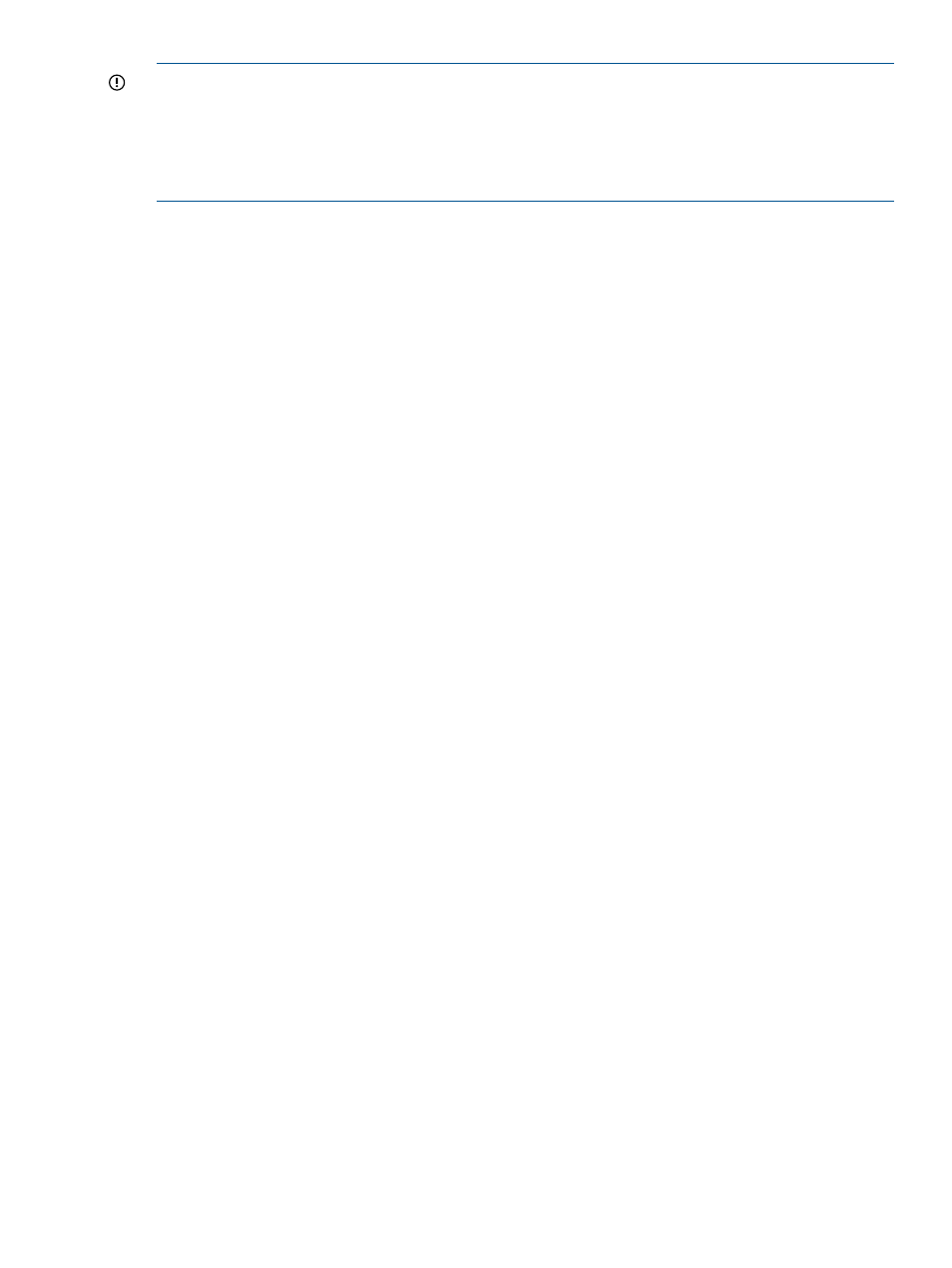
IMPORTANT:
When a VC Domain is put in VC Domain Maintenance, operations such as backup
and restore VC configurations are allowed. Restoring VC configurations requires additional care.
If an old configuration is restored, verify that the configuration of this specific VC Domain remains
compatible with the VC Domain Group, otherwise the VC Domain will be incompatible with VCEM.
(For example, actual server profiles in the VC Domain after the restore may not match the previous
state registered by VCEM.)
While VC Domain Maintenance enables the following actions to be performed on this VC Domain,
the actions might cause side effects in VCEM. Therefore, HP does not recommend performing these
actions.
Domain-level operations (not recommended through VC Domain Maintenance):
•
Configuration restoration for backup configurations performed out of VCEM control
•
Domain deletion
To perform these domain-level operations, remove the VC Domain from VCEM, make the needed
changes, and then re-import the VC Domain to the VC Domain Group.
Backing up and restoring domain configurations through VC Domain Maintenance
1.
Go to the VC Domains tab.
2.
Select the VC Domain configuration that you want to back up.
3.
Click VC Domain Maintenance. The VC Domain Maintenance page appears.
4.
To unlock VCM for domain, network, and storage changes, click Make changes via VC
Manager. The VCM web interface appears in a separate browser window. The Under
Maintenance status indicates that the VC Domain is temporarily unlocked for domain, network,
and storage changes.
5.
Using VCM:
a.
Log in to VCM with full user rights.
b.
Perform the domain restoration by selecting Domain Settings
→Domain Configuration,
and selecting the Backup/Restore tab.
c.
Click Backup configuration. Wait until the backup process completes.
6.
Close the VCM web browser and return to the VC Domain Maintenance page.
7.
Click Complete VC Domain Maintenance. The Virtual Connect Enterprise Manager
is executing the request
message appears with a job ID code.
8.
Click OK to go to the Jobs page and monitor job progress.
To perform VC Domain configuration restoration through VC Domain Maintenance:
1.
Select the VC Domains tab.
2.
Select the VC Domain upon which you want to restore the configuration.
3.
Click VC Domain Maintenance. The VC Domain Maintenance page appears.
4.
Click Make changes via VC Manager to unlock VCM for domain, network, and storage
changes. The VCM web interface appears in a separate browser window. The Under
Maintenance status indicates that the VC Domain is temporarily unlocked for domain, network,
and storage changes.
5.
Using VCM:
a.
Log in to VCM with full user rights.
b.
Perform the domain backup by selecting Domain Settings
→Domain Configuration, and
selecting the Backup/Restore tab.
c.
Enter the file name for domain configuration.
d.
Click Restore configuration. Wait until the restoration process completes.
6.
Close the VCM web browser and return to the VC Domain Maintenance page.
VC Domain Maintenance
47
