Updating vc firmware – HP Insight Management-Software User Manual
Page 18
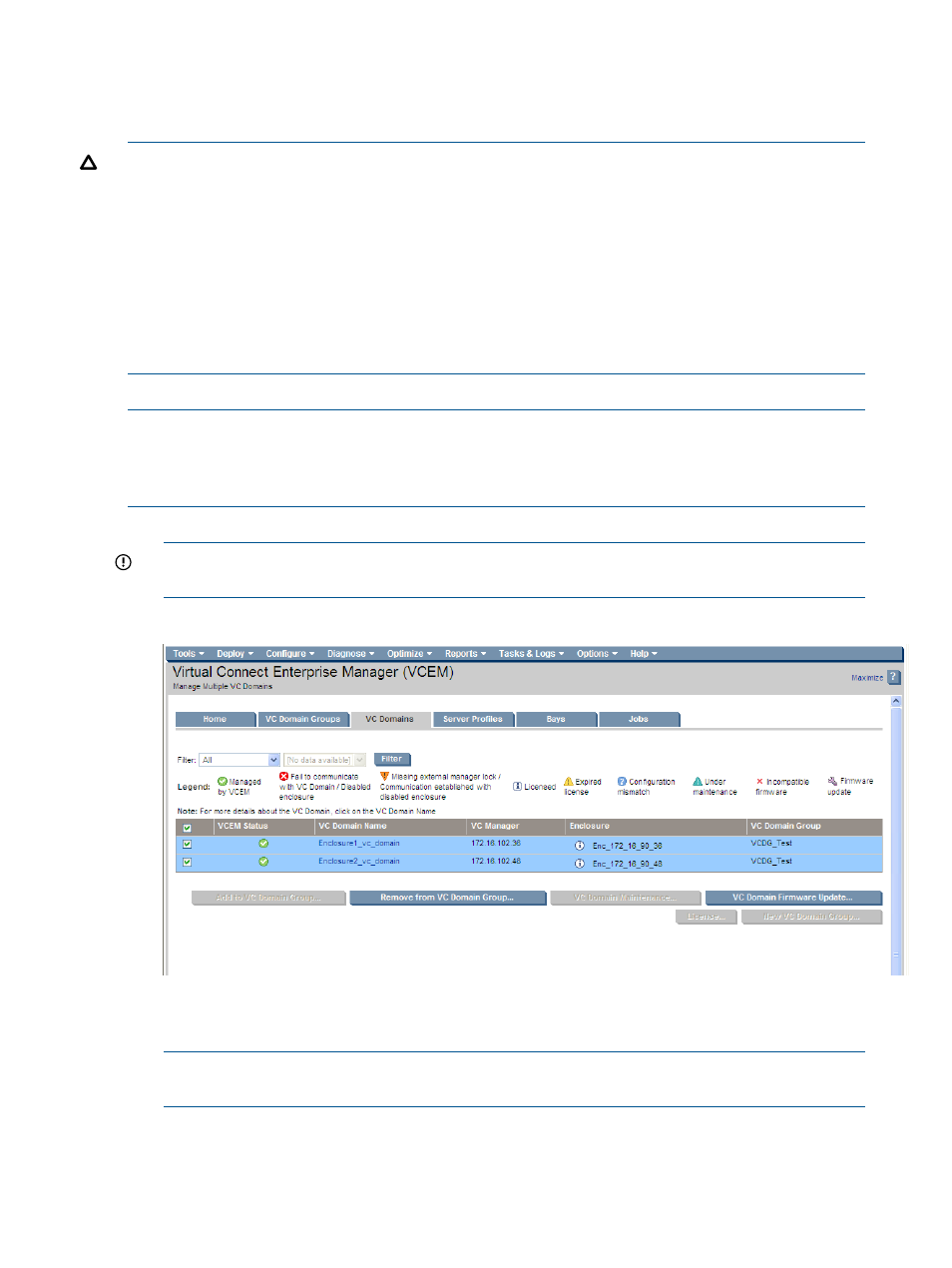
Updating VC firmware
VCEM allows you to update VC firmware simultaneously across multiple VCEM managed VC
Domains using Firmware Update mode.
CAUTION:
VC Domains with a status of Fail to communicate with VC domain / Disabled enclosure
or Missing external manager lock / Communication established with disabled enclosure can be
selected because they have a transient status. The VC Domain can restore communication with
VCEM or restore the lock before Enable Firmware Update is allowed. If the Fail to communicate
or Missing external manager lock statuses still occur, enabling the firmware update is still allowed
and fails as a consequence.
CAUTION:
Firmware Update mode does not allow changes using the VCM user interface. If
changes to VCM are desired, use VCEM Domain Maintenance mode. When using Firmware
Update mode on a VC Domain, do not use VCM CLIs to remove or suspend external manager
locks.
To update VC Firmware:
NOTE:
If a VC Domain is in firmware update mode, no VC Domain in the VC Domain Group
can be put into maintenance mode. Likewise, if a VC Domain in the VC Domain Group is in
maintenance mode, no VC Domain in the VC Domain Group can be put into firmware update
mode.
1.
Select the VC Domains that are targeted for firmware updates.
IMPORTANT:
Ensure that VC Domains targeted for firmware update are managed by VCEM
with VCSU 1.7.0 or later and that you are running VC firmware 3.5x or later.
Figure 6 VC Domain tab page
2.
Select VC Domain Firmware Update... and all the VC Domains selected are displayed.
3.
Select Enable Firmware Update... (
).
NOTE:
VC Domain Firmware update will stay enabled until all VC Domains selected display
the Firmware update status.
18
Installing and configuring VCEM
