HP XP P9500 Storage User Manual
Page 81
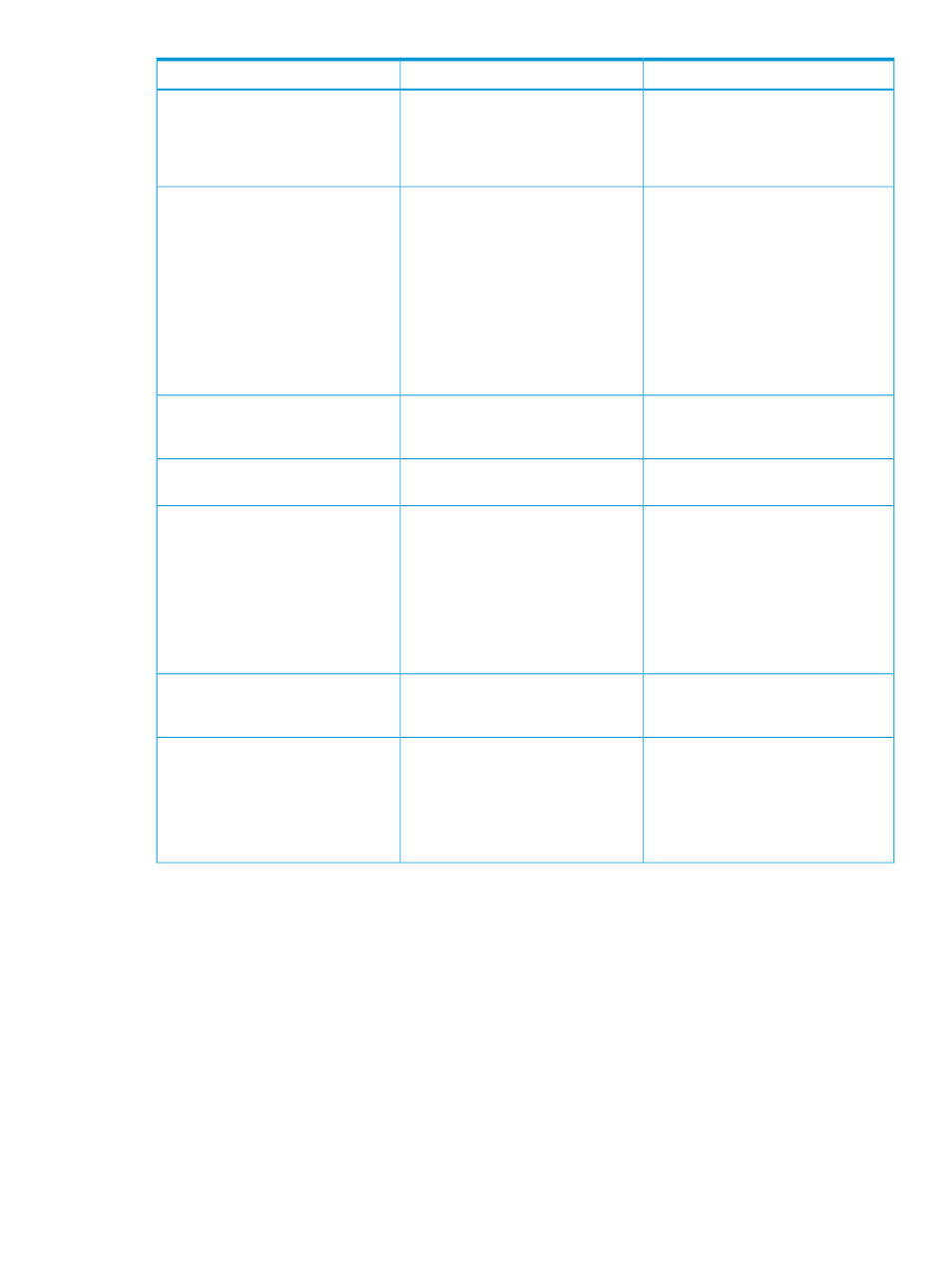
Not permitted
Permitted
Product name (Guide name)
the number of Thin Provisioning, Smart
Tiers, and Fast Snap pools.
•
Increasing the capacity of a THP
V-VOL using Snapshot.
•
Reclaiming zero pages of V-VOL
used by Snapshot.
Using a V-VOL as a Fast Snap P-VOL.
The maximum total number of pools
Fast Snap (HP XP P9000 Fast Snap
User Guide)
•
Using a THP V-VOL as a Fast Snap
S-VOL or pool-VOL.
per storage system is 128. Fast Snap
•
Using a Thin Provisioning, Smart
Tiers, or Snapshot pool-VOL as a
pool limits are reduced by the number
of Thin Provisioning pools, Smart Tiers
Z pools and Snapshot.
Fast Snap P-VOL, S-VOL or
pool-VOL.
•
Increasing the capacity of a THP
V-VOL using Fast Snap.
•
Reclaiming zero pages of a V-VOL
used by Fast Snap.
Performing operations on THP
pool-VOLs.
Performing operations on THP V-VOLs.
Data Retention (HP XP P9000
Provisioning for Open Systems User
Guide)
Performing operations on THP
pool-VOLs.
Performing operations on THP V-VOLs.
Database Validator (HP XP P9000
Database Validator User Guide)
Using a THP V-VOL as a External
Storage Access Manager P-VOL or
S-VOL.
External Storage Access Manager (HP
XP P9000 External Storage Access
Manager User Guide)
•
Using a THP V-VOL as a quorum
disk.
•
Using a pool-VOL as a External
Storage Access Manager P-VOL or
S-VOL.
•
Increasing the capacity of THP
V-VOL used by External Storage
Access Manager.
Performing operations on THP V-VOLs
or THP pool-VOLs.
Not applicable
LUN Expansion (HP XP P9000
Provisioning for Open Systems User
Guide)
Performing operations on THP
pool-VOLs.
Performing operations on THP V-VOLs.
LUN Manager (HP XP P9000
Provisioning for Open Systems User
Guide)
LUN Security (HP XP P9000
Provisioning for Open Systems User
Guide)
Using Thin Provisioning or Smart Tiers with other P9500 products
81
