For v-vols – HP XP P9500 Storage User Manual
Page 344
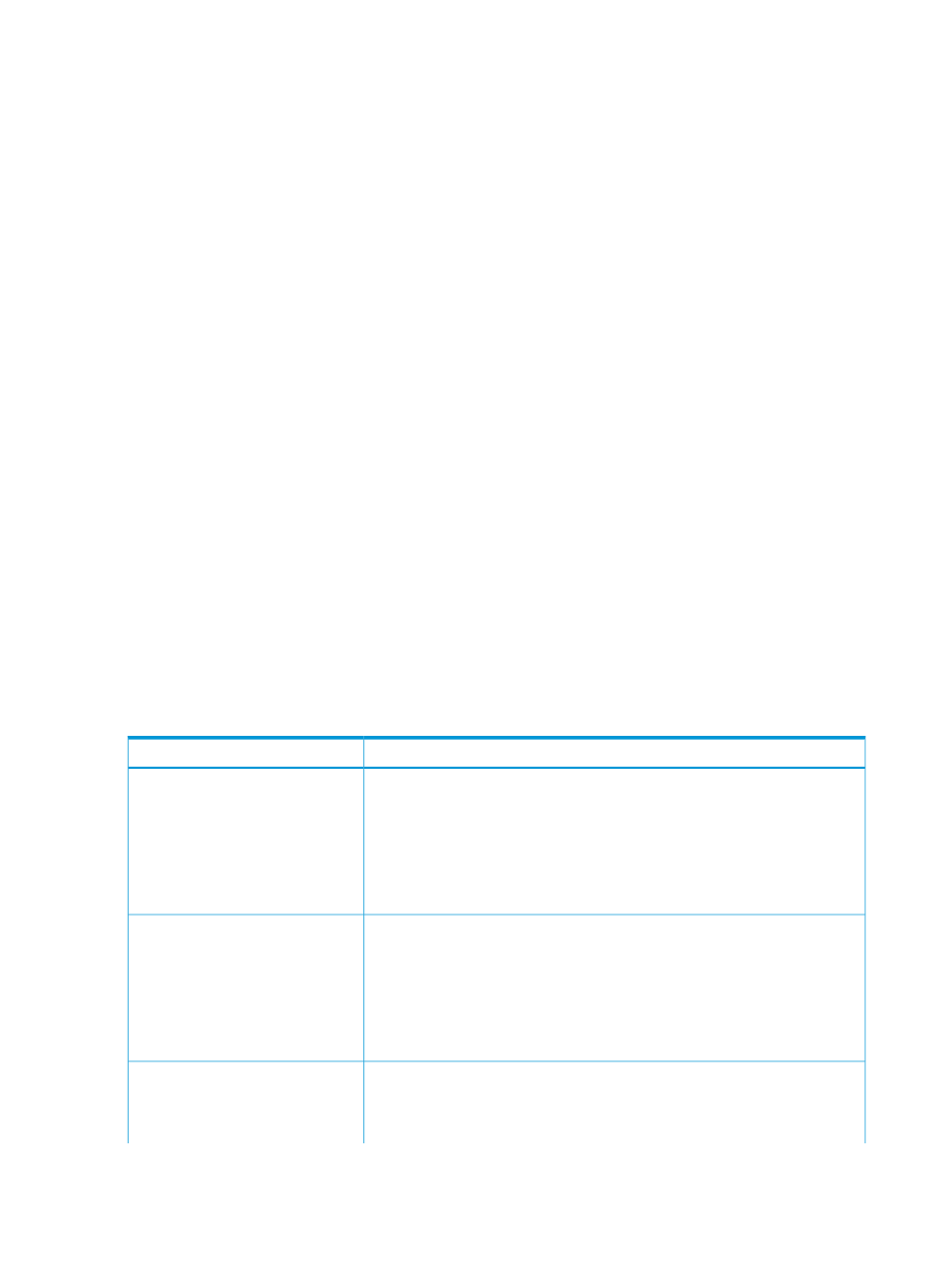
The following describes how to read the performance graph when it contains
pool information.
The vertical scale of the graph indicates an average number of I/Os by each hour and the horizontal
scale indicates capacity (GB) of the area where the I/Os are performed. In the screen above, the
first dot shows approximately 1,500 I/Os on the vertical scale and 0 GB on the horizontal scale.
The second dot shows approximately 1,100 I/Os and 20 GB. The third dot shows approximately
1,050 I/Os and 38 GB.
This indicates that 20 GB of capacity is available of over 1,100 I/Os but less than 1,500 I/Os
between the first dot and the second dot, and 18 GB (38 GB minus 20 GB) of capacity is available
of over 1,050 I/Os but less than 1,100 I/Os between the second dot and the third dot. The I/O
counts on a dot were processed on the capacity by subtracting the previous dot's capacity from
the dot's capacity.
The two lines in the graph indicate tier 1 range and tier 2 range. They are calculated when the
collection of performance monitoring has been completed (monitoring period is completed). They
show the boundary of each tier.
The sample graph, above, shows 1,050 I/Os for tier 1 range, and 200 I/Os for tier 2 range.
This case means the area with 1,050 or more I/Os moves to tier 1, the area with over 200 I/Os
but less than 1,050 I/Os moves to tier 2, and the area with less than 200 I/Os moves to tier 3.
However, the area in the appropriate tier does not move. When the cursor is placed on a dot of
the graph, information such as average I/O counts, capacity, and tier range appears over the
dot.
When no I/Os are in the lower tier with multiple tiers, the tier range line is placed at 0 on the
vertical scale.
For example, if the dot is placed far from the lower limit of the tier range, the lower limit levels of
the Tier 1 Range and Tier 2 Range are adjusted to improve the visibility of the performance graph.
In this case, the value that is obtained by RAID Manager may not correspond with the value of the
dot displayed in a performance graph.
For V-VOLs
The following table provides the View Tier Properties table information when LDEV information is
present.
Description
Item
Tier 1 is the most frequently accessed and high-speed hierarchy.
Tier 1
•
Drive Type/RPM: The drive type and rpm of tier 1.*
•
Capacity (Used): The used capacity of tier 1.
•
Performance Utilization: Not available.
•
Buffer Space (New page assignment/Tier relocation): Buffer spaces for new
page assignments and tier relocation of tier 1.
Tier 2 is the second frequently accessed and middle-speed hierarchy.
Tier 2
•
Drive Type/RPM: The drive type and rpm of tier 2.*
•
Capacity (Used): The used capacity of tier 2.
•
Performance Utilization: Not available.
•
Buffer Space (New page assignment/Tier relocation): Buffer spaces for new
page assignments and tier relocation of tier 2.
Tier 3 is the less frequently accessed and low-speed hierarchy.
Tier 3
•
Drive Type/RPM: The drive type and rpm of tier 3.*
•
Capacity (Used): The used capacity of tier 3.
344 Thin Provisioning and Smart Tiers GUI reference
