HP XP P9500 Storage User Manual
Page 100
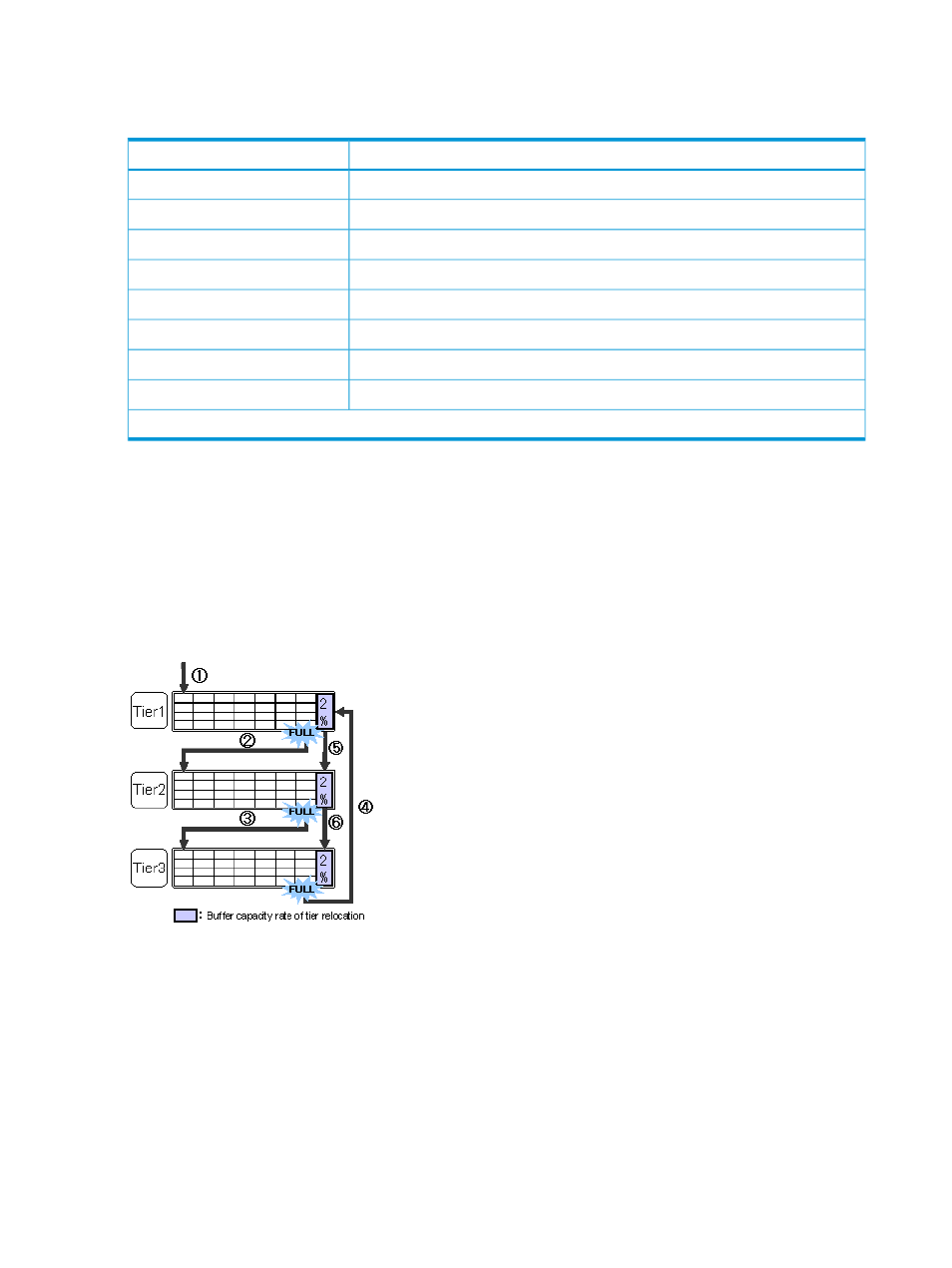
You can set the External LDEV Tier Rank when creating the pool, changing the pool capacity, or
setting the Edit External LDEV Tier Rank window. The following table explains the performance
priority (from the top) of hard disk drives.
Hard disk drive type
Priority
SSD
1
SAS 15K rpm
2
SAS 10K rpm
3
SAS 7.2K rpm
4
SATA
5
External volume* (High)
6
External volume* (Middle)
7
External volume* (Low)
8
*Displays as External Storage in the Drive Type/RPM.
Reserved pages for relocation operation: A small percentage of pages, normally 2, are reserved
per tier to allow relocation to operate. These are the buffer spaces for tier relocation.
New page assignment: New pages are assigned based on a number of optional settings. Pages
are then assigned to the next lower tier, leaving a buffer area (2% per tier by default) for tier
relocation. Once 98% of capacity of all tiers is assigned, the remaining 2% of the buffer space is
assigned from the upper tier. The buffer space for tier relocation is 2% in all tiers. The following
illustrates the workflow of new page assignment.
Figure 9 Workflow of a new page assignment
Tier relocation workflow: Tier relocation is performed taking advantage of the buffer space allocated
for tier relocation, as mentioned above. Tier relocation is also performed to secure the space
reserved in each tier for new page assignment. The area is called the buffer space for new page
assignments. When tier relocation is performed, Smart Tiers reserves buffer spaces for relocation
and new page assignment.
During relocation, a tier may temporarily be assigned over 98% of capacity as well, or well under
the allowance for the buffer areas.
Further influence on tier relocation and tier occupancy: The buffer area for tier relocation and new
page assignment will influence the amount that a tier’s capacity is used.
100 Configuring thin provisioning
