Smart tiers tasks and parameters, Task and parameter settings – HP XP P9500 Storage User Manual
Page 125
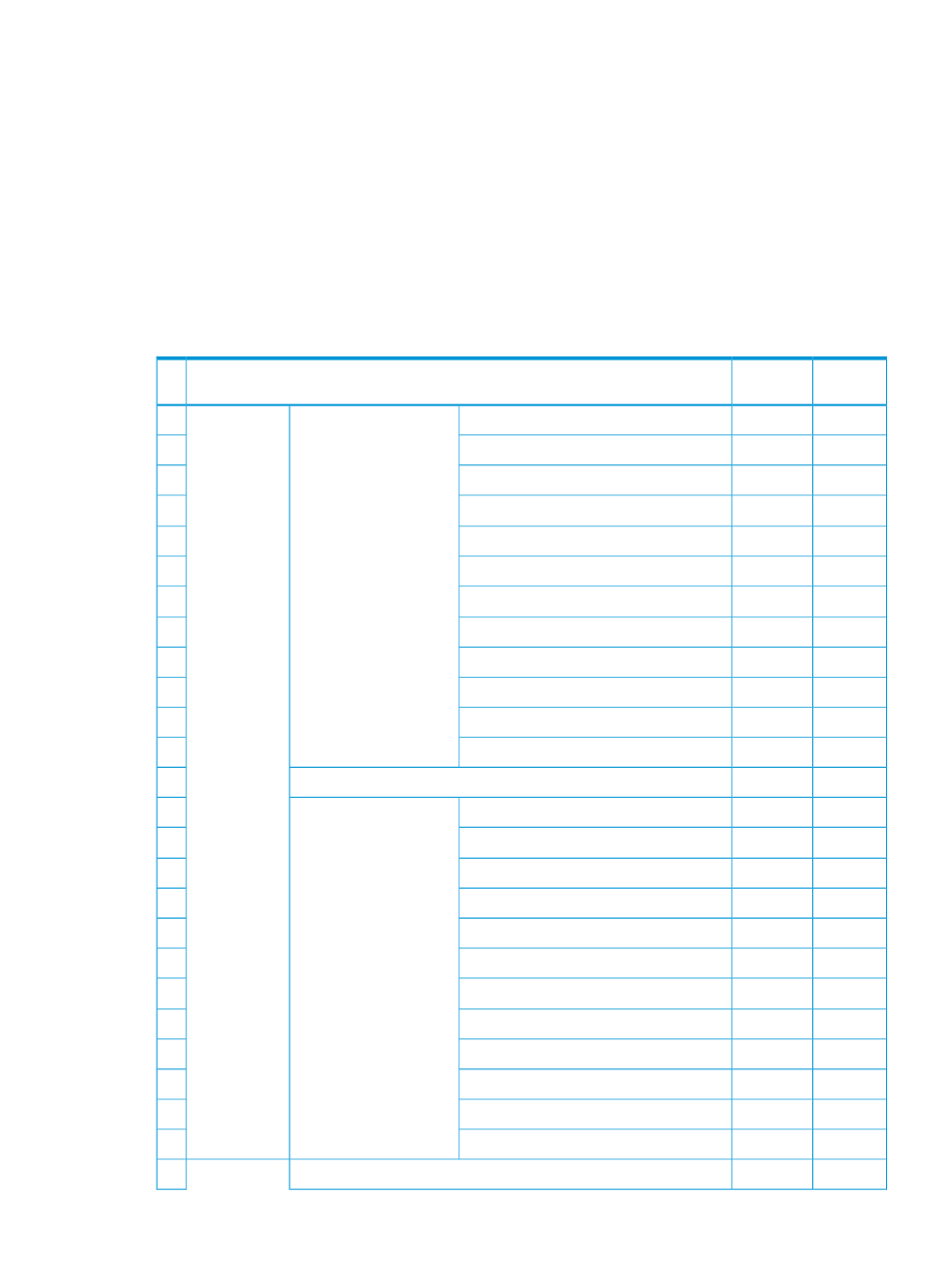
Smart Tiers tasks and parameters
The following topics list the Smart Tiers tasks and parameter settings and indicate whether the tasks
can be performed or the parameters can be set in Remote Web Console (GUI) or RAID Manager,
or both.
•
“Task and parameter settings” (page 125)
•
“Display items: Setting parameters” (page 126)
•
“Display items: Capacity usage for each tier” (page 127)
•
“Display items: Performance monitor statistics” (page 127)
•
“Display items: Operation status of performance monitor/relocation” (page 127)
Task and parameter settings
RAID
Manager
GUI
Item
No.
Y
Y
Create
Create
THP pool
1
(Setting item)
Y
Y
Pool Name
2
Y
Y
Threshold
3
N
1
Y
Smart Pool: Enable/Disable
4
N
Y
Tier Management: Auto mode
5
N
Y
Tier Management: Manual mode
6
N
Y
3
Rate of space for new page assignment
7
N
Y
Buffer Space for Tier relocation
8
N
Y
Cycle Time
9
N
Y
Monitoring Period
10
N
Y
Monitoring Mode
11
N
Y
External LDEV Tier Rank
12
Y
Y
Delete
13
Y
Y
Change Settings
Change Settings
14
(Setting item)
Y
2
Y
Pool Name
15
Y
Y
Threshold
16
Y
Y
Smart Pool: Enable/Disable
17
Y
Y
Tier Management: Auto to Manual
18
N
Y
Tier Management: Manual to Auto
19
Y
3
Y
3
Buffer Space for New page assignment
20
Y
Y
Buffer Space for Tier relocation
21
N
Y
Cycle Time
22
N
Y
Monitoring Period
23
N
Y
Monitoring Mode
24
N
Y
External LDEV Tier Rank
25
Y
Y
Add pool-VOLs
THP pool
26
Smart Tiers
125
