HP XP P9500 Storage User Manual
Page 180
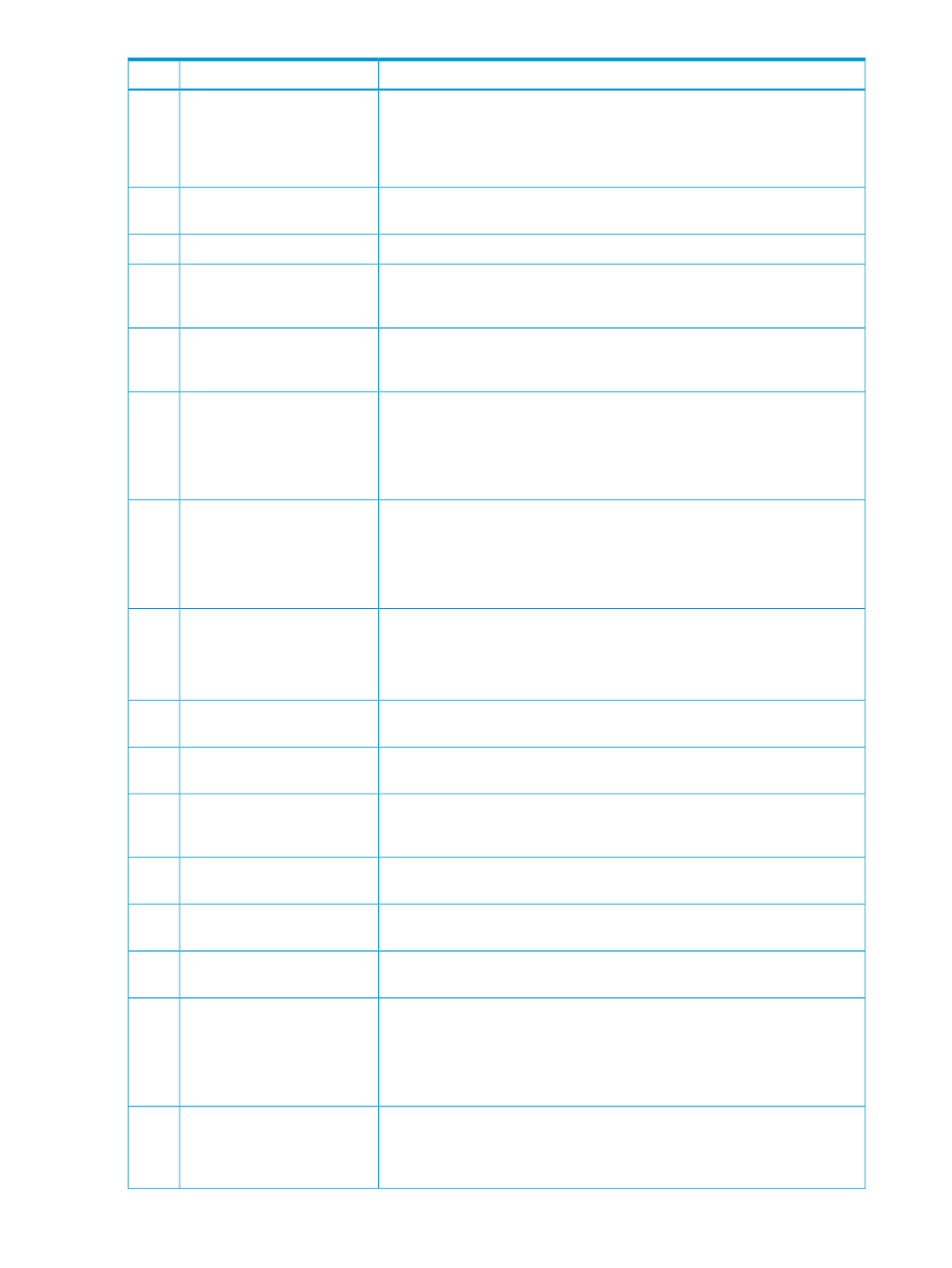
When to select this option
Host mode options
No.
When all of the following conditions are satisfied:
V-VOL expansion
40
•
The host mode 0C Windows or 2C Windows Extension is used.
•
You want to automate recognition of the THP V-VOL capacity after
increasing the THP V-VOL capacity.
When you want to execute commands to recognize the device preferentially.
Prioritized device recognition
command
41
When IBM Z10 Linux is used.
Prevent "OHUB PCI retry"
42
When the command queue is full in the P9500 storage system connecting
with the HP-UX host, and if you want to respond Queue Full, instead of Busy,
from the storage system to the host.
Queue Full Response
43
When you do not want to generate the failover from MCU to RCU, and when
the applications that issue the Read commands more than the threshold to
S-VOL of the pair made with External Storage Access Manager are performed.
ESAM Svol Read Option
48
When you want to adjust the number of buffer-to-buffer credits (BBCs) to control
the transfer data size by the fibre channel, for example when the distance
BB Credit Set Up Option1
3
49
between MCU and RCU of the Continuous Access Synchronous pair is long
(approximately 100 kilometers) and the Point-to-Point topology is used.
Use the combination of this host mode option and the host mode option 50.
When you want to adjust the number of buffer-to-buffer credits (BBCs) to control
the transfer data size by the fibre channel, for example when the distance
BB Credit Set Up Option2
3
50
between MCU and RCU of the Continuous Access Synchronous pair is long
(approximately 100 kilometers) and the Point-to-Point topology is used.
Use the combination of this host mode option and the host mode option 49.
If you want to adjust the response time of the host I/O, for example when the
distance between MCU and RCU of the Continuous Access Synchronous pair
is long (approximately 100 kilometers) and the Point-to-Point topology is used.
Round Trip Set Up Option
4
51
Use the combination of this host mode option and the host mode option 65.
When a cluster software using the SCSI-2 reserve is used in the External
Storage Access Manager environment.
ESAM and Cluster software for
SCSI-2 Reserve
52
When the VAAI (vStorage API for Array Integration) function of VMware
ESX/ESXi 4.1 is used.
Support Option for the
EXTENDED COPY command
54
When you use 0C Windows, 2C Windows Extension, 01 VMware, or 21
VMware Extention as the host mode in the External Storage Access Manager
environment.
ESAM response change
57
When HP-UX 11.31 is used, and when you want to prevent adding or deleting
of LUN0.
LUN0 Change Guard
60
Use this Host Mode Option when 128 keys are insufficient for the host.
Expanded Persistent Reserve
Key
61
When you connect the storage system to VMware ESXi 5.0 and use the VAAI
function for T10.
Support Option for vStorage
APIs based on T10 standards
63
If you want to adjust the response time of the host I/O when you use the host
mode option 51 and the host connects the Continuous Access Synchronous
Round Trip extended set up
option
3
65
pair. For example, when the configuration using the maximum number of
processor blades is used.
Use the combination of this host mode option and the host mode option 51.
When the OPEN fibre channel port configuration applies to following:
Change of the ED_TOV value
67
•
The topology is the Fibre Channel direct connection.
•
The port type is Target or RCU Target.
180 Managing logical volumes
