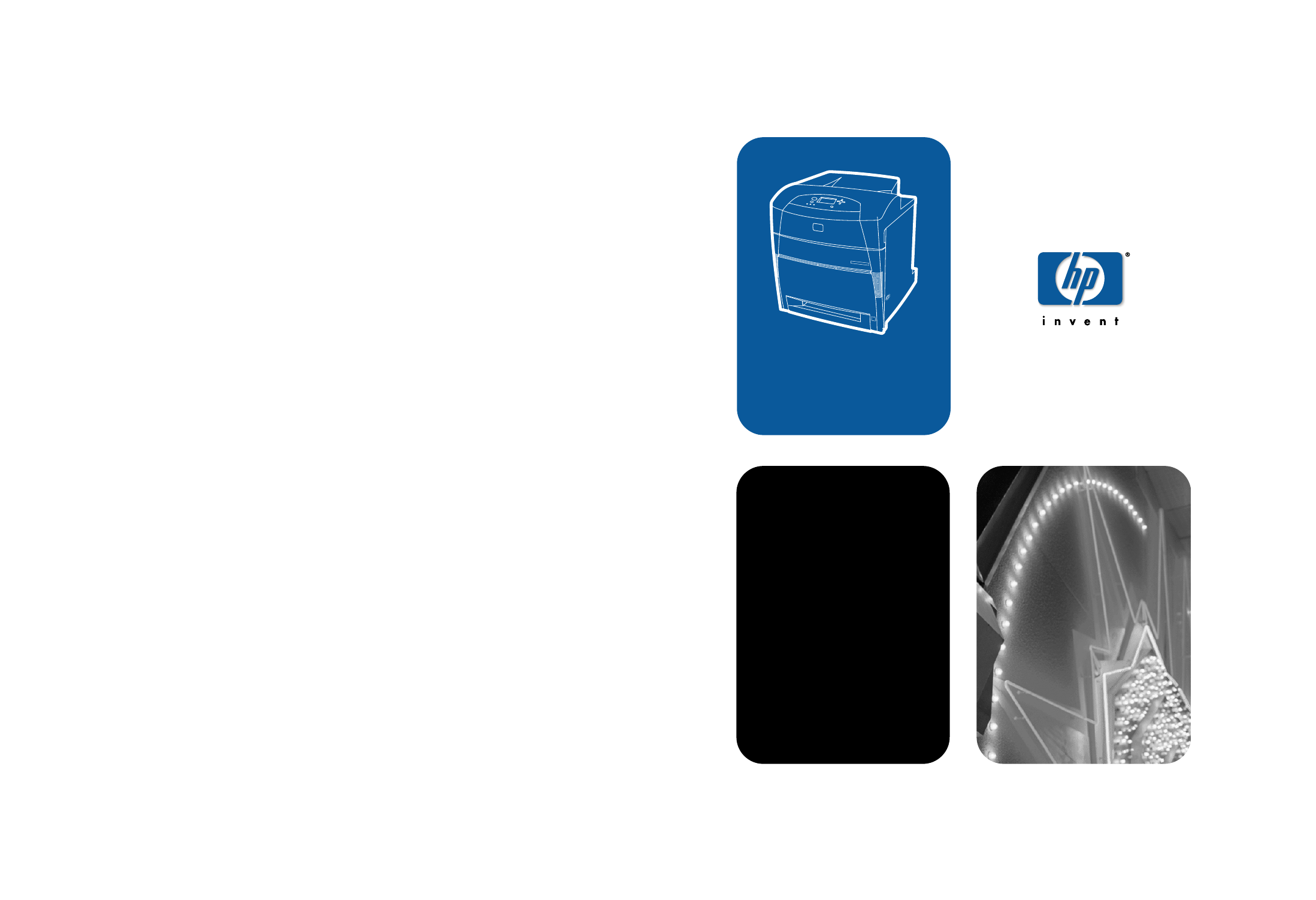HP Color LaserJet 5500 Printer series User Manual
HP Printers
Table of contents
Document Outline
- toc
- 1
- 2
- Control panel overview
- Control panel buttons
- Interpreting control panel indicator lights
- Control panel menus
- Menu hierarchy
- Retrieve job menu (for printers with a hard disk)
- Information menu
- Paper handling menu
- Configure device menu
- Diagnostics menu
- Changing printer control panel configuration settings
- Using the printer control panel in shared environments
- 3
- 4
- Controlling print jobs
- Selecting print paper
- Configuring input trays
- Configuring Tray 1 size
- Configuring Tray 1 type
- Tray 2, Tray 3, or Tray 4 detectable standard paper size
- Tray 2, Tray 3, or Tray 4 paper type
- Tray 2, Tray 3, or Tray 4 custom paper
- Tray 2, Tray 3, or Tray 4 nondetectable standard sizes
- Printing from Tray 1 (multipurpose tray)
- Printing envelopes from Tray 1
- Printing from Tray 2, Tray 3, and Tray 4
- Loading detectable standard-sized paper into Tray 2, Tray 3, and Tray 4
- Loading undetectable standard or custom-sized paper into Tray 2, Tray 3, and Tray 4
- Printing on special media
- 2-sided (duplex) printing
- Special printing situations
- Job retention features
- Printing with the optional HP Fast InfraRed Receiver
- Managing memory
- 5
- 6
- 7
- 8
- Basic troubleshooting checklist
- Control panel message types
- Control panel messages
- Control panel messages
- Paper jams
- Common causes of paper jams
- Clearing paper jams
- Paper handling problems
- Paper handling problems
- Printer response problems
- Printer response problems
- Printer control panel problems
- Printer control panel problems
- Color printing problems
- Color printing problems
- Incorrect printer output
- Incorrect printer output
- Software application problems
- Software application problems
- Print quality troubleshooting
- A
- B
- C
- D
- E
- Glossary