HP Identity Driven Manager Software Series User Manual
Page 54
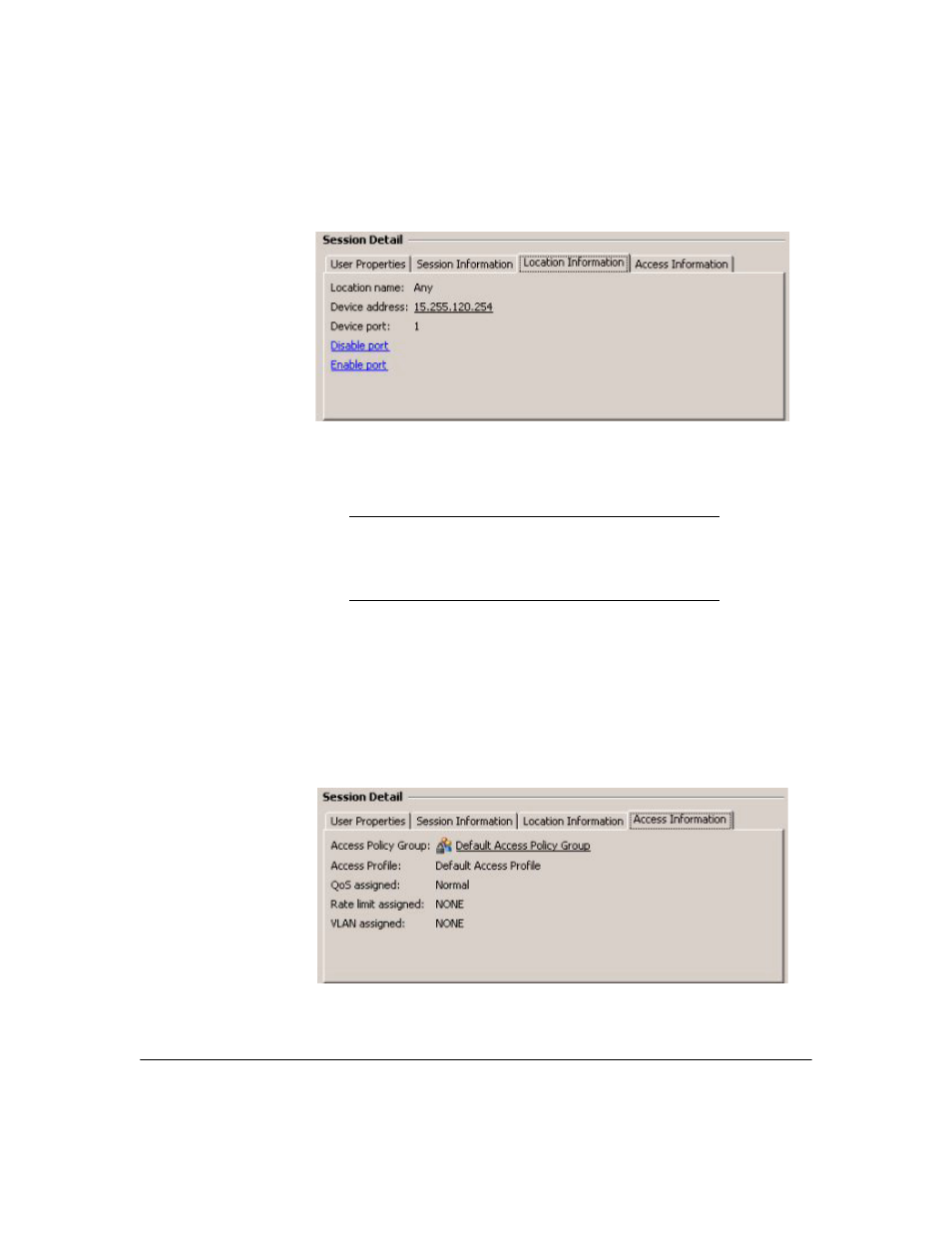
2-32
Getting Started
User Session Information
Figure 2-26. Location Information tab
The
Location Information tab of the User Status window contains the following
information:
Click the
Disable port or Enable port links to disable or re-enable the port used
for the session. For example, if you want to prevent the user from logging in
at a specific device or force the user to re-authenticate, you would use the
Disable port function. If you need to re-enable the port so the user can resume
the session, use the
Enable port function.
Click the
Access Information tab to display details about the access attributes
applied to the user session.
Figure 2-27. Access Information tab
Location name
Name of the location where the user logged in
Device address IP address of the device used to login
Device port
Port on the device used for the session
