Idm session cleanup policy, Idm session cleanup policy -26 – HP Identity Driven Manager Software Series User Manual
Page 48
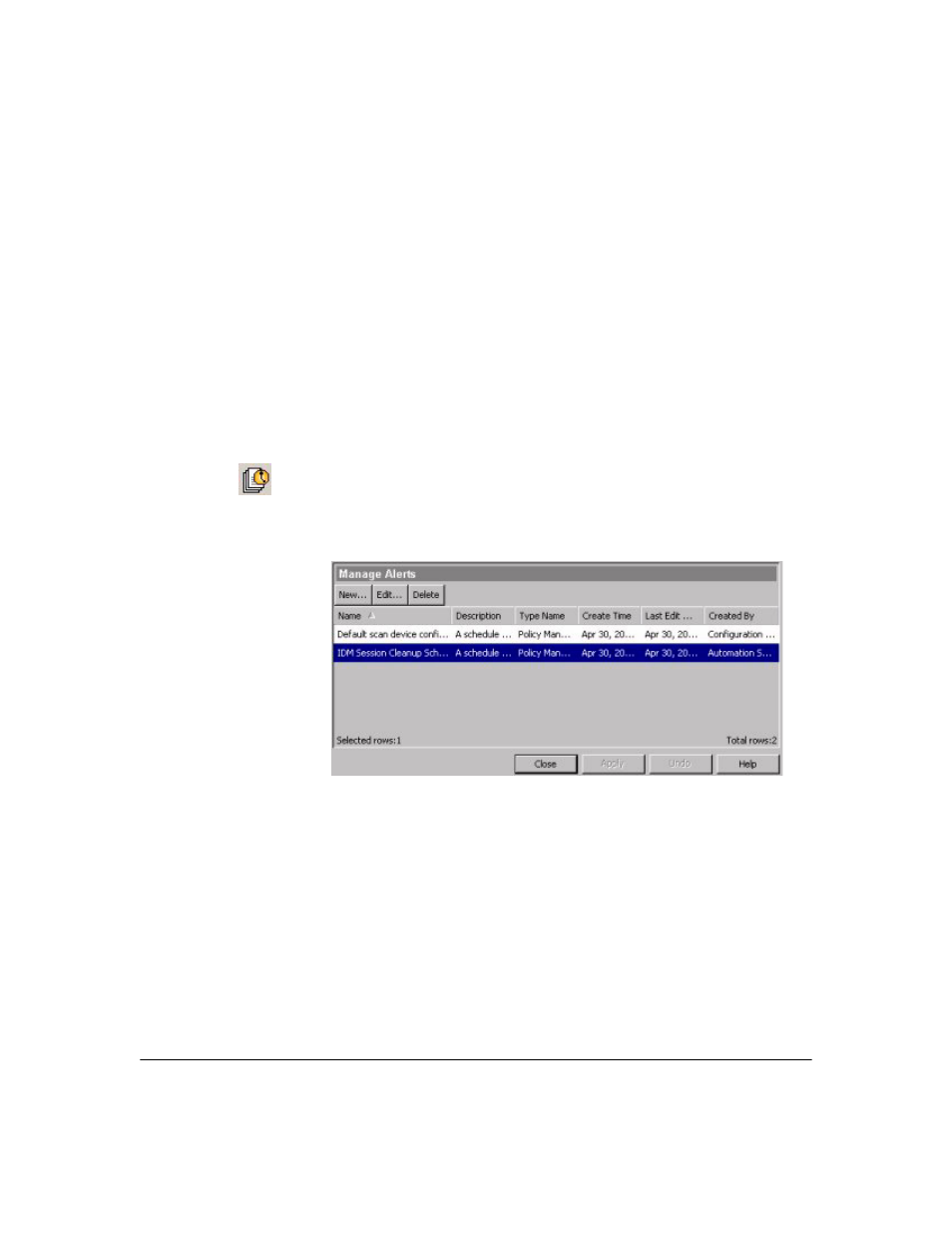
2-26
Getting Started
Creating Report Policies
You can access User Reports by right-clicking on the user in the Users tab
display in IDM, then select the report option.
IDM Session Cleanup Policy
The IDM Session Cleanup Policy is included in the PCM+ policies by default
when you install IDM. The report statistics IDM reports are cleared by the
Session Statistics Cleanup policy (in PCM) on the first day of each month. A
special IDM Session Cleanup alert is used to define the schedule for the policy.
You can edit the policy (alert) if you want to change the cleanup recurrence
schedule.
To modify the IDM Session Cleanup Alert:
1.
Click the
Policies icon in the global (PCM and IDM) toolbar at the top of
the window to display the Policy Manager window.
2.
Click the Alerts node in the navigation tree to display the Manage Alerts
panel.
Figure 2-22. Manage Alerts: IDM Session Cleanup selection
3.
Select the
IDM Session Cleanup Policy and click the Edit... button to display
the properties.
