Using idm as a monitoring tool – HP Identity Driven Manager Software Series User Manual
Page 36
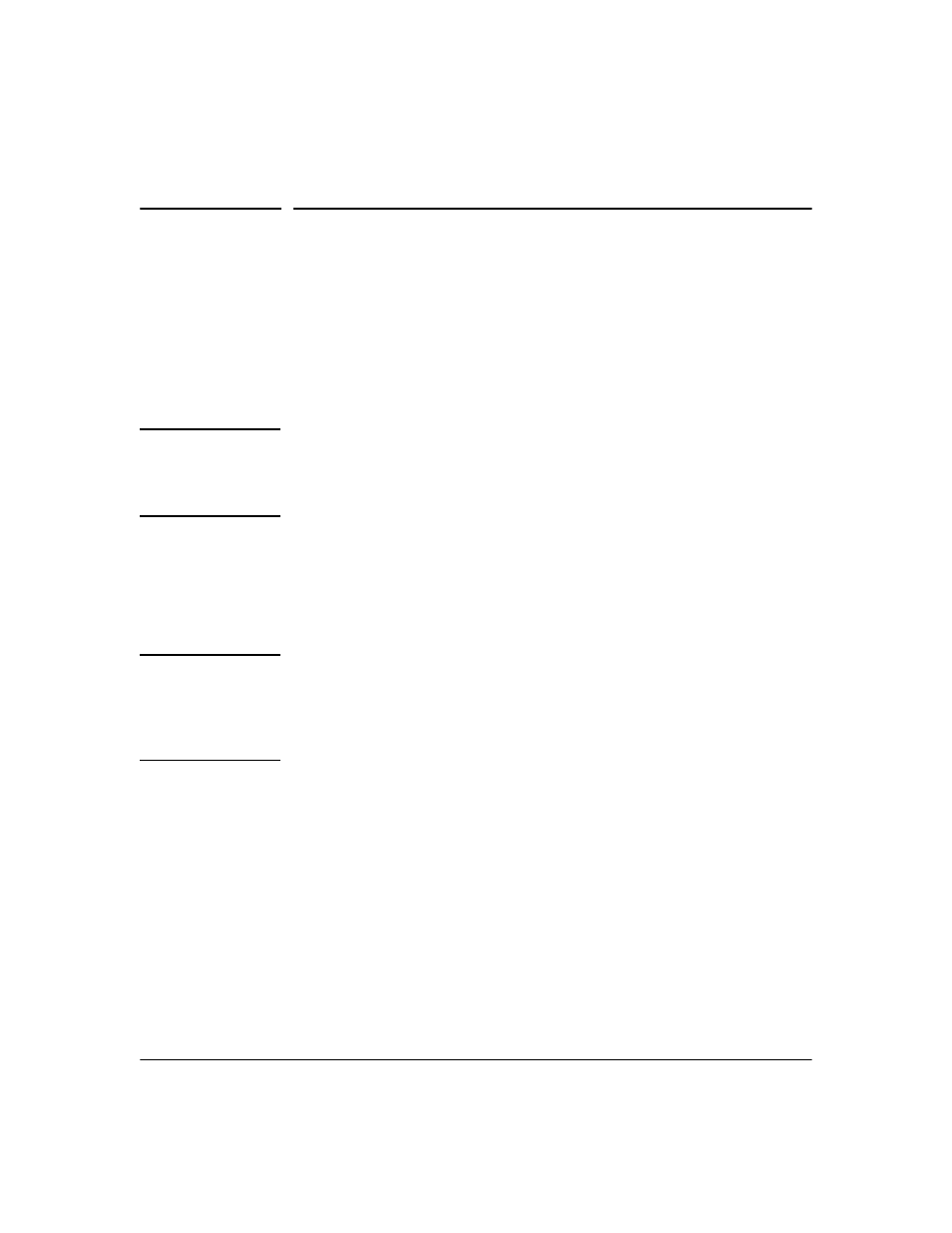
2-14
Getting Started
Using IDM as a Monitoring Tool
Using IDM as a Monitoring Tool
Whether or not you configure and apply access and authorization parameters
using IDM, you can use IDM to monitor user sessions on the network and
generate usage reports. You can use the monitoring features along with the
IDM Reports to track usage patterns, user session statistics, bandwidth usage,
top users, and so on. The User session information can also be used to track
current user sessions and modify the User’s access to network resources if
needed.
N O T E :
Session accounting must be enabled on the switch, and in IDM, for the
monitoring and User session accounting in IDM to work. Refer to the section
on "Radius Authentication and Accounting" in the Access and Security Guide
provided with the ProCurve switch for details on enabling session accounting.
You can enable or disable IDM monitoring using the IDM Preferences. Using
the IDM Preferences, you can also configure IDM to work with existing
"Endpoint Integrity" applications used to determine the compliance of the
authenticating clients to rules and requirements (for firewalls, anti-virus, etc.)
that have been set up in the domain.
N O T E :
If you are using Web-Auth or MAC-Auth for user authentication, user session
statistics are unavailable from the switch and cannot be collected, unless you
are using a version of firmware on the switch that supports accounting for
Web-Auth and MAC-Auth sessions. Currently, only the latest versions of the
5300 support this; check the ProCurve web site for updates.
