HP Identity Driven Manager Software Series User Manual
Page 53
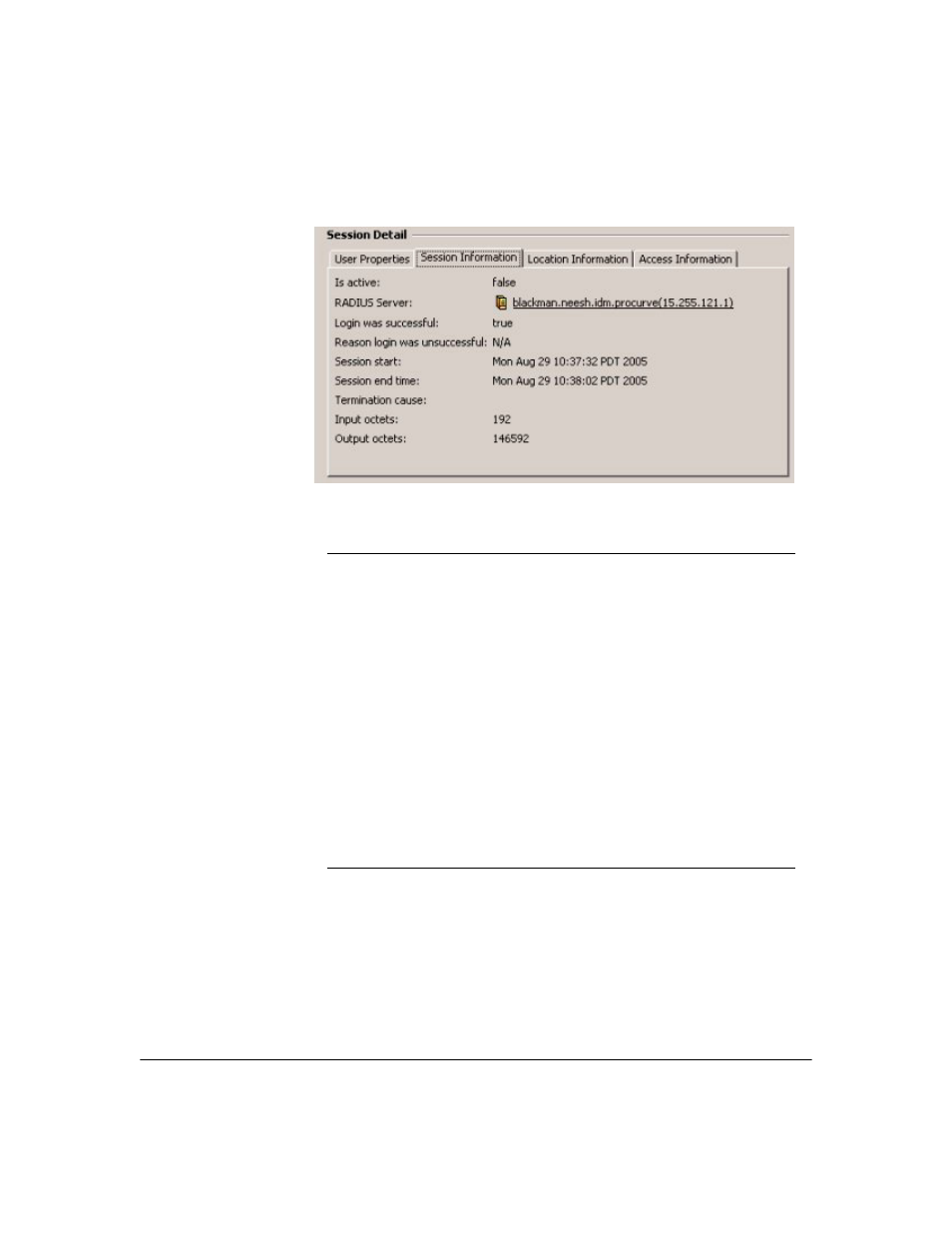
2-31
Getting Started
User Session Information
The
Session Information tab of the User Status window contains the following
information:
To track the user’s login location information for the session, click the
Location
Information tab.
Is Active
True if the user is currently logged in for this session or False
if the session has ended
RADIUS Server
IP address of the RADIUS server that authenticated the user
Login was successful True if the user logged in successfully or False if login failed
Reason login was
unsuccessful
If the login was unsuccessful, the reason the RADIUS server
or IDM denied the login (e.g., access policy group not found
for user or username/password incorrect)
Session start
Date and time the user logged in
Session end time
Date and time the user logged out or the session was ended
Termination cause
Reason the RADIUS server ended the session (e.g., user
logout, connection interruption, or idle timer expiration)
Input octets
Bytes received by the user during the session
Output octets
Bytes sent by the user during the session
