HP Identity Driven Manager Software Series User Manual
Page 171
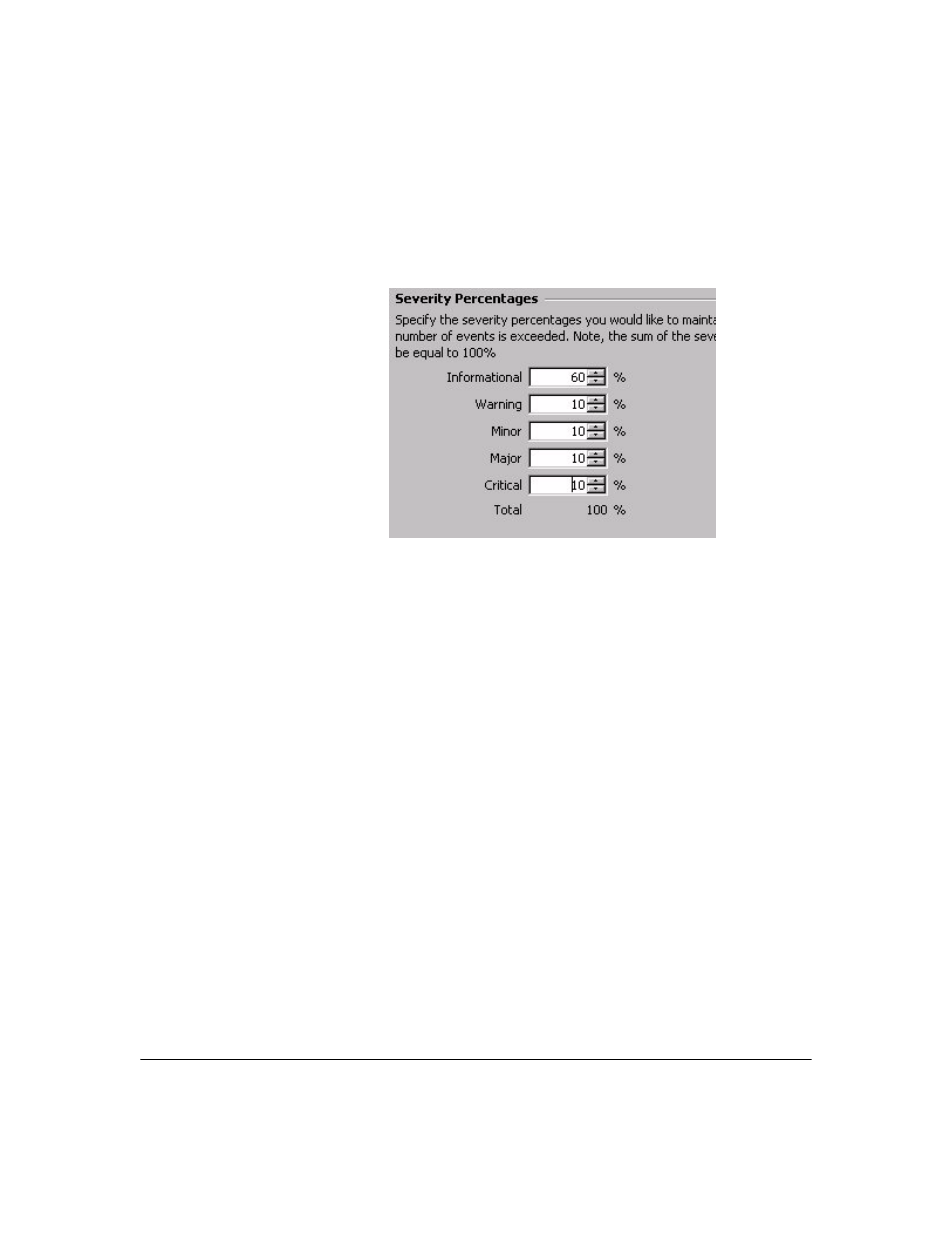
5-9
Troubleshooting IDM
IDM Events
5.
Use the
Severity Percentages to set the events types you want to maintain in
the database. These percentages are based on the overall size set in the
Max number of events field, and must equal 100 percent. For example,
Figure 5-6. Setting Event Preferences: Severity Percentages
In the example in figure 5-6, if the Max number of events is set to 1000,
and that number is exceeded,
•
600 Informational events will be maintained. If there are more than
600, the oldest events will be archived to make space for new Warning
events.
•
100 Warning events will be maintained. If there are more than 100, the
oldest warning events will be archived to make space for new Warning
events.
•
100 Minor events will be maintained, and so on.
If you want to make sure you maintain all of the Critical and Major events,
you can set the total of the two types to 100 (say 60 and 40 respectively),
and set the other severity types to 0 percent. If the maximum of 1000 is
exceeded, the first event types to get archived will be Informational, then
Warning, then Minor, and so on as needed to maintain up to 600 Critical
and 400 Major events in the event display.
6.
Click
Ok to save the IDM Event Settings and close the window.
IDM’s event archive is
/server/logs/IDMEventMgrServer-ServerArchivedEvents.log
In a default installation the directory is
/Program Files/Hewlett-Packard/PNM.
