HP Identity Driven Manager Software Series User Manual
Page 169
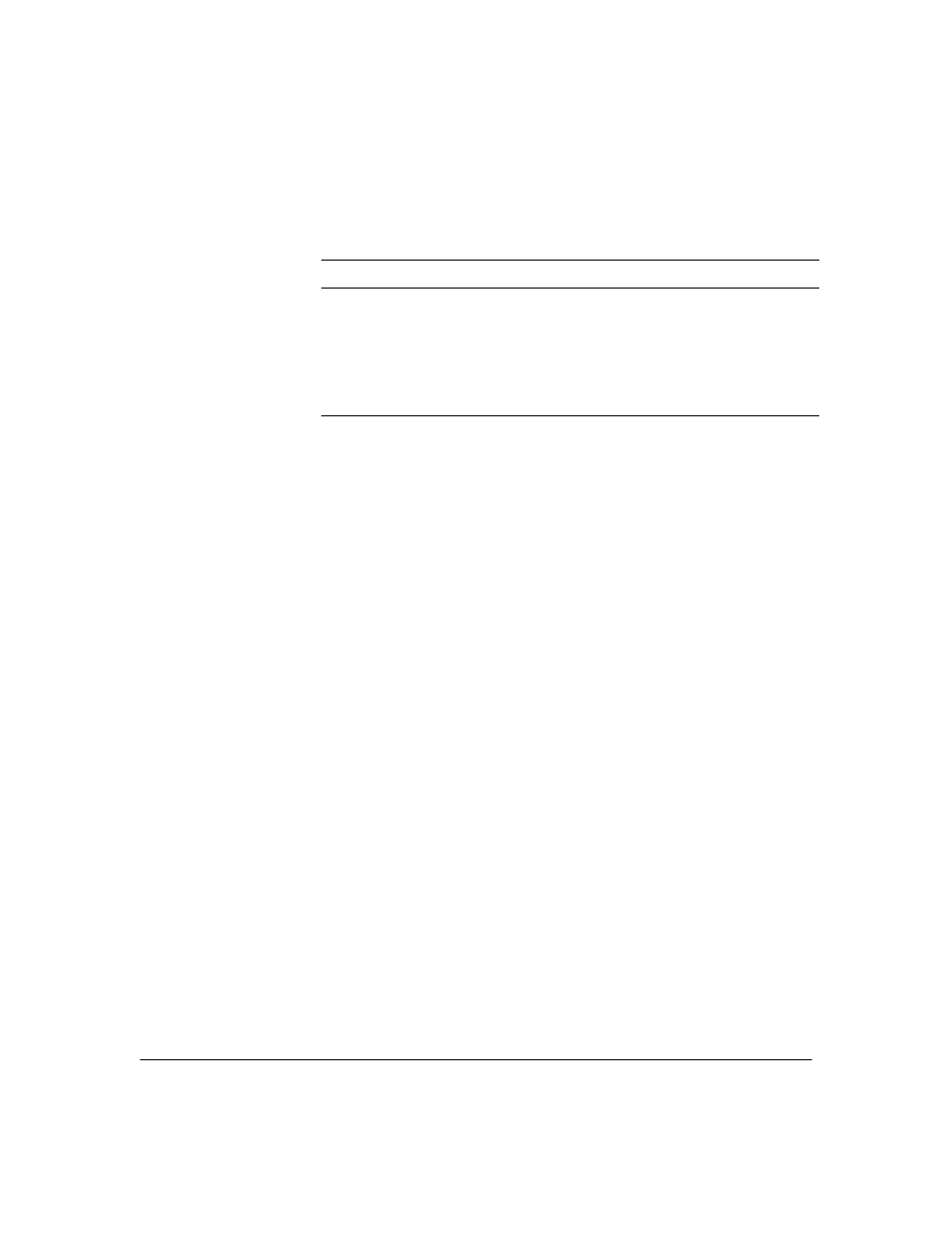
5-7
Troubleshooting IDM
IDM Events
The Archived Events window provides the following information for each
event:
You can select the date range for displayed events by clicking the
Date drop-
down arrow and selecting the desired date range from the drop-down list. A
new date range begins when PCM is restarted.
To further filter archived events, in the
Filter
field type the text of the filter you
want to use. The display will list only events containing the filter text in any
of the data fields.
To generate a report from the Event Archive:
To generate a report that can be printed or saved to disk, click
Generate Report.
This will create and display a report with the data from the Archive Event view.
To display the next page, click the > button in the bottom left corner. Or, to
display the previous page, click the < button.
To print the report, click the print button and complete the standard Windows
print screen.
To save the report to an .htm or .html file, click the save (disk) button, and
complete the standard Windows save screen. Be sure to include the .htm or
.html file extension in the filename.
By default the saved file location is
Program Files/Hewlett-Packard/PNM/client.
To close the window, click the Windows
X button in the upper right corner.
Column Description
Source
System, or IP address of the device that originated the event
Severity
Severity level of the event: Informational, Warning, Minor, Major,
Critical (listed in order of severity from lowest to highest)
Date Received
Time and date the event was received
Description
Descriptive information contained in the event
