Ztpakit, Ztmoncmd – HP NonStop G-Series User Manual
Page 89
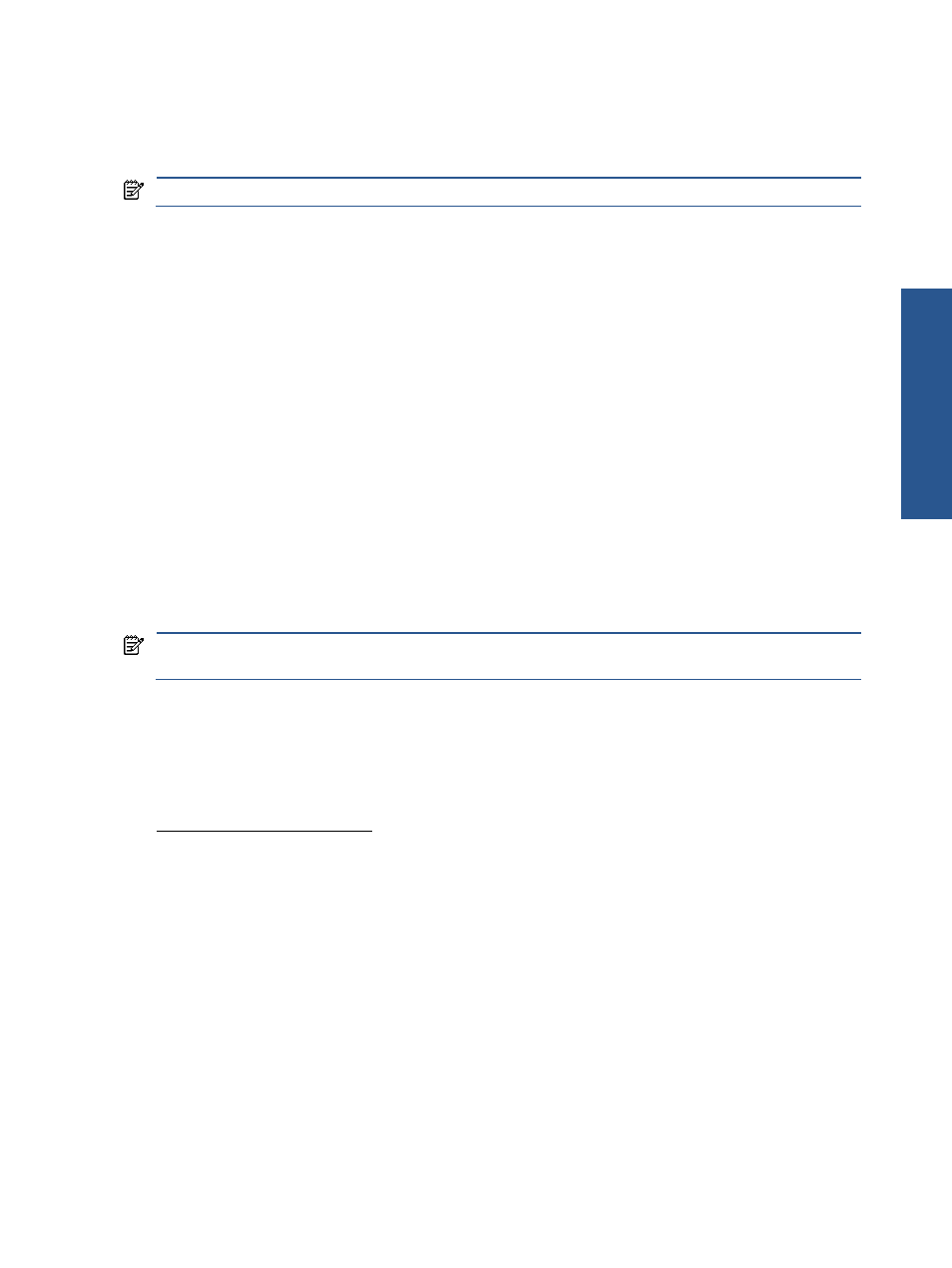
Appendix C: OVNM Utilities 89
ZTPAKIT
ZTPAKIT is a tool to PAK specific files and send to product support to troubleshoot a problem. This routine will
locate the PAK object file and then execute the necessary PAK commands to create the PAK file. It will also
display a message at the end telling them what file was created. If you already know how to use the PAK utility,
there is no need to use this TACL routine.
NOTE:
This routine should be executed ONLY when directed by support.
To run the utility on the HP NonStop server, you need to switch to the volume.subvolume where OVNM is
installed. To use the utility, use the following command at the prompt:
run ZTPAKIT <File List>
Here, <File List> is the list of files that are to be included. Files names should be separated with commas.
$DATA05 OVNM 19> run ztpakit
PAK /outv pak^out/ $DATA05.OVNM.PK012502, ( file1, file2 ), listall, open
--------------------------------------------------------
Please FTP (binary) the PAK file:
$DATA05.OVNM.PK012502
and email it to the person who requested it.
Thank you,
Support.
--------------------------------------------------------
ZTMONCMD
The ZTMONCMD utility is used to temporarily suspend monitoring for various subsystems.
NOTE:
Currently only PATHWAY and BASE24 subsystems are supported. Additional subsystems may be
supported in the future.
This utility would be useful if there is a requirement to take down a PATHWAY or BASE24 application and you
do not want OVNM to report any violations as you perform maintenance. Also, you might suspend PATHWAY
monitoring to prevent the ORMCOM processes from opening a restarted PATHWAY environment before your
Pathcom has had a chance to configure the Pathmon.
The utility can be executed interactively or as a batch command.
ZTMONCMD as a Batch Command
To use ZTMONCMD in a batch job, enter the following command.
RUN ZTMONCMD
Where,
Both subsystems support using ALL as the manager which would impact all objects in that particular subsystem.
For the PATHWAY subsystem, you can specify the Pathmon process name(s) to be impacted. For BASE24, you
can specify the SVNCP process name(s) to be impacted. You can use a space-separated list of process names to
impact multiple environments in a single command.
Examples:
•
The ZTMONCMD command with the following parameter prints the corresponding documentation.
RUN ZTMONCMD HELP
•
The following command displays the interactive menu for various actions that can be performed.
RUN ZTMONCMD
A
pp
en
di
x C
