Appendix a: manual operations on hp nonstop server, Ovnm installation / release upgrade – HP NonStop G-Series User Manual
Page 70
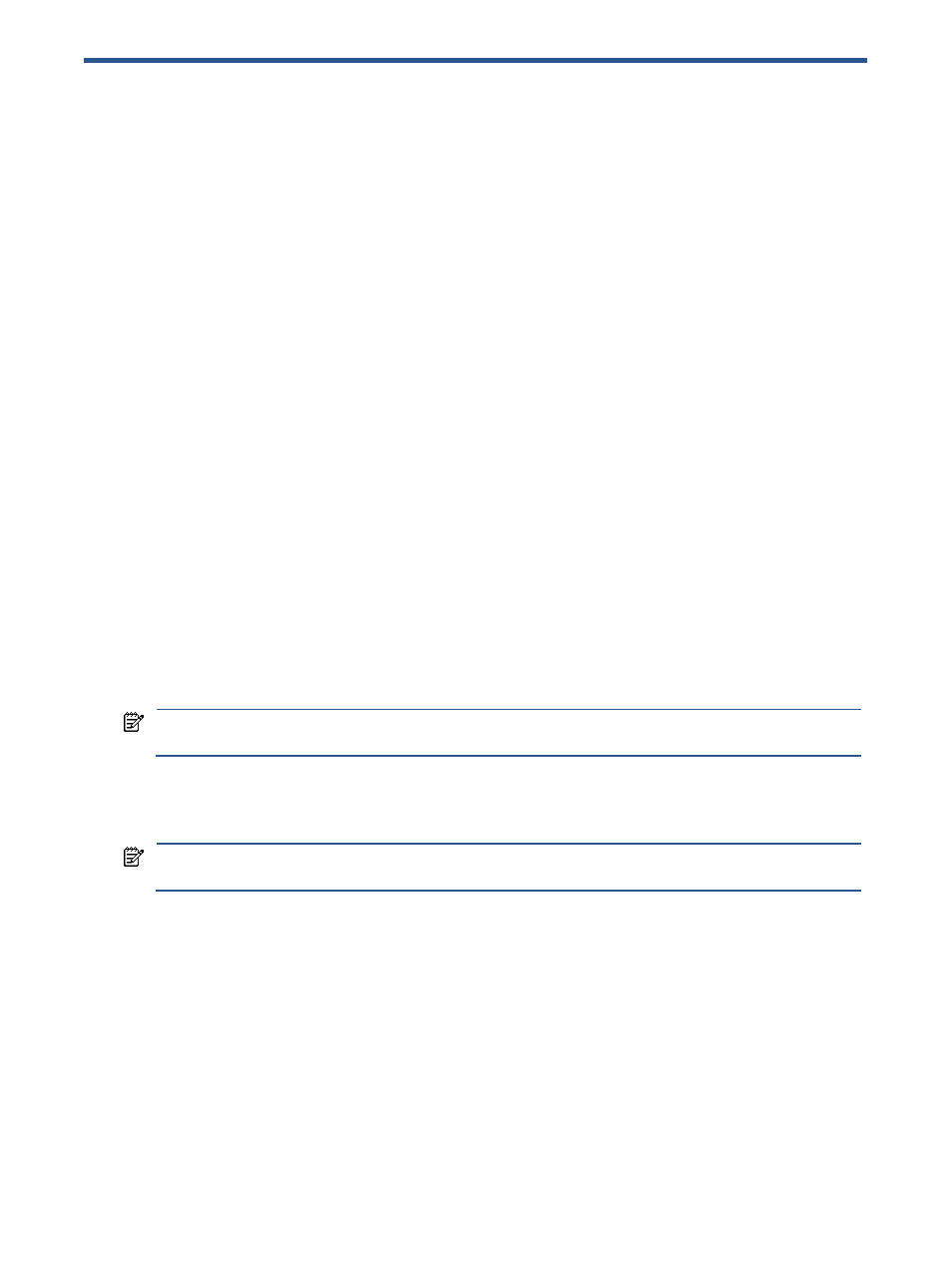
Appendix A: Manual Operations on HP NonStop Server 70
Appendix A: Manual Operations on HP NonStop Server
OVNM provides interactive GUIs, which make the installation, upgrade, starting and stopping of OVNM
components easy. In the event you are not able to use the OVNM Workstations GUIs, you can perform the
following functions manually.
•
Initial Installation of OVNM Agent on HP NonStop Server
•
Upgrade an Existing OVNM Agent
•
Apply a Patch to Fix a Problem
•
Uninstall OVNM Agent
•
Start the HP NonStop Server Application
•
Test the Communication Link
•
Stop on HP NonStop Server Application
Manual OVNM Agent Installation on HP NonStop Server
OVNM installation through the INSTALL macro should only be attempted in case the installation from the Host
Installation cannot be performed.
The NonStop Agent files required are located in the OVNM CD directory \dsm
•
INSTALL: The INSTALL macro is used for installing as well as upgrading OVNM. The macro checks if the
installation is being done on an existing subvolume or to a new subvolume. If OVNM is installed on an
existing subvolume, it implies that an upgrade is being performed. For the release upgrade, the macro only
adds the new files and performs the necessary conversions to the database.
•
OVNMPAK: PAK file containing all OVNM product files
•
INSTINFO: For new installations a Sample INSTINFO files is provided. This file will need to be modified to
define the OVNM configuration environment of your NonStop Server. An easier method of creating the
INSTINFO file is to use the Host Installation Client up to the point that the INSTINFO file is created. So
rather than clicking INSTALL, click SAVE TO WORKSTATION. This will create a file called C:\Users\All
Users\OVNM\Back End\
configuration name you entered into the HIC and NodeName is the NonStop’s node name. This file will
need to be called INSTINFO once it gets to the work (staging) subvolume.
FTP the above files to the ZOVNM subvolume on the designated volume for the OVNM installation.
NOTE:
However, if the user needs to perform a patch upgrade, then the steps for installation would be
different.
For details, refer to the section
To help you with the installation process, it is recommended that you fill out the Installation Information form in the
section
Appendix A: Installation Information
.
NOTE:
The files for the backend installation are copied to the directory specified during the front-end
installation. The default path is C:\Program Files\OVNM\Backend.
OVNM Installation / Release Upgrade
Follow the steps given below to install OVNM for the first time or upgrade to a new OVNM version.
Step A: Creating the InstInfo File
The InstInfo file contains details required for installing OVNM on the HP NonStop host. This file needs to be
created and transferred to the host. The information in the InstInfo file needs to be given in exactly the same
format as shown in the section
Appendix B: Sample InstInfo File
