1 default operations manager tools, Default operations manager (hpom) tools & policies, Default operations manager tools – HP NonStop G-Series User Manual
Page 31: Figure 3-1 operations manager default ovnm tools
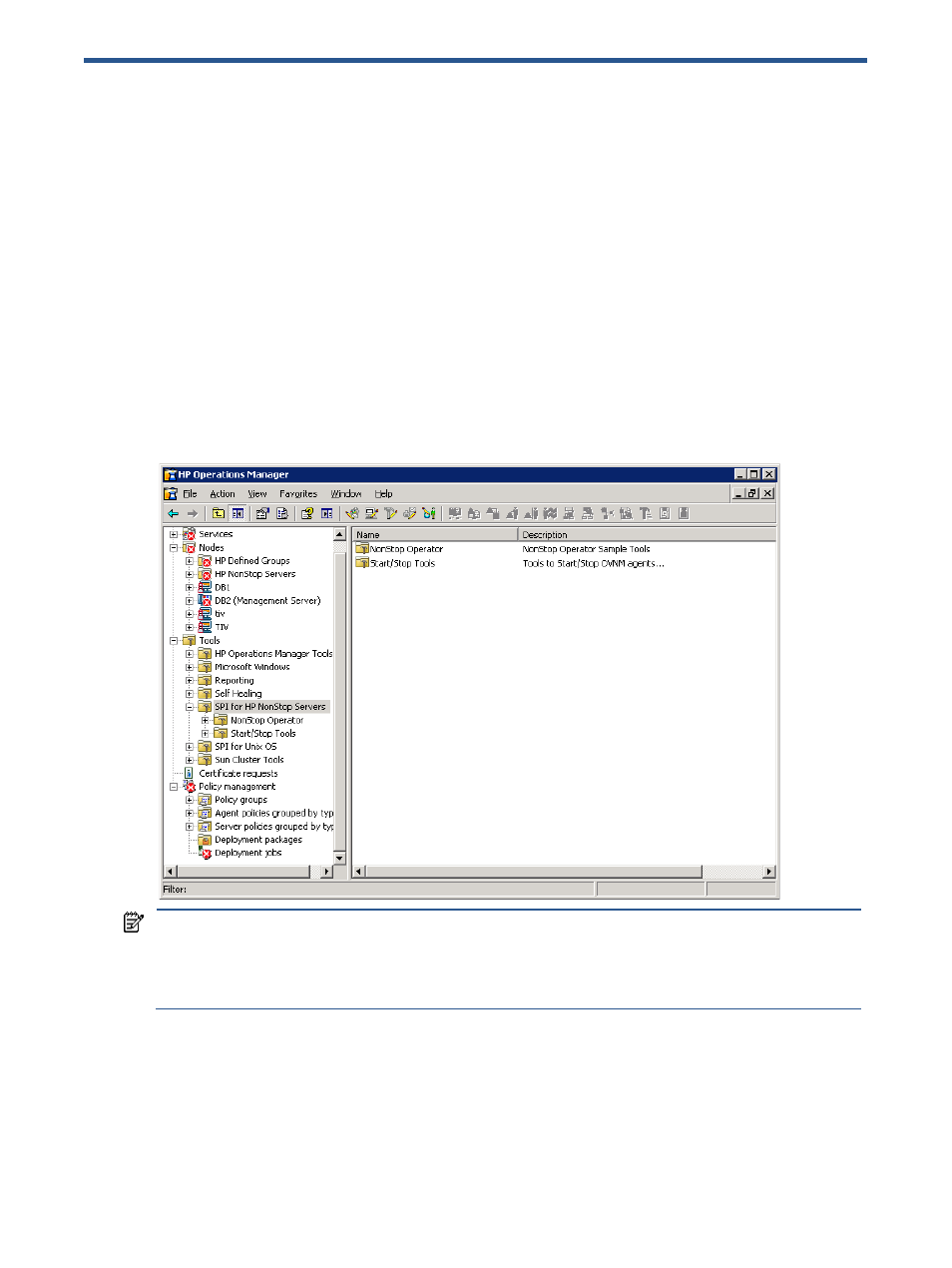
Default Operations Manager (HPOM) Tools & Policies 31
3 Default Operations Manager (HPOM) Tools & Policies
The default Operations Manager tools and policies are used to perform command and control functions for
critical events using the HP Operations Management Console along with commands to start and stop OVNM
agents.
However, OVNM also provides the facility to control the monitoring of events as objects. The OVNM Object
Configuration Client (OCC) interface allows the user to configure objects & thresholds for monitoring. Depending
on the requirement, the user can configure OCC to forward only OCC defined events or allow all the events to
be passed to the Operations Manager Message Browser.
For details refer to the OVNM Object Configuration Client Guide.
3-1 Default Operations Manager Tools
The tools provided with Operations Manager can be grouped into following two categories.
•
NonStop Operator Tools
•
Start/Stop Tools
These tools can be executed using the Operations Manager interface.
Figure 3-1
Operations Manager Default OVNM Tools
NOTE:
The NonStop operator tools are provided as guidelines for operator tasks. These non-destructive
command templates can be used to design and develop user-defined tools on your HP Operations
Management environment. The NonStop Operator tools use the NSCMD command processor to provide the
command & control capability for HP NonStop Servers. You can configure messages and actions that would
be triggered for each of these tools.
Refer to the section Configuring Actions for an Operations Manager Policy in the OVNM Event Management
Guide for details.
