4 upgrade, Upgrade, Figure 2-8 login to host dialog box – HP NonStop G-Series User Manual
Page 18
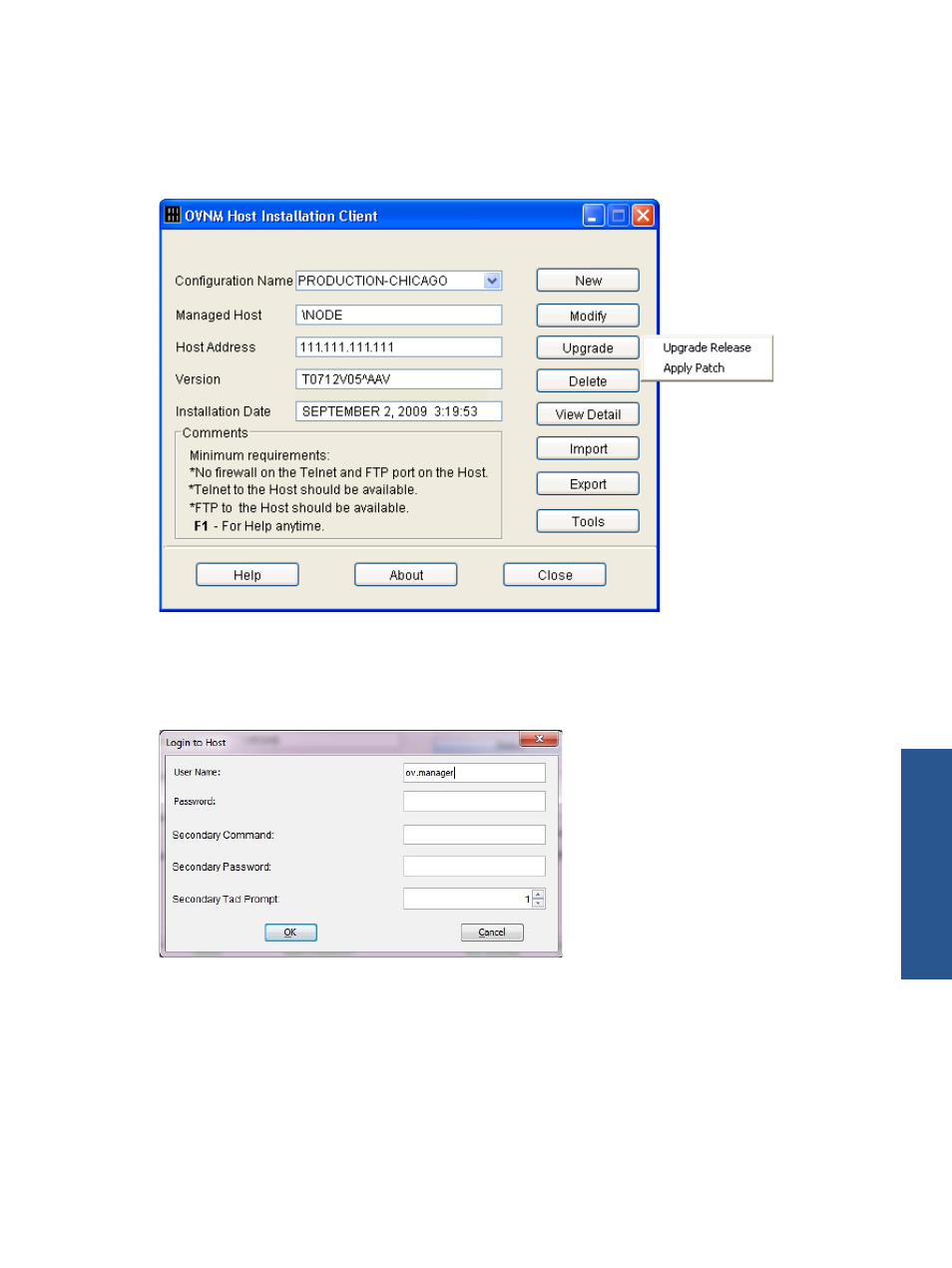
OVNM Host Installation Client 18
2-4 Upgrade
Use the Upgrade button in the OVNM Host Installation Client dialog box to perform a full software release
upgrade or apply a patch.
Clicking the Upgrade button displays the Upgrade menu.
Figure 2-7
OVNM Host Installation Client Dialog Box Upgrade Menu
•
Upgrade Release: The Upgrade Release option allows you to perform a full software release upgrade.
Clicking on this option displays the OVNM Host Installation Client message box with the date when the
OVNM product key will expire.
Clicking the OK button in the message box displays the Login to Host dialog box.
Figure 2-8
Login to Host Dialog Box
Enter the User Name and Password in the Login to Host dialog box and click the OK button to initiate the
upgrade process. If you are using Xypro, you can also enter the Secondary Command and Secondary Password.
Both of these fields are optional and even if you enter a Secondary Command, the password is still optional.
Depending on the prompt character that is returned as part of the Xypro option, you may need to adjust the
Secondary Tacl Prompt value.
OV
N
M Ho
st I
ns
tal
lat
io
n
Cl
ie
nt
