Replacing cartridges, When to replace cartridges – HP Designjet 700 Printer series User Manual
Page 95
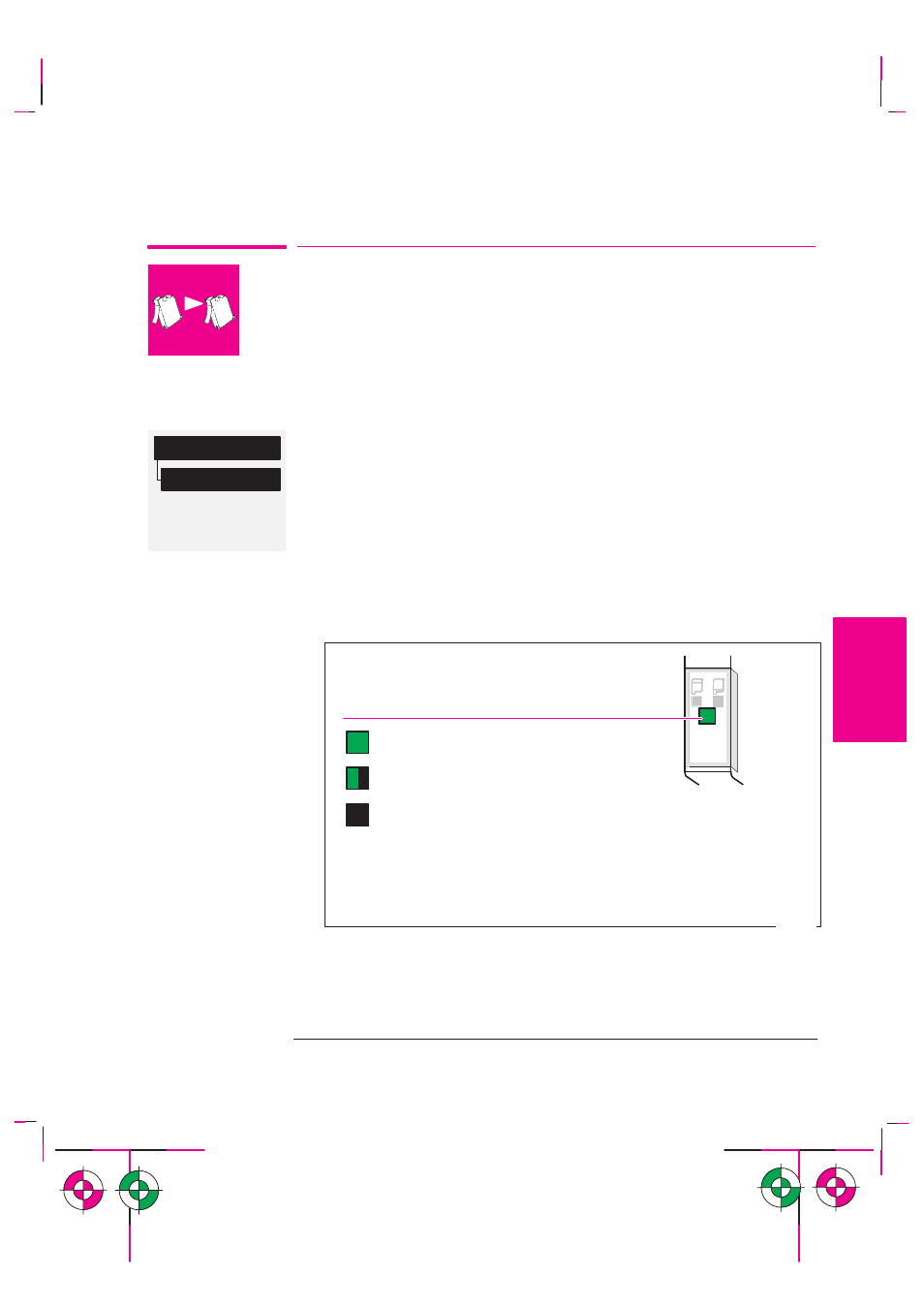
Full menu mode
Default: On
Device setup
Cartridge check
3-25
Company confidential. Postillo/755CM User’s Guide Final Freeze Status:Frozen
This is the cyan on page 3-25 (seq: 93)
This is the black on page 3-25 (seq: 93)
Replacing Cartridges
When to Replace Cartridges
Replace the cartridges in the following three circumstances.
1
When the printer prompts you to replace one or more cartridges
(by displaying
Service cartridges
on the front panel)
The printer automatically checks before and after every print that the cartridges
are seated correctly and that the nozzles are working, this is called automatic
checking. You can switch off the automatic checking using the front panel
menus.
Note that automatic cartridge checking does not check the ink levels.
2
When either poor print quality or the ink-level indicator on the cartridge indicates
that the cartridge is out of ink.
To check a cartridge’s ink level:
Green = full
Black = empty
A considerable portion of ink has been used.
0002
* It is recommended to have a replacement cartridge ready by this time.
Note: The ink-level indicator is not an exact gauge of the specific quantity
of ink available over the life of the cartridge.
Cartridge is close to empty.*
3
When you are troubleshooting print quality problems. See Chapter 9, page 9-16.
Working with Media and Cartridges
Replacing Cartridges
MEDIA
AND
CAR
TRIDGES
3
This is the green on page 3-25 (seq: 93)
