HP Designjet 700 Printer series User Manual
Page 57
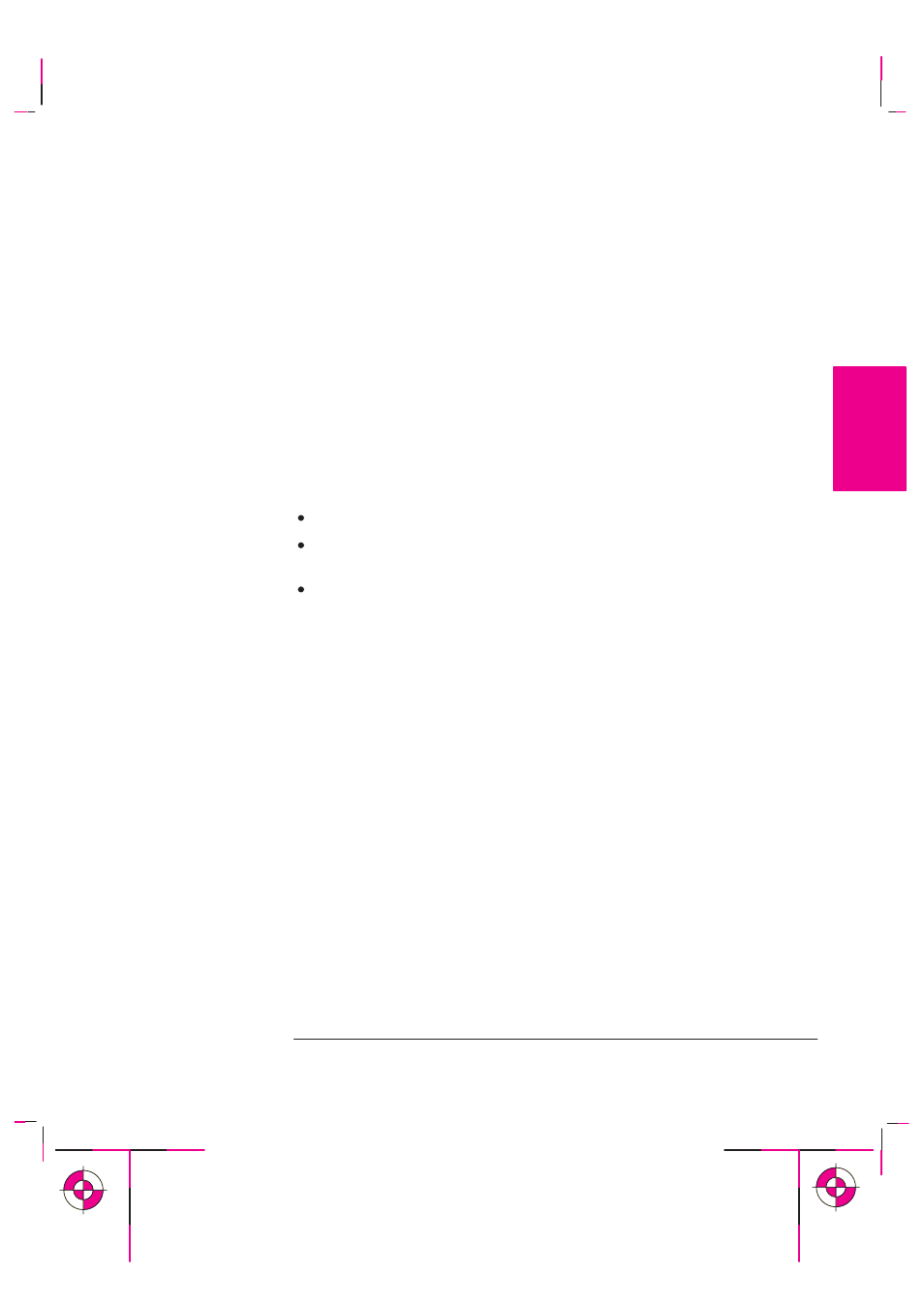
1-39
Company confidential. Postillo/755CM User’s Guide Final Freeze Status:Frozen
This is the cyan on page 1-39 (seq: 55)
This is the black on page 1-39 (seq: 55)
Example 2: Configuring the SunOS 4.1.3 print spooler for Sun SPARCstations
(serial interface)
In order to perform the following steps you must be superuser.
1
Create a directory for print spooling. All application users need read and write
permissions for this directory. For example, from the command line of a shell,
type:
mkdir /usr/spool/cad
chmod 777 /usr/spool/cad
2
Edit the
/etc/printcap
file to set up the printer configuration. You must assign a
name to each printer managed by the print spooler. Refer to the example below if
you need help completing this step.
3
Add the following lines to your
/etc/printcap
file. The example assumes:
your printer is named
djet,
and
your printer is connected to the device named
/dev/ttya
-pnpClls oUI Salno nIlaCl
phlo he oUI rhlknoCoahe1, and
the spooling directory you created in step 1 is called
/usr/spool/cad
.
# Entry for an HP printer on a serial port
djet:\
:lp=/dev/ttya:sd=/usr/spool/cad:br#9600:\
:lf=/usr/adm/lpd–errs:\
:sf:sh:mx#0:xc#0177777:xs#040040:fc#050:\
:ms=–evenp:
4
Make sure the printer’s baud rate is 9600 and parity is even.
Example 3: Configuring the SunOS 4.1.3 print spooler for Sun SPARCstations
(network interface with HP JetDirect)
See the Configuration Guide shipped with the HP JetDirect Network Interface.
Setting Up the Printer
Extra Tips for UNIX Users
SETUP
1
