Software applications and drivers – HP Designjet 700 Printer series User Manual
Page 15
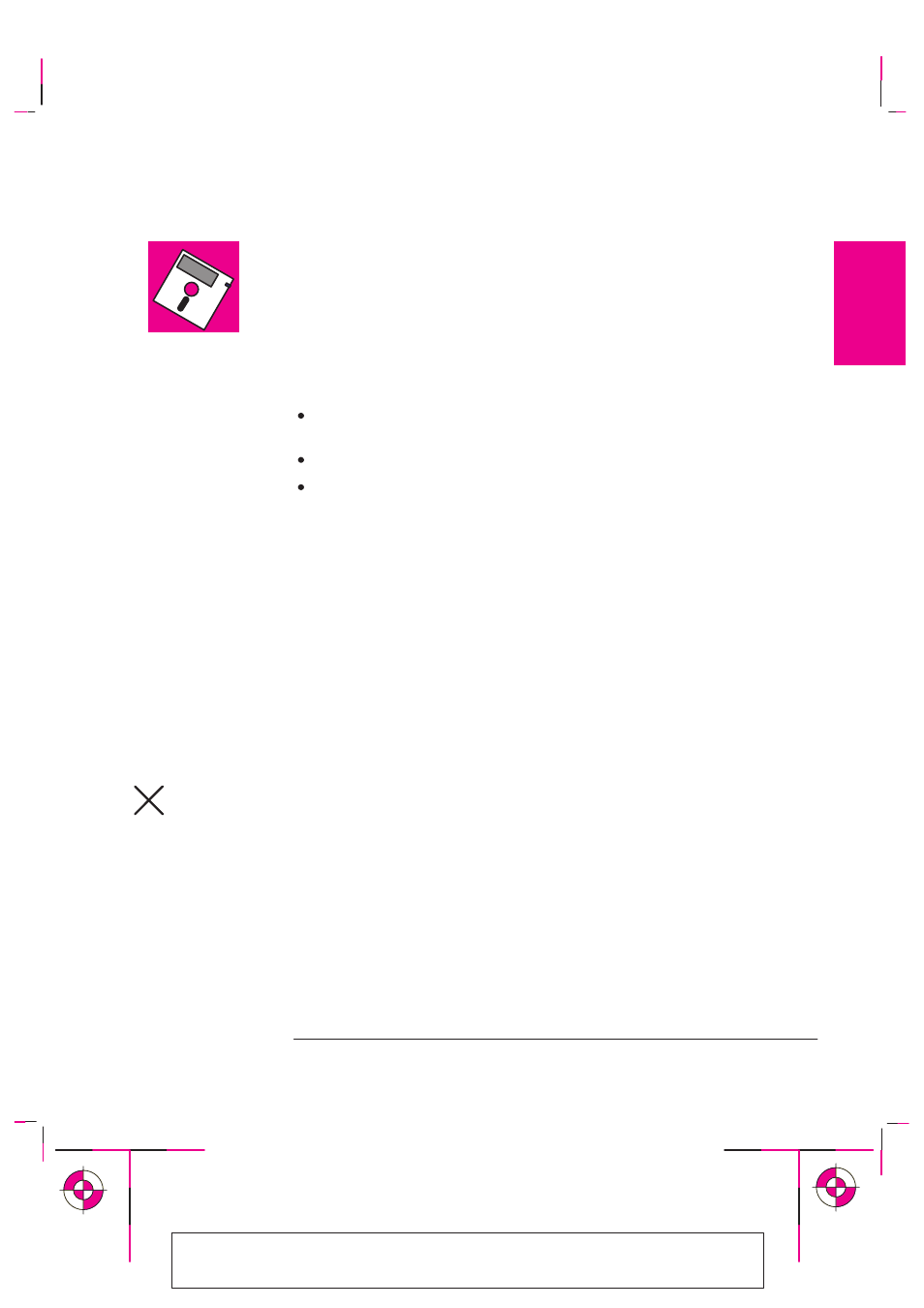
xiii
Company confidential. Postillo/755CM User’s Guide Final Freeze Status: Frozen
This is the cyan on page xiii (seq: 13)
This is the black on page xiii (seq: 13)
Software Applications and Drivers
To make sure that your printer prints exactly what you were expecting – in terms of
size, position, orientation, color and quality – the key is to use the correct driver for
the combination of your application software and your printer, and to be confident
that it is configured correctly.
Three types of drivers are supplied with your printer:
HP DesignJet PostScript
R
drivers for Macintosh
R
(QuickDraw
and
QuickDraw GX) and Microsoft
R
Windows
applications,
HP driver for users of Microsoft Windows applications,
HP drivers for AutoCAD
users.
These drivers come with printed and on line documentation to help you install and
configure them correctly. If you are printing using one of these drivers, then refer
to the driver’s documentation, as well as this manual, for advice on the use of this
printer.
Generally, software applications include their own drivers too. With this printer
we have provided free of charge a set of Software Application Notes for the most
popular applications. If you find your own application in these notes, we
recommend that you use the information they contain as an overall guide to
configuring the software for your printer.
The printer behaves differently when it receives a PostScript
1
file than when it
receives a file in another “language” (HP-GL, HP-GL2, or RTL). For example, the
printer’s ability to scale images applies only to PostScript files, while its ability to
queue files does not apply to PostScript files. Therefore you will see the two
symbols on the left used now and then in this manual.
IMPORTANT. The printer does not support PostScript files created in Chinese,
Korean and Taiwanese software applications.
If you don’t know whether your application sends PostScript files to a printer,
consult your software documentation.
1
Here, and throughout this manual, references to “PostScript files” mean files sent to the printer using
the HP DesignJet PostScript driver supplied with the printer and installed by you on your Macintosh
or PC.
WELCOME
Welcome
Localization Note. French: Delete the last paragraph under Software applications ...All: The ”HP
DesignJet PostScript ...” drivers are Troglodyte, whose docs you will translate later, so choose a good
name for the drivers now!. European: Remove the important paragraph.
PS
Does
not apply
to PostScript
files
PS
Applies
only to
PostScript files
