Using the documentation to help solve problems – HP Designjet 700 Printer series User Manual
Page 158
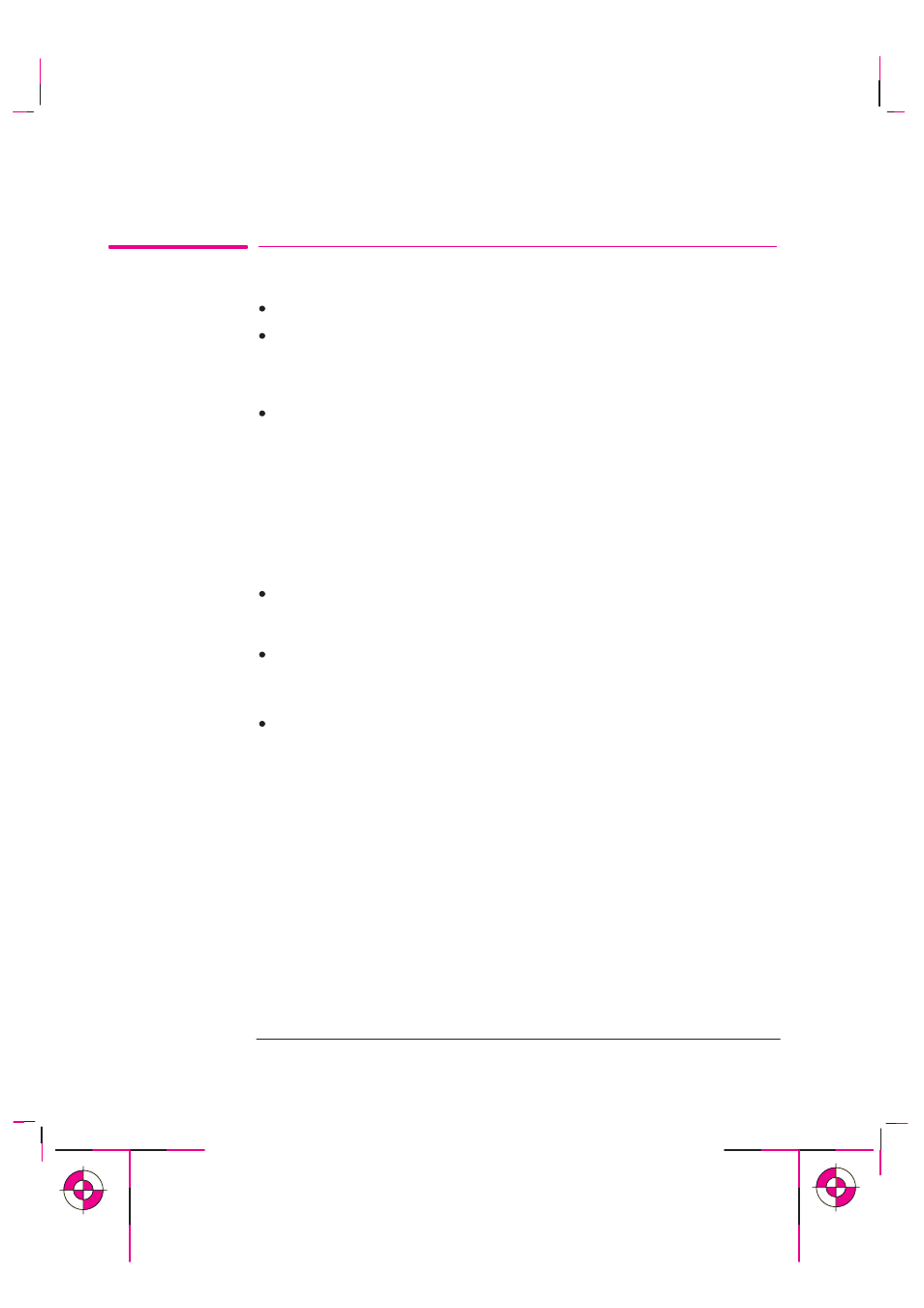
9-2
Company confidential. Postillo/755CM User’s Guide Final Freeze Status:Frozen
This is the cyan on page 9-2 (seq: 156)
This is the black on page 9-2 (seq: 156)
Using the Documentation to Help Solve Problems
If you are looking for the meaning of an error message, see chapter 10.
If you know the problem is related to a certain task, first check the relevant
section in this manual, for the step-by-step procedures. Use this manual’s index
to find the section. For example, if you are having difficulty with your page
format, refer to chapter 4, titled: Controlling the Page Format.
If the problem persists, refer to the appropriate section in this chapter. The
sections are
–
Solving media-handling problems
–
Clearing a media jam
–
Solving problems with image position or content
–
Solving print-quality problems
–
Solving miscellaneous problems.
If the problem could be related to your software driver, and you are using an
HP driver, refer to the drivers’ troubleshooting documentation and the ‘On-
Line-Help’ in your application software.
If the problem has no obvious cause, read “Locating the source of your prob-
lem” on the next page.
If you still cannot solve the problem, refer to “Getting help” on page 9-25.
Troubleshooting
Using the Documentation to Help Solve Your Problem
