HP Designjet 700 Printer series User Manual
Page 88
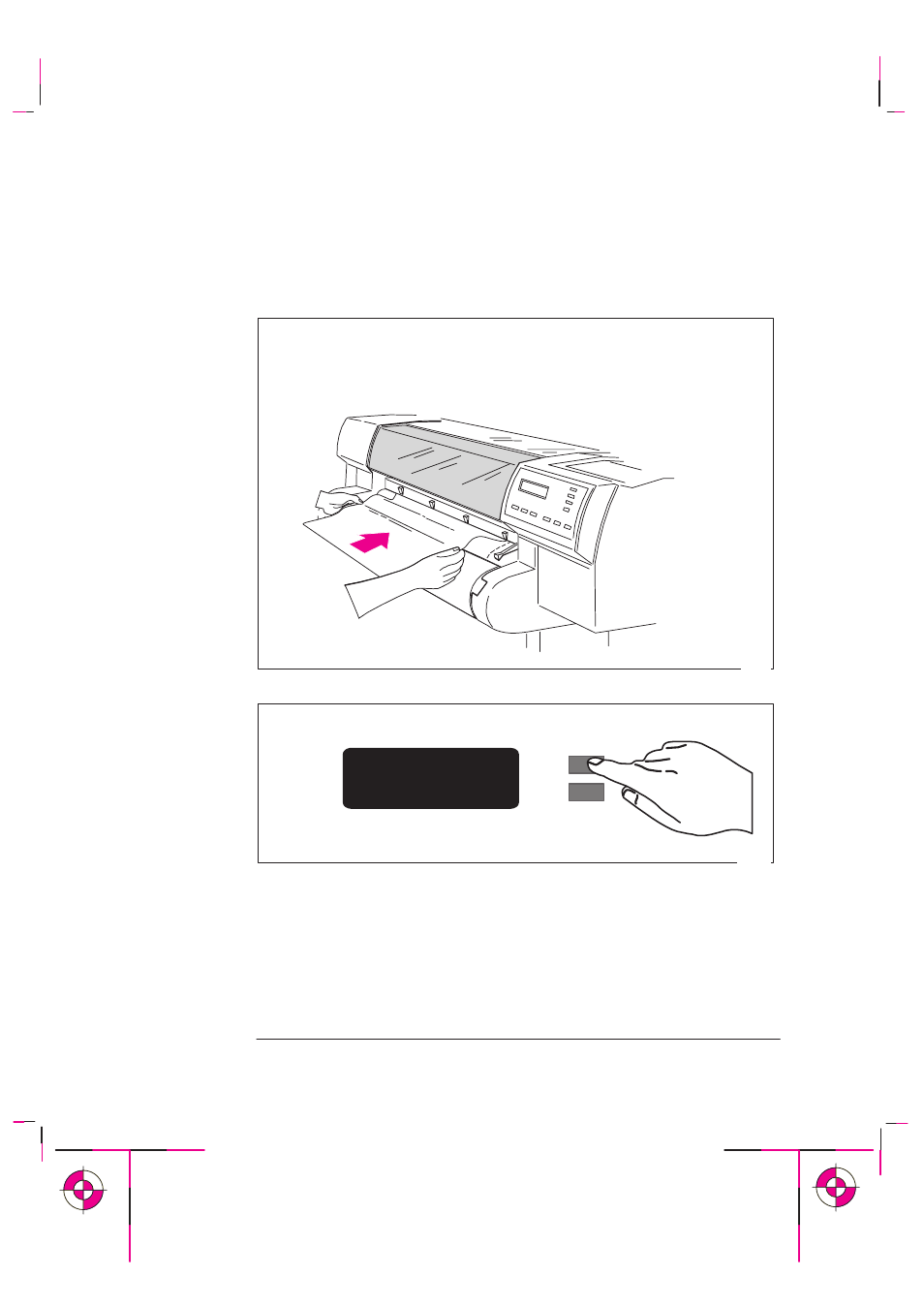
3-18
Company confidential. Postillo/755CM User’s Guide Final Freeze Status:Frozen
This is the cyan on page 3-18 (seq: 86)
This is the black on page 3-18 (seq: 86)
1
If you need to, unload any roll media (see page 3-9) so that the printing area is
clear.
2
Make sure the media lever is down and the roll cover is closed.
3
a
Holding the media from the sides, align the right edge with the
perforated line on the entry platen.
b
Insert the media until it buckles slightly. That is, push all the way to
the media stops. Let go of the media when the printer begins to pull it
in.
1841
4
Press
↑
next to the front-panel display to indicate you are loading a sheet.
Sheet load
Roll load
↓
↑
––––––––>
––––––––>
0014
Working with Media and Cartridges
Loading Media
See also other documents in the category HP Printers:
- Laserjet p1606dn (152 pages)
- LaserJet 1320 (184 pages)
- LaserJet 1320 (4 pages)
- LaserJet 1320 (2 pages)
- LaserJet 1320 (9 pages)
- Deskjet 6940 (150 pages)
- LaserJet P2035n (148 pages)
- LaserJet 4250 (304 pages)
- LaserJet P2055dn (176 pages)
- Deskjet 5650 (165 pages)
- LASERJET PRO P1102w (158 pages)
- LaserJet P2015 (158 pages)
- DesignJet 500 (16 pages)
- DesignJet 500 (268 pages)
- Officejet Pro 8000 - A809 (140 pages)
- Officejet 6100 (138 pages)
- Officejet 6000 (168 pages)
- LASERJET PRO P1102w (2 pages)
- 2500c Pro Printer series (66 pages)
- 4100 mfp (164 pages)
- 3600 Series (6 pages)
- 3392 (10 pages)
- LASERJET 3800 (18 pages)
- 3500 Series (4 pages)
- Photosmart 7515 e-All-in-One Printer - C311a (62 pages)
- PSC-500 (40 pages)
- 2500C/CM (65 pages)
- QMS 4060 (232 pages)
- 2280 (2 pages)
- 2430dtn (4 pages)
- 1500 (13 pages)
- 1000 Series (1 page)
- TOWERFEED 8000 (36 pages)
- Deskjet 3848 Color Inkjet Printer (95 pages)
- 2100 TN (184 pages)
- B209 (24 pages)
- Designjet 100 Printer series (1 page)
- QM2-111 (35 pages)
- 2100 (5 pages)
- 2000CP series (2 pages)
- 2300L (4 pages)
- 35000 (2 pages)
- 3015 (2 pages)
- Color LaserJet CM3530 Multifunction Printer series (302 pages)
- StudioJet (71 pages)
