Managing pages not yet printed (the queue) – HP Designjet 700 Printer series User Manual
Page 134
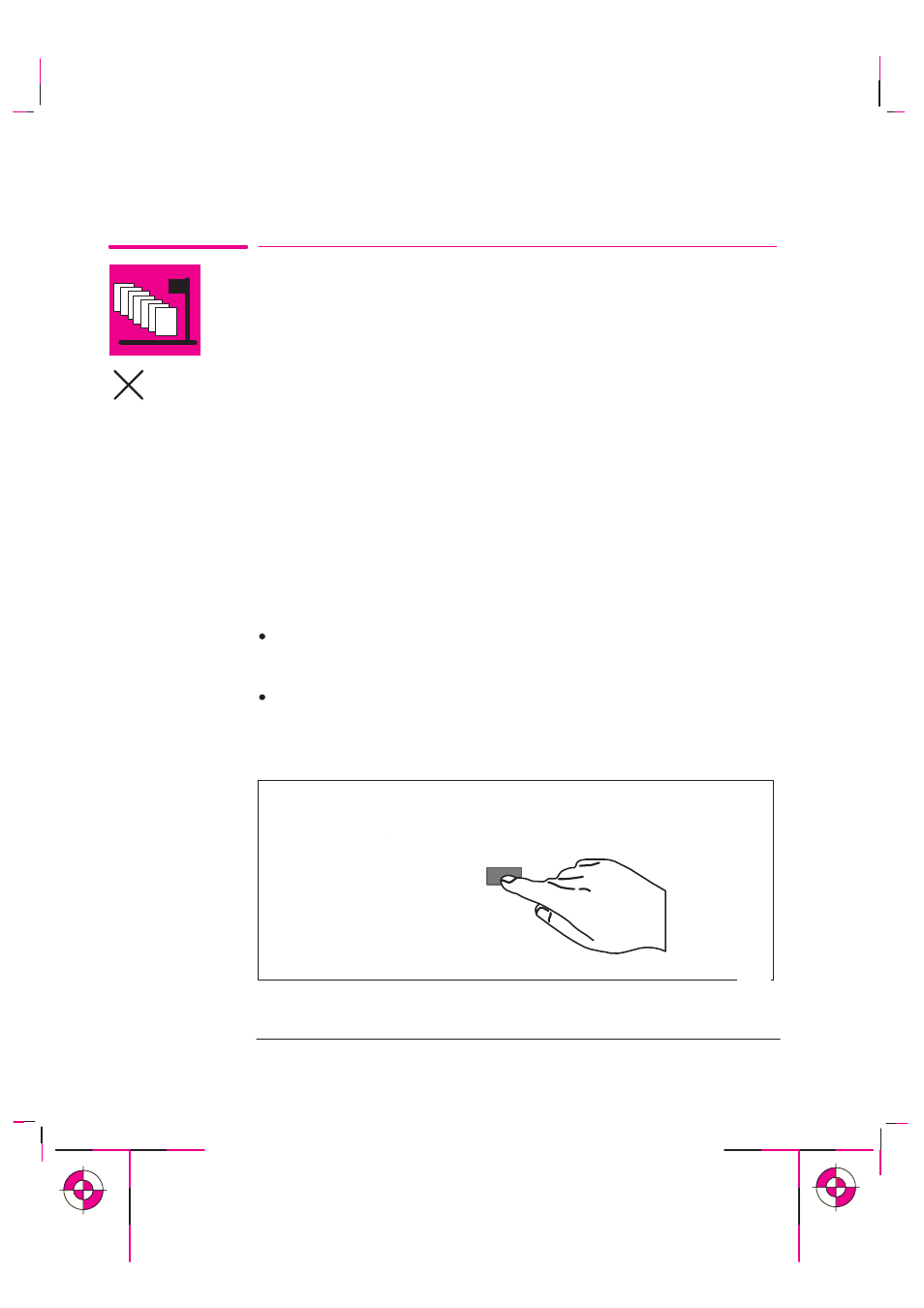
6-4
Company confidential. Postillo/755CM User’s Guide Final Freeze Status:Frozen
This is the cyan on page 6-4 (seq: 132)
This is the black on page 6-4 (seq: 132)
Managing Pages Not Yet Printed (The Queue)
The normal sequence of events is:
1
You send a file from your computer (or choose one of the internal sample pages
from the
Demos
menu).
2
The printer’s
Receiving
light flashes while it receives and processes the data.
3
The printer starts printing or, if queueing is on, places it in the queue until its turn
comes round.
IMPORTANT. If you send a PostScript file, you will automatically empty the
queue, as PostScript files cannot be queued.
To Start Printing a File That is Waiting for a Timeout
If all is in order (media loaded, cartridges loaded, no file error), there are still two
reasons why a file you have sent from your computer may not start printing when
expected:
The print file may lack a proper file terminator and the printer is therefore
waiting for the specified
I/O timeout
period before assuming it is complete. See
page 7-9.
Nesting may be on and the printer is waiting for the specified
Nest wait
timeout
period before calculating the appropriate nests. See page 6-11.
In either case, if you want to override the timeout period and start printing:
Press
Form Feed and Cut
on the front panel.
Form Feed
and Cut
0027
Managing Your Prints
Managing Pages Not Yet Printed (The Queue)
PS
