HP Designjet 700 Printer series User Manual
Page 43
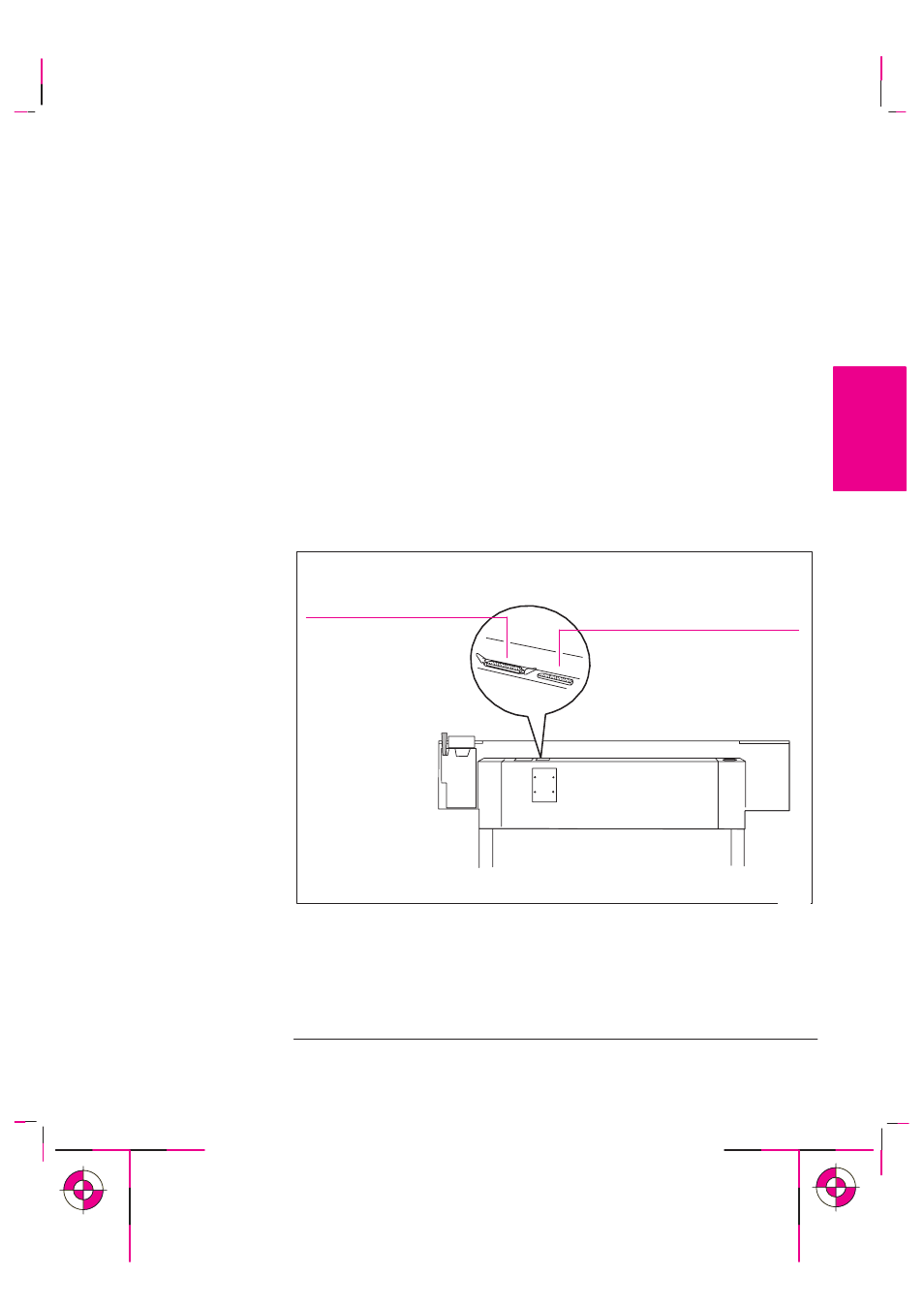
1-25
Company confidential. Postillo/755CM User’s Guide Final Freeze Status:Frozen
This is the cyan on page 1-25 (seq: 41)
This is the black on page 1-25 (seq: 41)
If You are Connecting the Printer Directly to Your Computer
1
Decide whether to use the parallel or serial interface.
If your computer and your application software support it, use the parallel
interface, as it is faster. You can connect both the parallel and the serial interface
simultaneously if you wish: the printer uses the interface that first receives data.
2
Choose an interface cable.
A list of recommended HP cables for various computers starts on page 11-8.
IMPORTANT
To achieve the best performance from your printer, we recommend you only use
genuine Hewlett-Packard interface cables, whose reliability and performance have
been thoroughly tested to give trouble-free performance.
3
Switch OFF the printer and then the computer.
4
Connect one end of the cable to the appropriate port on the back of the printer.
Port for parallel
-
interface
cable (printer end of cable:
36-pin male)
Port for serial-interface cable
(printer end of cable:
25-pin male)
1844
5
Connect the other end of the cable to your computer. For help on choosing the
correct port on the computer, refer to your computer documentation.
6
Switch ON the computer and then the printer.
Setting Up the Printer
Task 6: Connect the Printer to Your Computer
SETUP
1
