Welcome – HP Designjet 700 Printer series User Manual
Page 13
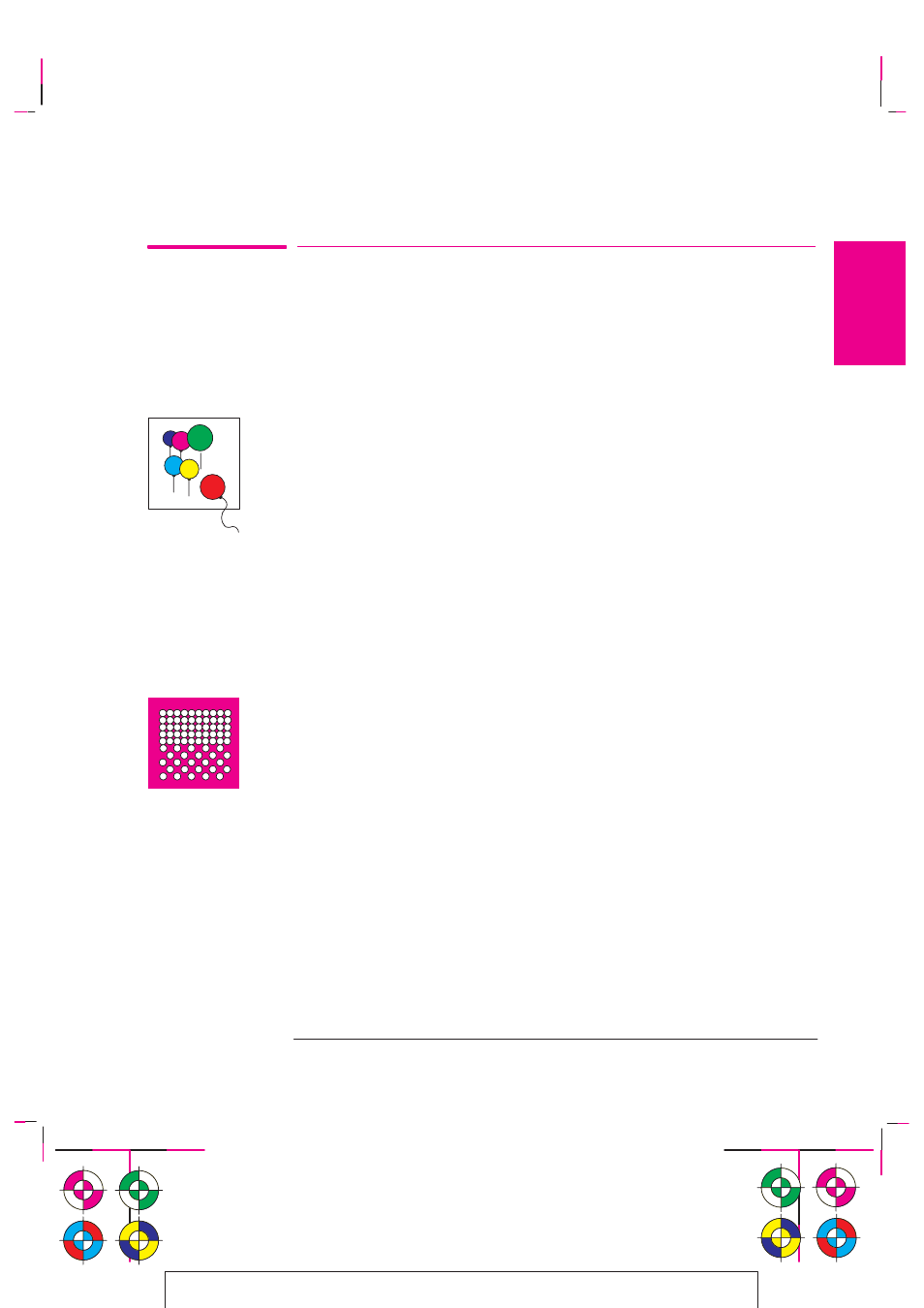
xi
Company confidential. Postillo/755CM User’s Guide Final Freeze Status: Frozen
This is the cyan on page xi (seq: 11)
This is the black on page xi (seq: 11)
Welcome
A Five-Minute Guide To Your Printer’s Main Features
The HP DesignJet 755CM printer is an E/A0 size large-format inkjet printer which
can print in color or monochrome.
Colors
Your printer uses a set of four disposable print cartridges containing yellow, cyan,
magenta and black inks. All other supported colors are generated from these four,
up to a total of over 16 million different colors for all your needs
.
Two sets of four
cartridges are supplied with the printer. From time to time, you will need to
replace them.
Also supplied with the printer is an HP Color Management Kit, which includes
software and documentation to help you print the colors you expect on your
HP DesignJet 755CM printer. The software in this kit includes various color
profiles: PANTONE
R process color simulation tables, Adober PhotoShopr
profiles, and Adobe PageMaker
r profiles.
Print Quality
Print resolution can be in true 300 dots per inch or addressable 600 dots per inch
depending on the print quality you have selected. You can choose between three
levels of print quality – Best, Normal, or Fast – either from your software or from
the printer’s front panel.
WELCOME
Welcome
This is the magenta on page xi (seq: 11)
This is the red on page xi (seq: 11)
This is the blue on page xi (seq: 11)
This is the green on page xi (seq: 11)
This is the yellow on page xi (seq: 11)
This is the magenta on page xi (seq: 11)
Localization Note. Same as Loquillo 755CM except Print Quality paragraph addressable
dpi added.
