HP Designjet 700 Printer series User Manual
Page 103
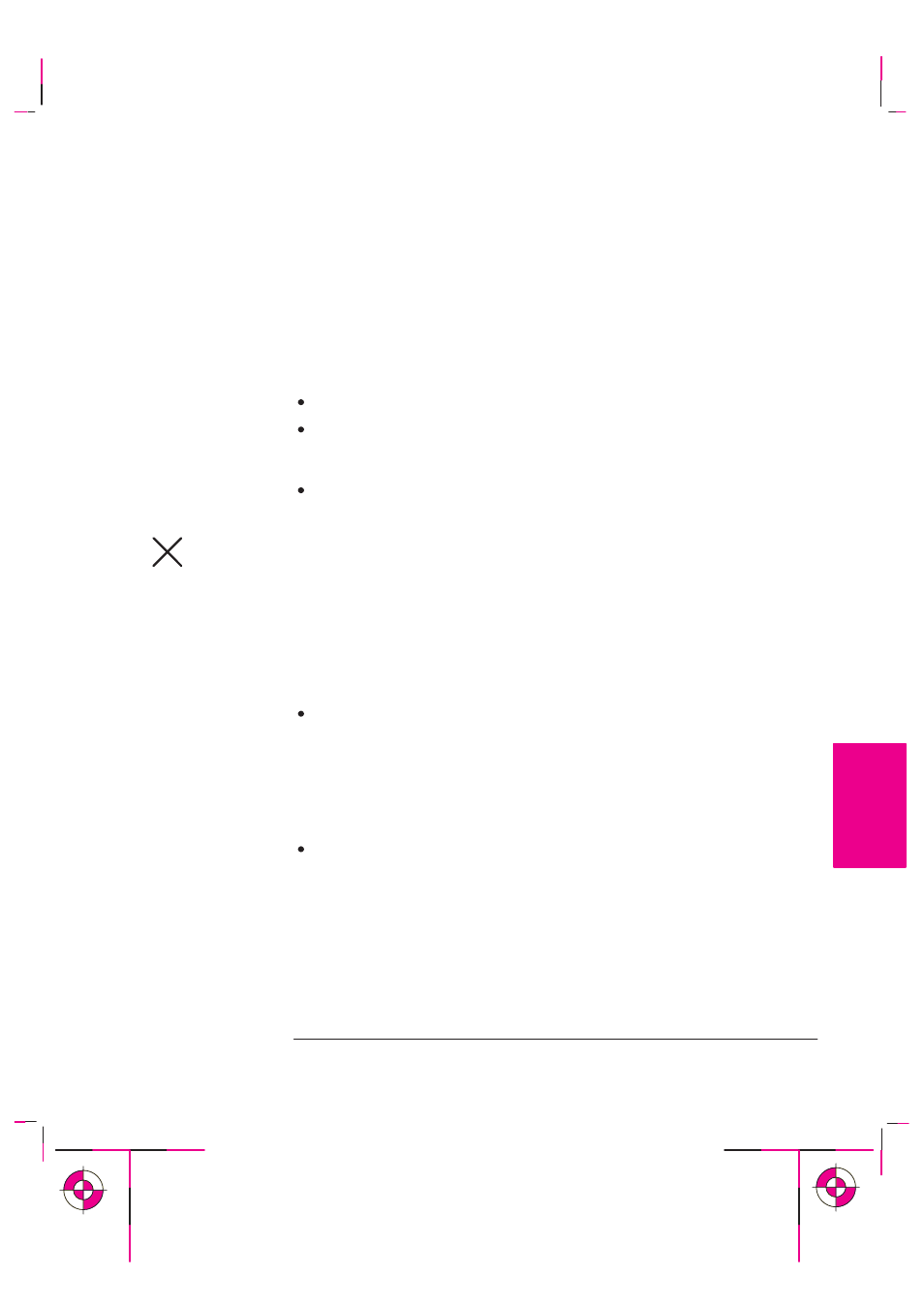
4-3
Company confidential. Postillo/755CM User’s Guide Final Freeze Status:Frozen
This is the cyan on page 4-3 (seq: 101)
This is the black on page 4-3 (seq: 101)
Do You Need to Adjust the Page Size in the Front Panel?
PostScript files
The answer is normally no, because the page size you have selected in your driver
overrides the page size selected in the printer. However, some of the circumstances
in which you may want to change the default setting are:
When you are using the Scale feature. See page 4-14.
When you are not using one of the HP DesignJet PostScript drivers supplied
with your printer; for example, if you are sending a PostScript file from a UNIX
application.
When you want to save media by printing only the inked area of your print, plus
the margins. In this case set Page format / Size to
Inked area.
Non-PostScript files
Depending on the driver you are using, you may not need to change the page size
in the front panel. The default setting of the printer looks to your software for the
page size settings: if it is there, the printer uses it.
However, some of the circumstances in which you may want to change the default
setting are:
If you want to print the inked area only, but the driver you are using does not
specify “
Inked area
”.
In this case, set
Page format / Size
to
Inked area
.
Note: If you can select Inked area from your driver, any selection you have made
in the front panel menu will be overridden by the settings in the driver.
When the prints you are creating need to be of a specific standard (for example,
ISO or ANSI), but the actual size within that standard is not important. For
example, your page size may need to conform to a standard ISO page size, but it
does not matter whether the final page size is ISO A4 or ISO A3.
In this case, set
Page format / Size
to
ISO > Best...
or
ANSI > Best ...
etc
.
The
printer uses the smallest standard size into which the inked area will fit.
P
AGE
FORMA
T
4
Controlling the Page Format
Page Size
PS
PS
