HP Designjet 700 Printer series User Manual
Page 167
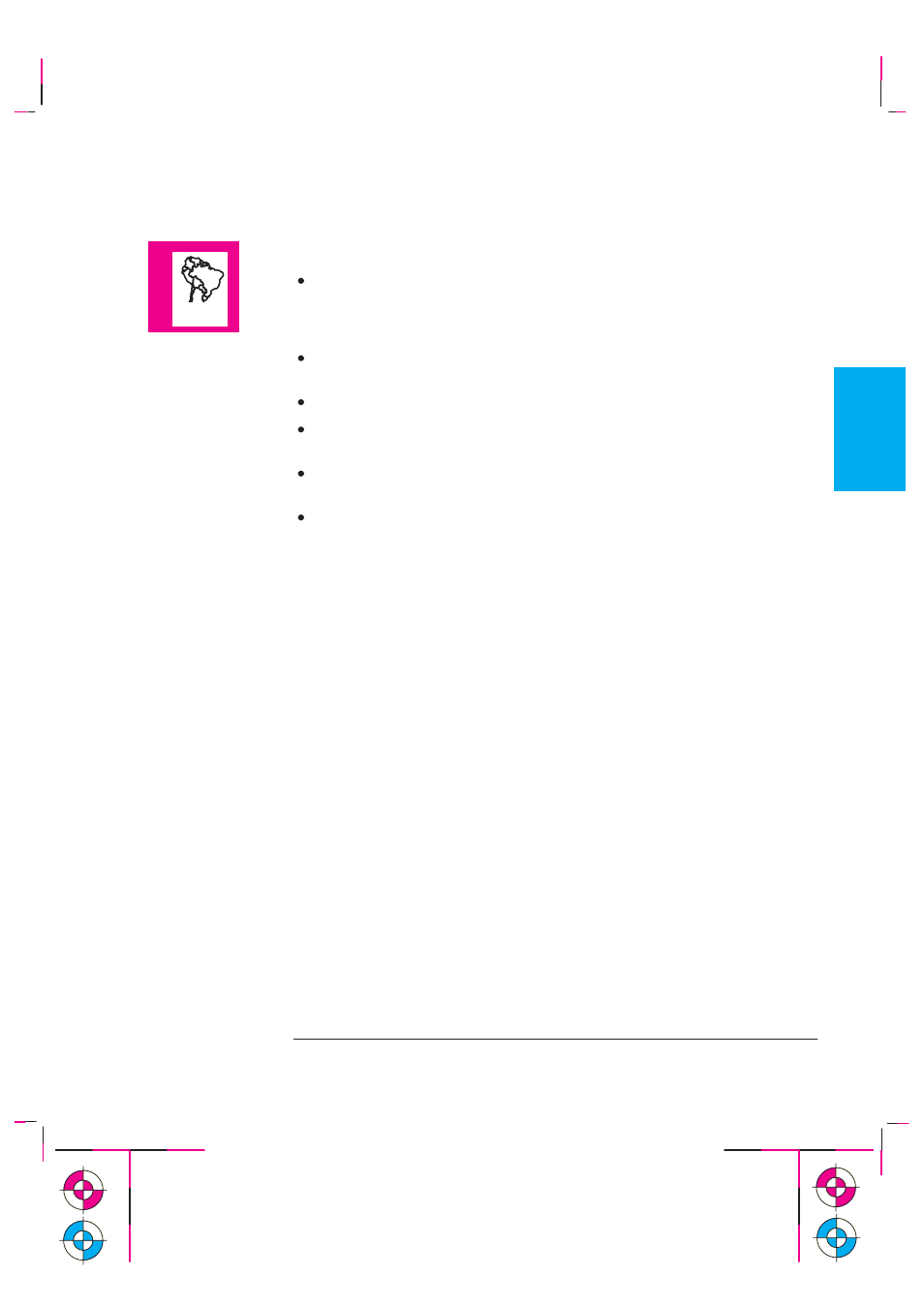
9-11
Company confidential. Postillo/755CM User’s Guide Final Freeze Status:Frozen
This is the cyan on page 9-11 (seq: 165)
This is the black on page 9-11 (seq: 165)
If the Output Contains Only a Partial Print
Did you press
Form Feed and Cut
before all the data was received by the
printer? If so, you have ended the data transmission and will have to print the
page again. (You normally don’t need to press
Form Feed and Cut
to unload
the print.)
The
I/O Setup / I/O Timeout
setting may be too short. Increase the setting and
print again. See page 7-9.
The file may be too big for the printer’s memory. See the note on page 9-22.
There may be a communications problem between your computer and the
printer. Check your interface cable.
Check to make sure that your software settings are correct for your current page
size (e.g., long-axis prints).
If you are using network software, make sure it has not timed out.
See also under “If the image is clipped” on page 9-12.
This is the magenta on page 9-11 (seq: 165)
TROUBLE-
SHOOTING
9
Troubleshooting
Solving Problems with Image Position or Content
