Ultrium tape cartridges, Figure 2 hp ultrium 960 format trademark, 2 hp ultrium 960 format trademark – HP StorageWorks MSL6000 Tape Library User Manual
Page 18
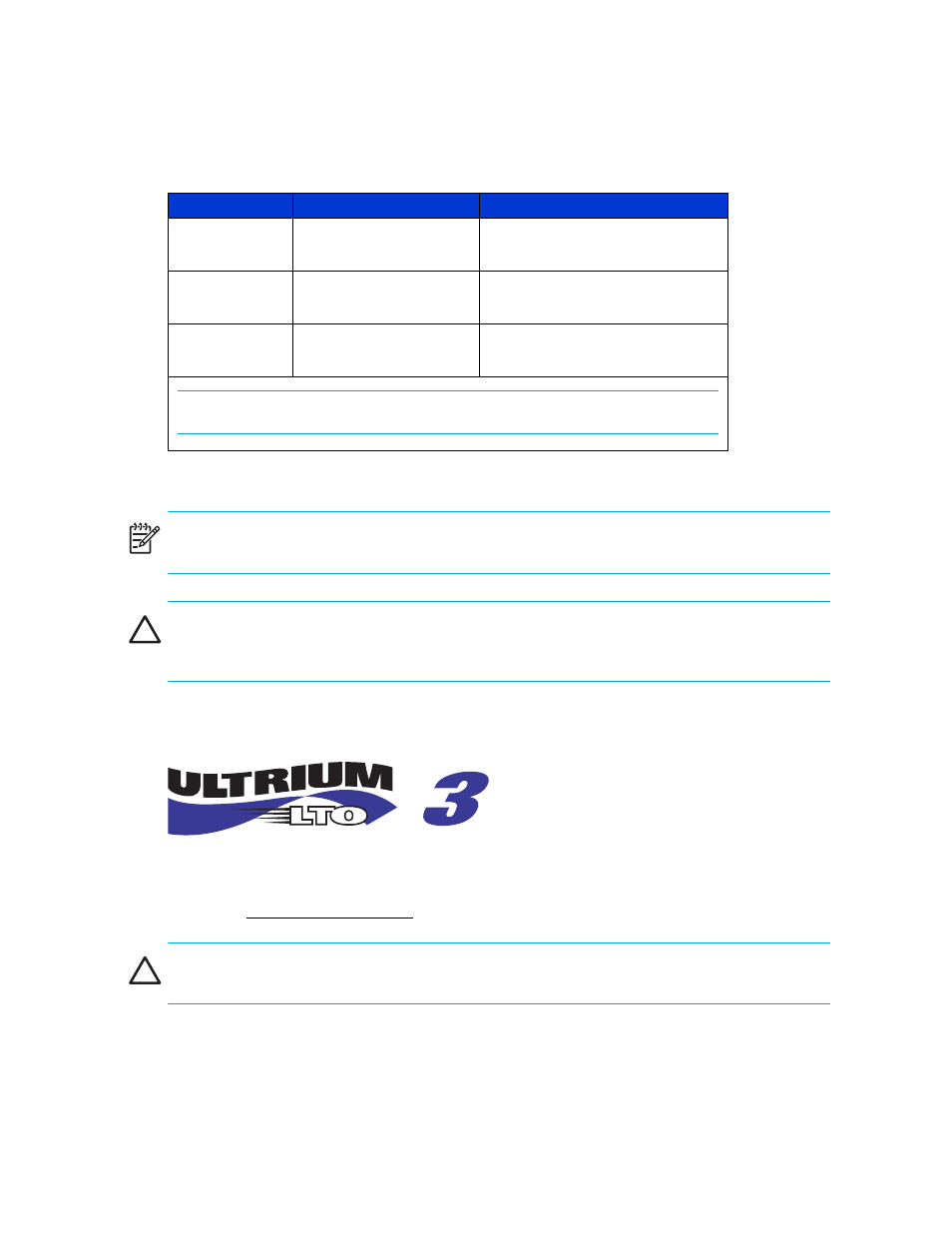
Introduction
18
Table 2
Ultrium Tape Drive Capacity and Data Transfer Rate
Ultrium Tape Cartridges
NOTE:
In addition to the information provided in this manual, refer to the documentation provided
with your media for more information. Also see ”
CAUTION:
HP Ultrium tape drives require special cleaning cartridges and data cartridges
formatted specifically for HP Ultrium. To avoid damage to your tape drive, it is critical to use
appropriate cleaning cartridges, and properly formatted data cartridges.
Approved media will have the Ultrium format trademark which indicates that the media has passed
Ultrium format compliance testing (see
for an example of the Ultrium 3 format trademark).
Figure 2
HP Ultrium 960 format trademark
For best results, always use HP branded media. For data and cleaning cartridges for your tape
library, se
CAUTION:
Do not bulk erase Ultrium formatted cartridges. This will destroy pre-recorded servo
information and make the cartridge unusable.
Drive Model
Data Capacity
Sustained Data Transfer Rate
Ultrium 460
200 GB (native)
400 GB (compressed)
30 MB/sec (216 GB/hour)
60 MB/sec (432 GB/hour)
Ultrium 960
400 GB (native)
800 GB (compressed)
80 MB/sec (576 GB/hour)
160 MB/sec (1152 GB/hour)
Ultrium 1840
800 GB (native)
1600 GB (compressed)
120 MB/sec (864 GB/hour)
240 MB/sec (1728 GB/hour)
NOTE:
Compressed capacity assumes a 2:1 compression ratio.
