HP StorageWorks MSL6000 Tape Library User Manual
Page 133
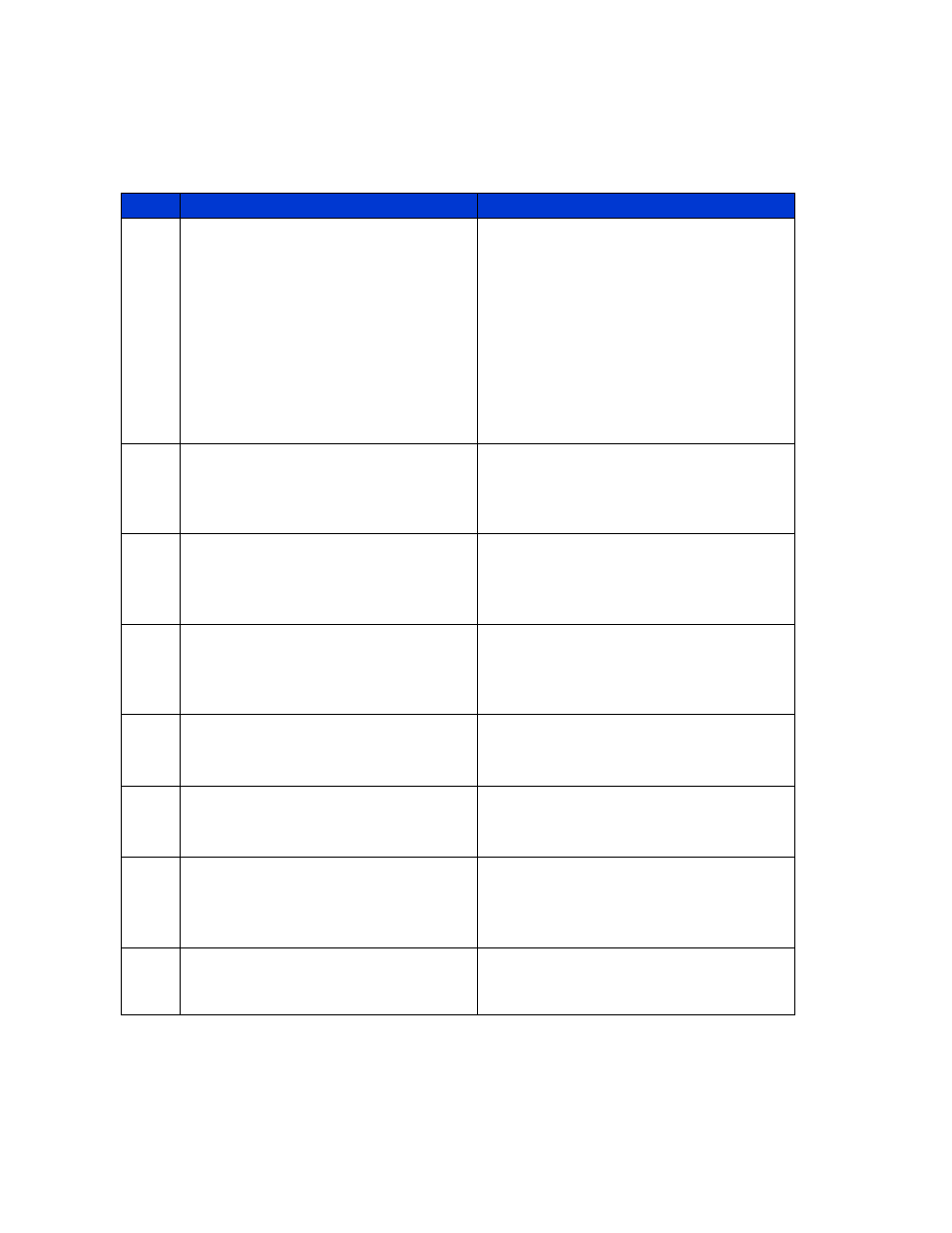
MSL6000 series tape library user guide 133
9003
Master pass-thru opto failed.
(The master module opto sensor was not
detected during the power-up
Pass-Through module inventory.)
•
Press the Enter button to reboot.
•
Run the sensor test, checking appropriate
sensor.
•
Determine if the pass-through may have
been plugged or unplugged while power
was on to the library.
•
Reinitialize or power-cycle the master it is
connected to. Ensure the pass-through is
functioning by observing whether or not
the pass-through car moves to either end
of the pass-through smoothly.
A001 SMX send error
(An attempt to place a message on a
task’s exchange generated a kernel
error.)
•
Press the Enter button to reboot.
•
Cycle power to the library or reboot
using the GUI touch screen.
A002 SMX receive error
(An attempt to receive a message from a
task’s exchange generated a kernel
error.)
•
Press the Enter button to reboot.
•
Cycle power to the library or reboot
using the GUI touch screen.
A003 Comm free list empty
(An attempt to acquire a message from
the free pool failed because the pool is
empty.)
•
Press the Enter button to reboot.
•
Cycle power to the library or reboot
using the GUI touch screen.
A004 Invalid comm. put attempt
(An attempt to place a message on a
task’s exchange failed.)
•
Press the Enter button to reboot.
•
Cycle power to the library or reboot
using the GUI touch screen.
A005 Invalid comm. get attempt
(An attempt to receive a message from a
task’s exchange failed.)
•
Press the Enter button to reboot.
•
Cycle power to the library or reboot
using the GUI touch screen.
A006 Comm initialization error
(The Comm manager could not be
initialized at power-up because system is
out of memory.)
•
Press the Enter button to reboot.
•
Cycle power to the library or reboot
using the GUI touch screen.
A007
Put of a NULL comm.
•
Press the Enter button to reboot.
•
Cycle power to the library or reboot
using the GUI touch screen.
Table 10
Fault Symptom Codes (continued)
FSC
Message
ERP
