HP StorageWorks MSL6000 Tape Library User Manual
Page 130
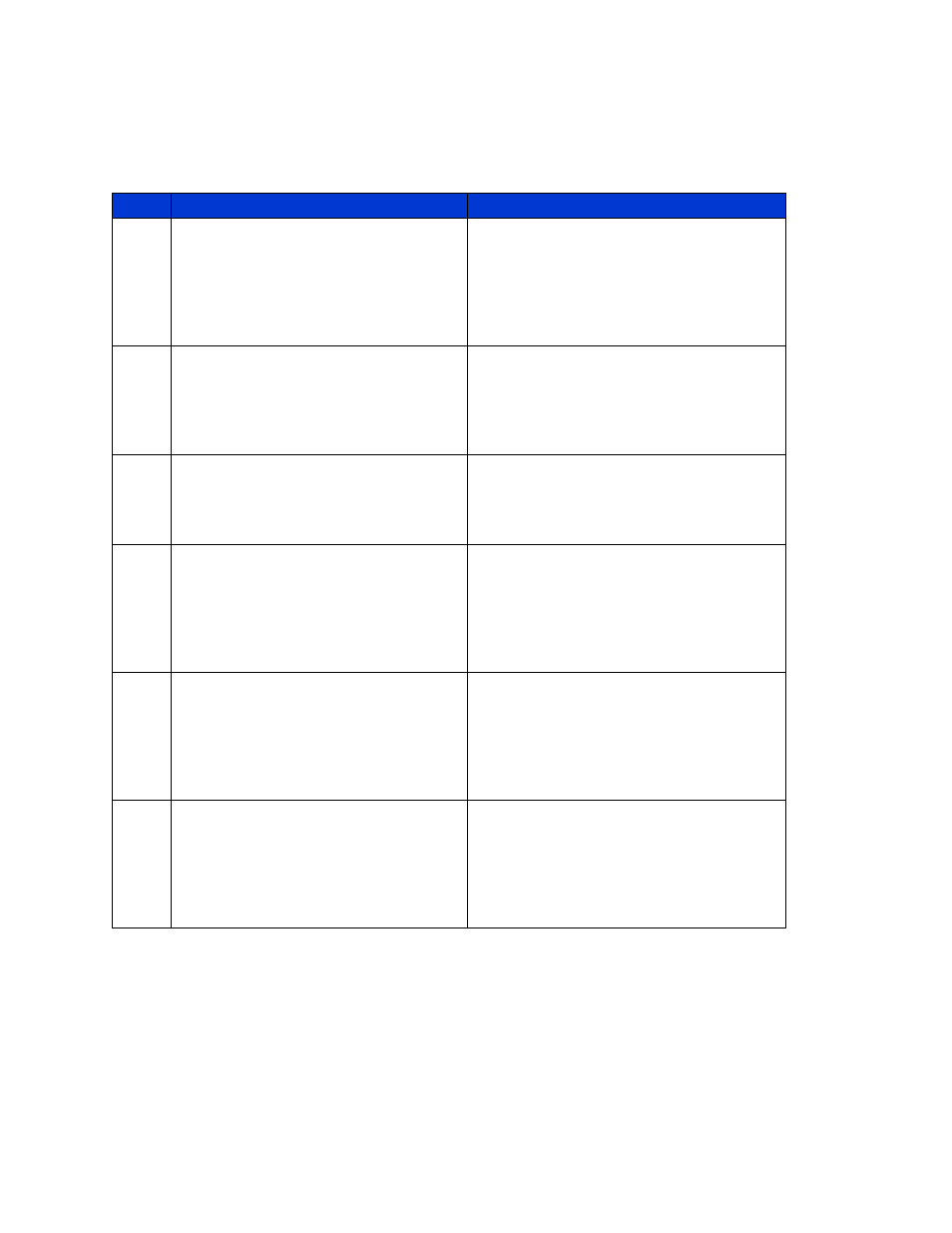
Troubleshooting
130
701B
Invalid L-drive number to convert
(Attempted to send a command to a
drive, but the logical drive number is out
of range.)
•
Press the Enter button clear the
message.
•
Cycle power to the library or reboot
using the GUI touch screen.
•
Ensure the drive shows good status
through the drive status window.
701C Invalid P-drive number to convert
(Attempted to send a command to a
drive, but the physical drive number is out
of range.)
•
Press the Enter button clear the
message.
•
Cycle power to the library.
•
Ensure the drive shows good status
through the drive status window.
701D
Invalid mod number to convert
(Attempted to send a command to a drive
in a remote module, but the module
number is out of range.)
•
Press the Enter button clear the
message.
•
Cycle power to the library or reboot
using the GUI touch screen.
701E
Unknown drive type
(Attempted to show detailed drive status
of a drive whose type is unknown.)
•
Press the Enter button clear the
message.
•
Cycle power to the library or reboot
using the GUI touch screen.
•
Ensure the drive shows good status
through the drive status window.
701F
The SCSI response was not expected
(The command response from the SCSI
task in a remote module was
unexpected.)
•
Press the Enter button clear the
message.
•
Cycle power to the library or reboot
using the GUI touch screen.
•
Ensure the drive shows good status
through the drive status window.
7020
The Flash response was not expected
(The command response from the Flash
task in a remote module was
unexpected.)
•
Press the Enter button clear the
message.
•
Cycle power to the library or reboot
using the GUI touch screen.
•
Ensure the drive shows good status
through the drive status window.
Table 10
Fault Symptom Codes (continued)
FSC
Message
ERP
