HP StorageWorks MSL6000 Tape Library User Manual
Page 122
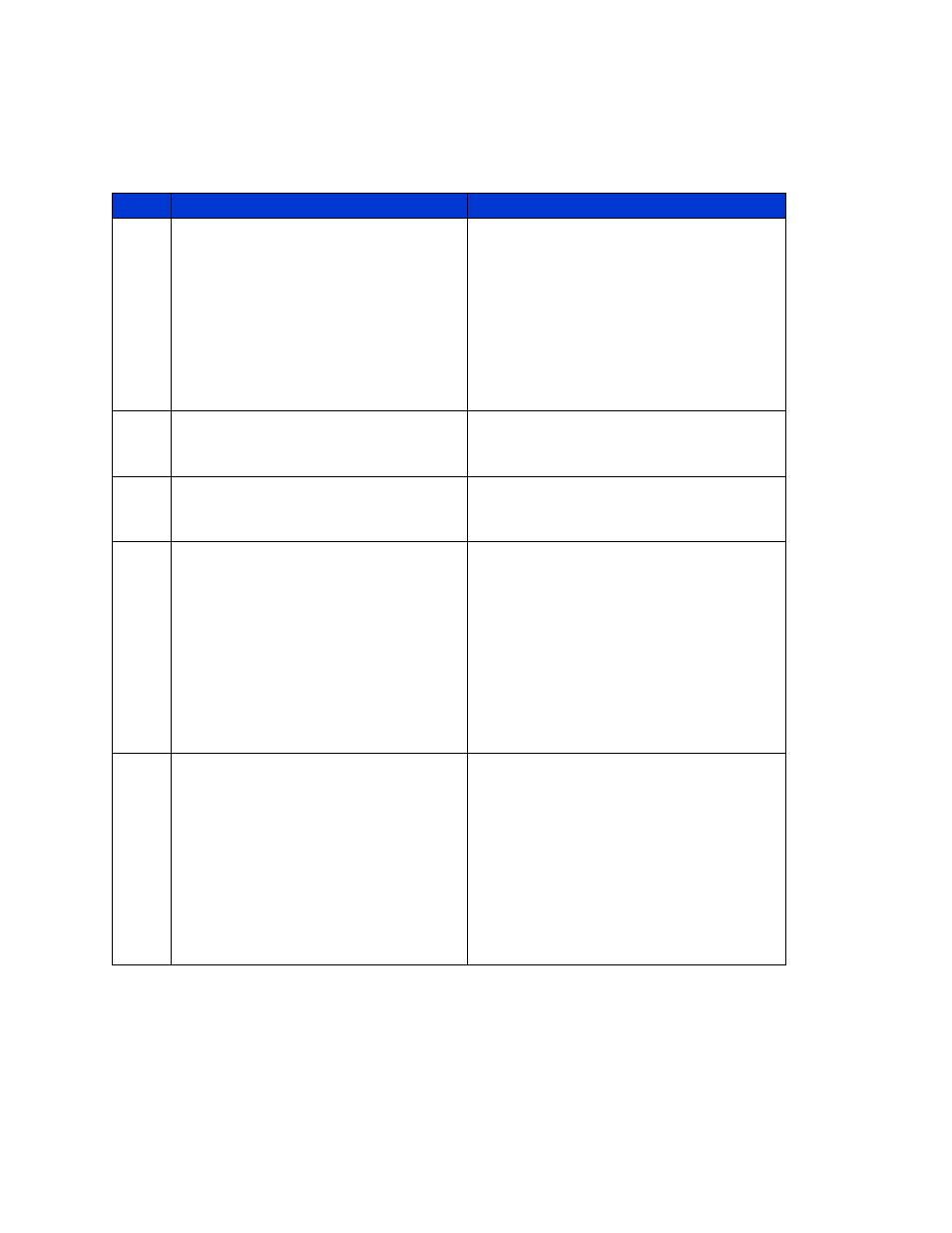
Troubleshooting
122
3108
Picker Jammed 8
(The picker jammed during a
pass-through fetch operation.)
•
Press the Enter button to reboot.
•
Cycle power to the library or reboot
using the GUI touch screen.
•
Ensure that there are no obstructions
inside the library (all cartridges are in
magazines).
•
Ensure cartridges are fully inserted in the
magazine(s).
•
Check pass-through alignment.
3109
Picker Jammed 9
•
Press Enter to reboot.
• Make sure cartridges are fully inserted
into magazines.
310A Picker Jammed 10
•
Press Enter to reboot.
• Make sure cartridges are fully inserted
into magazines.
310B
Picker Jammed 11
(The picker jammed during a drive fetch
operation.)
•
Press the Enter button to reboot.
•
Ensure the drive shows good status
through the drive status window.
•
Cycle power to the library or reboot
using the GUI touch screen.
•
Ensure that there are no obstructions
inside the library (all cartridges are in
magazines).
•
Ensure cartridges are fully inserted in the
magazine(s).
310F
Picker Jammed on Stow
(The picker jammed on a stow operation.)
•
Press the Enter button to reboot.
•
Ensure the drive shows good status
through the drive status window.
•
Cycle power to the library or reboot
using the GUI touch screen.
•
Ensure that there are no obstructions
inside the library (all cartridges are in
magazines).
•
Ensure cartridges are fully inserted in the
magazine(s).
Table 10
Fault Symptom Codes (continued)
FSC
Message
ERP
