HP StorageWorks MSL6000 Tape Library User Manual
Page 129
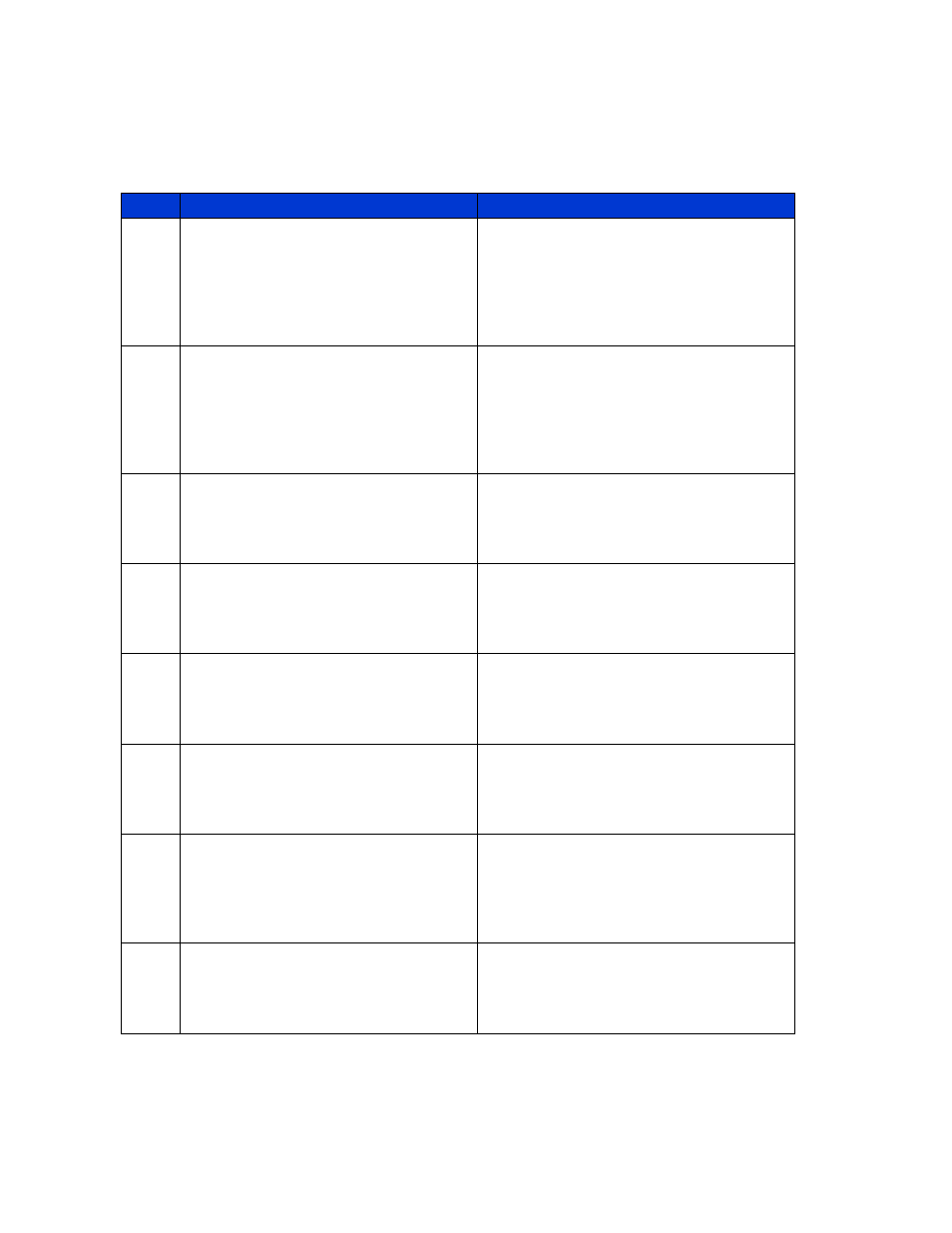
MSL6000 series tape library user guide 129
7013
Control Com Unidentified
(During a hot swap, a command response
from the control task could not be
associated with any outstanding
command.)
•
Press the Enter button clear the
message.
•
Cycle power to the library or reboot
using the GUI touch screen.
•
Ensure the drive shows good status
through the drive status window.
7014
Drive status update failed
(The drive task indicates that a request to
determine the current state of a drive
failed. Reason unknown.)
•
Press the Enter button clear the
message.
•
Cycle power to the library or reboot
using the GUI touch screen.
•
Ensure the drive shows good status
through the drive status window.
7015
Loader command execution failed
(The loader task indicates that a
command has failed to complete
successfully.)
•
Press the Enter button clear the
message.
•
Cycle power to the library or reboot
using the GUI touch screen.
7016
Sequential command execution failed
(The sequential task indicates that a
command has failed to complete
successfully.)
•
Press the Enter button clear the
message.
•
Cycle power to the library or reboot
using the GUI touch screen.
7017
Destination Xchg for msg. was Null
(Attempted to send a message to a task,
but the argument exchange pointer was
NULL.)
•
Press the Enter button clear the
message.
•
Cycle power to the library or reboot
using the GUI touch screen.
7018
Bad src mod in peg msg
(A message was received from a remote
module, but the module number was out
of range.)
•
Press the Enter button clear the
message.
•
Cycle power to the library or reboot
using the GUI touch screen.
7019
Peg message wrapping a Null msg. ptr.
(A peg message has a pointer to NULL.)
•
Press the Enter button clear the
message.
•
Cycle power to the router.
•
Cycle power to all libraries in a stack, or
reboot using the GUI touch screen.
701A
Xchg conversion failed
(Attempted to determine the module
number containing the task that is
returning a command response failed.)
•
Press the Enter button clear the
message.
•
Cycle power to the library or reboot
using the GUI touch screen.
Table 10
Fault Symptom Codes (continued)
FSC
Message
ERP
