Modifyreplicasynchronization, Method overview – HP SAN Virtualization Services Platform User Manual
Page 164
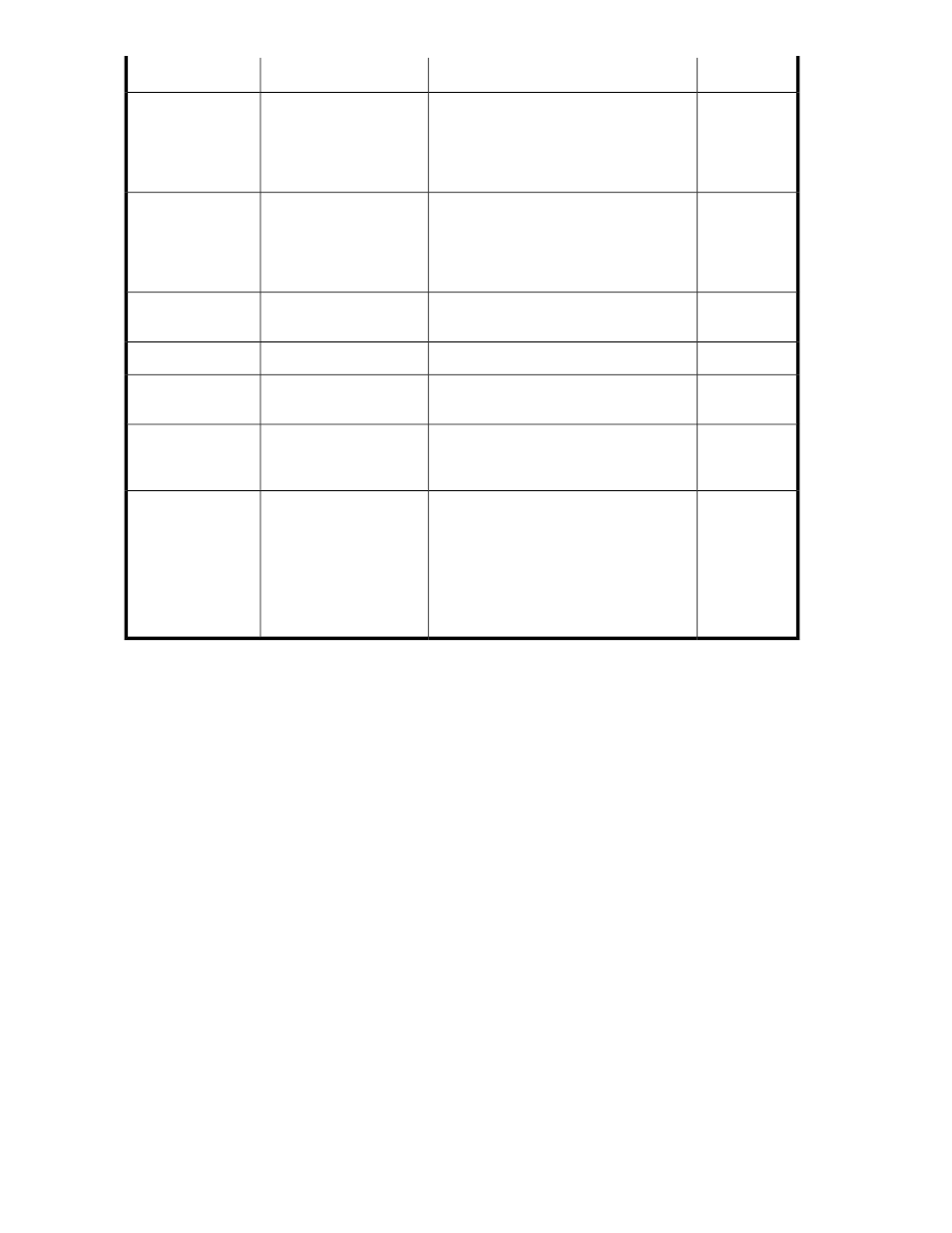
IN/OUT
Comments
Type
Parameter Name
In only
The underlying storage for the create target
VirtualDisk or the virtual disks that are cre-
ated as members of the create target Rep-
licationGroup will all be drawn from Tar-
getPool.
CIM_ResourcePool ref
TargetPool
In only
If null, the target VirtualDisks are allocated
from the TargetPool in the local SVSP do-
main, otherwise the TargetPool is in the
SVSP domain specified in the ServiceAc-
cessPoint.Name.
CIM_ServiceAccessPoint
ref
TargetAccessPoint
In only
This parameter is not used and shall be
NULL.
uint64
TargetElementCount
In only
This parameter shall be NULL.
CIM_SettingData ref
TargetSettingGoal
In only
Method waits until the UnSynchronized
CopyState is reached before returning.
uint16
WaitForCopyState
Out only
The reference to the replication association
describing the elements/groups relation-
ship
SNIA_Synchronized ref
Synchronization
Out only
Created ConcreteJob instance depending
on the type of job created:
•
Snapclone, migration, or asynchronous
mirroring: HPSVSP_MultiAppConcrete-
Job
•
Synchronous mirroring: HPSVSP_Syn-
cMirrorConcreteJob
CIM_ConcreteJob ref
Job
ModifyReplicaSynchronization
Method overview
This method is used to effect the following VSM operations:
•
Delete a snapshot
•
Restore a virtual disk to a particular snapshot
•
Pause, continue, or delete a snapclone or migration job
•
Pause, continue, detach, or delete an asynchronous mirroring task
•
Resume/resync a recovered synchronous mirroring group
•
Detach a synchronous mirroring job
For VirtualDisk restore, which deletes a PiT, the instance of a distinct subclass of SynchronizationAspect
representing the PiT and the instance of SettingsDefineState associating it to the source object are
deleted.
For snapshot, snapclone job, synchronous mirroring job, or asynchronous mirroring job delete, the
instance of a distinct subclass of Synchronized representing the job is deleted.
Supported return values”
•
0 (Success)
Replication Services Profile
164
